Buying Bitcoin with Skrill – A Beginner’s Guide
By: Alexander Reed | Last updated: 2/15/24
Much like PayPal, Skrill is an e-commerce business that allows you to pay through the web. Formerly known as MoneyBookers, Skrill supplies services for individuals and businesses as one. In this post, I’ll cover the different options for buying Bitcoin with Skrill.
How to Buy Bitcoin with Skrill Summary
Skrill allows you to buy Bitcoin directly through their website for investment purposes only (i.e. you can’t withdraw the coins). All you need is an email address and a credit card.
- Open a Skrill account
- Add your credit card
- Deposit funds in your local currency
- Go to the “crypto” tab and choose “exchange”
- Complete the exchange process
That’s how to buy Bitcoin with Skrill in a nutshell. If you want to get actual access to your coins, here are some additional methods:
For a detailed review about Skrill and the different buying options keep on reading, here’s what I’ll cover:
- Skrill Overview
- Supported Countries
- Buying Bitcoins directly with Skrill
- Bitpanda
- LocalBitcoins
- Paxful
- SpectroCoin
- Paybis
- Frequently Asked Questions
- Conclusion
1. Skrill Overview
Skrill allows you to send payments online easily between Skrill accounts. It’s very similar to PayPal, with the exception that it’s much more lenient with its regulation requirements. In order to obtain a Skrill account all you need is an email address. You can then fund that account with any of the following options:
- Bank account
- Credit card
- Debit card
- Bitcoin
- Bitcoin Cash
- Neteller
2. Supported Countries
Skrill supports most countries worldwide aside from the following:
Afghanistan, Angola, Barbados, Benin, Burkina Faso, Cape Verde, Comoros, Crimea, Cuba, Djibouti, Eritrea, Faroe Islands, French Polynesia, Gambia, Greenland, Grenada, Guadeloupe, Guyana, Iran, Iraq, Japan, Kyrgyzstan, Lao People’s Democratic Republic, Libya, Macao, Martinique, Namibia, New Caledonia, Niger, North Korea, Palau, Reunion, Samoa, Sudan (North and South), Suriname, Syria, Tajikistan, Togo, Turkmenistan
3. Buy Bitcoins directly through Skrill
Skrill allows customers to purchase certain cryptocurrencies directly from their account for investment purposes only.
This means you can buy coins but you can’t withdraw them to a crypto wallet. The only thing you can do is exchange them back to fiat currency and withdraw that to your card or bank account.
Skrill allows you to invest in the following cryptocurrencies:
- Bitcoin (BTC)
- Ethereum (ETH)
- Litecoin (LTC)
- Bitcoin Cash (BCH)
- Ripple (XRP)
- EOS (EOS)
- Stellar (XLM)
- Ethereum Classic (ETC)
- 0x (ZRX)
- Tezos (XTZ)
- Dash (DASH)
- Kyber Network (KNC)
This method is good if you’re just looking to speculate on the price since it has relatively low fees. However, if you actually need to use your coins then this won’t help you a lot.
The relative fees for this process are:
Deposit fee (for fiat) – 0% – 1%
Exchange fee (from fiat to crypto) – 1.5%
This is assuming you use EUR, if you’re using your local currency fees can go up to 5.5%.
There are no ongoing fees for maintaining your Skrill account as long as you log in at least once every 12 month. For a complete fee schedule read this page.
Here’s how to buy Bitcoins through Skrill:
- Step 1 – open a Skrill account
- Step 2 – Add your credit card
- Step 3 – Deposit funds in your local currency
- Step 4 – Go to the “crypto” tab and choose “exchange”
- Step 5 – Complete the exchange process
4. Buy Bitcoins with Skrill through BitPanda
BitPanda is an online exchange that accepts Skrill as a payment method. BitPanda accepts customers mainly from Europe. While logged into your account just go to “Buy” and make sure to choose Skrill as the payment option.
The only downside is that you can’t see how much you’ll be paying in fees directly. The fees are already incorporated inside the final amount.
Usually the fee BitPanda charges for Skrill is around 4%. This is the lowest premium I was able to find on the market.
5. Buy Bitcoins with Skrill through LocalBitcoins
Localbitcoins is an online marketplace for Bitcoins (kind of like eBay for Bitcoins). On the site you can find different sellers from around the world that will sell you Bitcoins using various payment methods.
In this case you’ll be working with individuals, and therefore should be much more careful.
It’s important to find a seller that accepts Skrill and that has a high reputation level in order to make sure you are not being scammed. Also, sellers on LocalBitcoins usually take a really high premium for payment methods such as skrill. You can read my complete LocalBitcoins review here.
6. Buy Bitcoins with Skrill through Paxful
Paxful is very similar to LocalBitcoins. The site is also an online marketplace for buying and selling Bitcoins. On Paxful you’ll be working with individuals and not companies (just like LocalBitcoins) and it’s important to be selective of who you trust.
You can read my complete Paxful review here.
7. Buy Bitcoins with Skrill through SpectroCoin
SpectroCoin is an exchange and wallet provider that allows you to buy certain cryptocurrencies with Skrill including Bitcoin, Dash, Ethereum, XEM, Banker and Tether.
You can fund your account with Skrill, and the fees are around 3.5% with a max deposit of 5000 Euros. You can view the complete fee schedule here.
Here’s how to buy Bitcoin with Skrill on SpectroCoin
- Sign up to SpectroCoin
- Activate your account via the confirmation email
- Click “deposit” and select EUR, GBP or USD
- Select your country and the amount to deposit
- Login to your Skrill account and click “Pay Now”
- Go to “Exchange”
- Select the “Pay Currency” and input the exchange amount
- Click on “Exchange”
- Review the order and click on “Confirm”
8. Buy Bitcoin with Skrill through Paybis
Paybis is a user-friendly intuitive cryptocurrency exchange allowing users to easily buy Bitcoin with Skrill. The UK based exchange aims to take away the complications of buying cryptocurrencies combined with a clear fee structure and helpful customer support.
You can use GBP, EUR and USD to purchase Bitcoin using Skrill however you will be charged fees of over 2.95% for its convenience.
You can read my full Paybis review here.
9. Frequently Asked Questions
Is Using Skrill Safe?
Unlike PayPal, Skrill does not offer buyer protection. Meaning if you get scammed you’re basically on your own. Therefore it’s important to pay with Skrill only to trusted exchanges.
10. Conclusion
If you’re looking to use Skrill for purchasing Bitcoins things are relatively simple. Either go directly with Skrill’s service if you’re just in it for investment purposes or through Bitpanda if you actually need access to your coins.
Seems like Skrill are very serious about getting into cryptocurrency and we might be seeing them expanding their services to other countries and allowing users to actually access their coins in the near future.
Have you had any experience with purchasing Bitcoin or any other cryptocurrency through Skrill? If so, let me know in the comment section below.




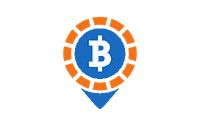


Any advice on how to sell my skill USDT, I don’t want to convert it back
Hi,
Is the money in a Skrill wallet?
I don’t know about withdrawing Skrill funds originated from BTC to bank.
I got $15,000 locked on Skrill because at some point in November-December 2020, they stopped allowing you to Withdraw EUR that originated from selling BTC. Meaning they are trapping your BTC so don’t use it. I spent hours explaining origin of my crypt funds, they asked me to show them my annual income, to show them my bank statements and all that, and at the end, the only thing I was able to do is to move those funds from Skrill to my Neteller account. Later on, they said they want me to close my account on Neteller and to withdraw the remaining funds which I can’t. So avoid Skrill and Neteller unless you want your BTC to be confiscated.
I did trusted Skrill lately for bitcoin, when I spent more than 200Eur, they require useless CARD STATEMENT documents and still my account is not accessible! I hope they will solve this soon delaying their clients unnecessarily otherwise, they will be no. 1 for NOT TRUSTED cripto EXCHANGE. I will try hard to make this happen!
Have you found a way out? I will buy the fundss from you
Do u know how i can get funds off skrill i have only $6 on there and it has to be $10 to wirhdraw but I CANT DO OR PAY NOTHING with skrill
The issue is have with these exchanges is that your purchases bitcoin is stored in their platform, and to move it to your preferred wallet you’ll have to pay extra fees.
Apart from Paybis (whose fees are outrageous), which other exchange can I purchase bitcoin and send automatically to my preferred wallet easily with low fees.
Can I purchase Bitcoin with sterling ? How do I change
Well I signed up for spectroncoin account but can’t find Skrill on the deposit option list I bet your review is inaccurate.
How to change my bitcon back to cash in skrill? I would like to withdraw