Decentralized wallets, also known as non-custodial or self-custody wallets, are preferred by many crypto investors. They remove counterparty risks, meaning investors directly control their coins and private keys. But what are the best decentralized crypto wallets for 2024?
In this guide, I discuss the 10 best options in the market. Read on to explore software and hardware-based wallets with decentralized storage. Providers are ranked by security features, supported networks, trading tools, and other useful metrics.
The Top Decentralized Crypto Wallets Ranked
The best decentralized crypto wallets are ranked below:
- Best Wallet – The overall best decentralized wallet for mobile users
- MetaMask – A top-rated browser extension wallet trusted by 100 million people
- Trezor Model One – An affordable hardware wallet with top-notch security features
- Zengo – One of the top multiparty computation wallet apps for beginners
- Ledger Nano X – Cold storage solutions with mobile Bluetooth compatibility
- Crypto.com DeFi – Popular wallet app for accessing DeFi products and services
- ELLIPAL Titan 2.0 – Air-gapped wallet with QR code functionality for increased safety
- Trust Wallet – Best wallet for diversified portfolios with over 100 supported networks
- Uniswap Wallet – Easily buy and sell tokens on the Uniswap exchange with cross-chain tools
- Coinbase Wallet – User-friendly crypto wallet with advanced security controls
Reviewing the Best DeFi Crypto Wallets
Let’s take a closer look at the decentralized wallet list above. I’ll review each wallet for the most important factors, including safety, user-friendliness, and supported coins.
1. Best Wallet – The Overall Best Decentralized Crypto Wallet for Mobile Users
Best Wallet is my top pick for mobile users. It offers a safe and user-friendly wallet app for Android and iOS. Best Wallet offers a convenient experience, especially when transferring and receiving funds. Best Wallet offers plenty of security features. This includes biometrics and multi-factor authentication. You’ll also receive a unique backup passphrase for wallet recovery.
Best Wallet currently supports three popular networks; Ethereum, Polygon, and BNB Chain. While Bitcoin, Solana, and other networks will be added soon, this is a drawback for existing users. Nonetheless, I like that custom tokens can be added to supported networks. Users simply need to paste the token’s smart contract address.
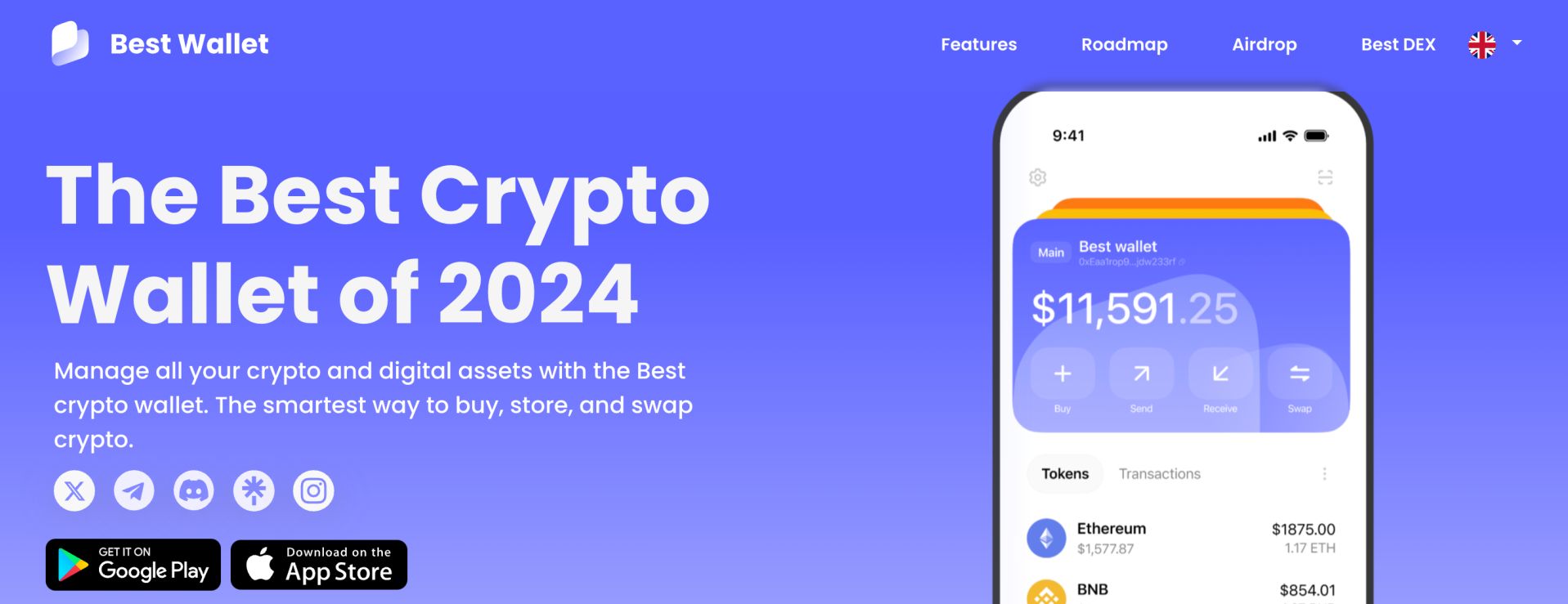
Best Wallet is also compatible with Web 3 tools, such as decentralized finance platforms, exchanges, and NFT marketplaces. The app also comes with an in-built swapping tool. This makes crypto trading fast and seamless. Features still being developed include a token launchpad, browser extension, gaming hub, fiat offramp, and analytics.
| Decentralized Wallet | Type of Wallet | Supported Cryptos | Mobile App? | Crypto Swap Fees | Features |
| Best Wallet | Software (Hot) | All tokens on Ethereum, BNB Chain, and Polygon | Yes | None | Token swaps, fiat onramp, Web 3 integration |
Pros
- The overall best decentralized crypto wallet app
- Free to download and use
- Biometrics, multi-factor authentication, and other top security features
- Stores all BNB Chain, Ethereum, and Polygon tokens
- In-app token swaps without markups
Cons
- Bitcoin support is still a work in progress
- Doesn’t offer desktop software
2. MetaMask – A Great Option for Desktop Users Who Prefer Browser Extensions
With over 100 million users, MetaMask is one of the most popular decentralized wallets globally. This is a great option for desktop users who prefer the convenience of browser extensions. MetaMask supports Chrome, Firefox, and other popular browsers. Simply download the extension, create a password, and write down the 12-word backup passphrase.
MetaMask is another wallet on this list that doesn’t support Bitcoin. It does, however, support all tokens on Ethereum, Avalanche, Aurora, Fantom, BNB Chain, and Harmony. Layer 2 networks are also supported, including Base, Polygon, Arbitrum, Celo, and Optimism.
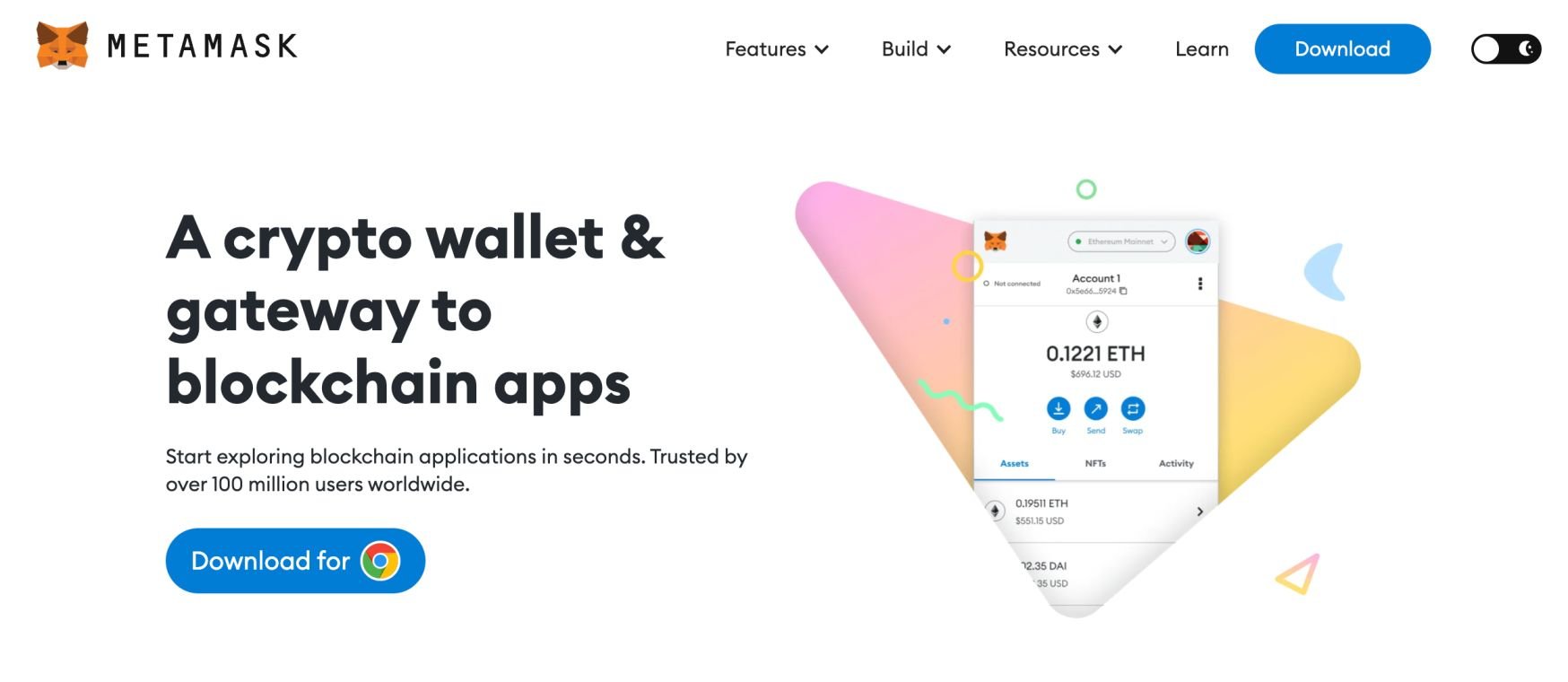
There is usually no requirement to add custom tokens, as MetaMask automatically imports the data. MetaMask connects to most Web 3 applications. It also offers in-built staking and swapping tools. A fiat onramp is also available. However, MetaMask comes with basic account security. Wallets are protected by a password only, so extra precaution is needed.
| Decentralized Wallet | Type of Wallet | Supported Cryptos | Mobile App? | Crypto Swap Fees | Features |
| MetaMask | Software (Hot) | All tokens on Ethereum, Avalanche, Aurora, Fantom, BNB Chain, and Harmony. Also supports layer 2 solutions | Yes | 0.875% | Token swaps, fiat onramp, fiat offramp, Web 3 integration, staking |
Pros
- Popular decentralized wallet with over 100 million users
- Comes as a browser extension and mobile app
- A great option for storing ERC-20 tokens
- One of the most user-friendly wallets available
- Supports in-wallet staking, token swaps, and Web 3 integration
Cons
- Doesn’t support Bitcoin or Solana
- Comes with basic security features
3. Trezor Model One – An Affordable Hardware Wallet With Top-Notch Security Features
‘Model One’ is one of three devices offered by Trezor. It’s the most affordable option at just $59. Nonetheless, Model One offers unparalleled security features. It’s a decentralized hardware wallet, meaning it comes as a physical device. Unlike software wallets, the Trezor Model One is always offline. This removes one of the biggest security risks – remote wallet hacking.
What’s more, funds can’t leave the Trezor One wallet without the PIN; this must be entered on the device itself. The Trezor One also comes with theft and damage recovery. This is because the wallet can be recovered remotely. Users simply need their backup passphrase. This can be entered on an eligible software wallet, or another Trezor device.
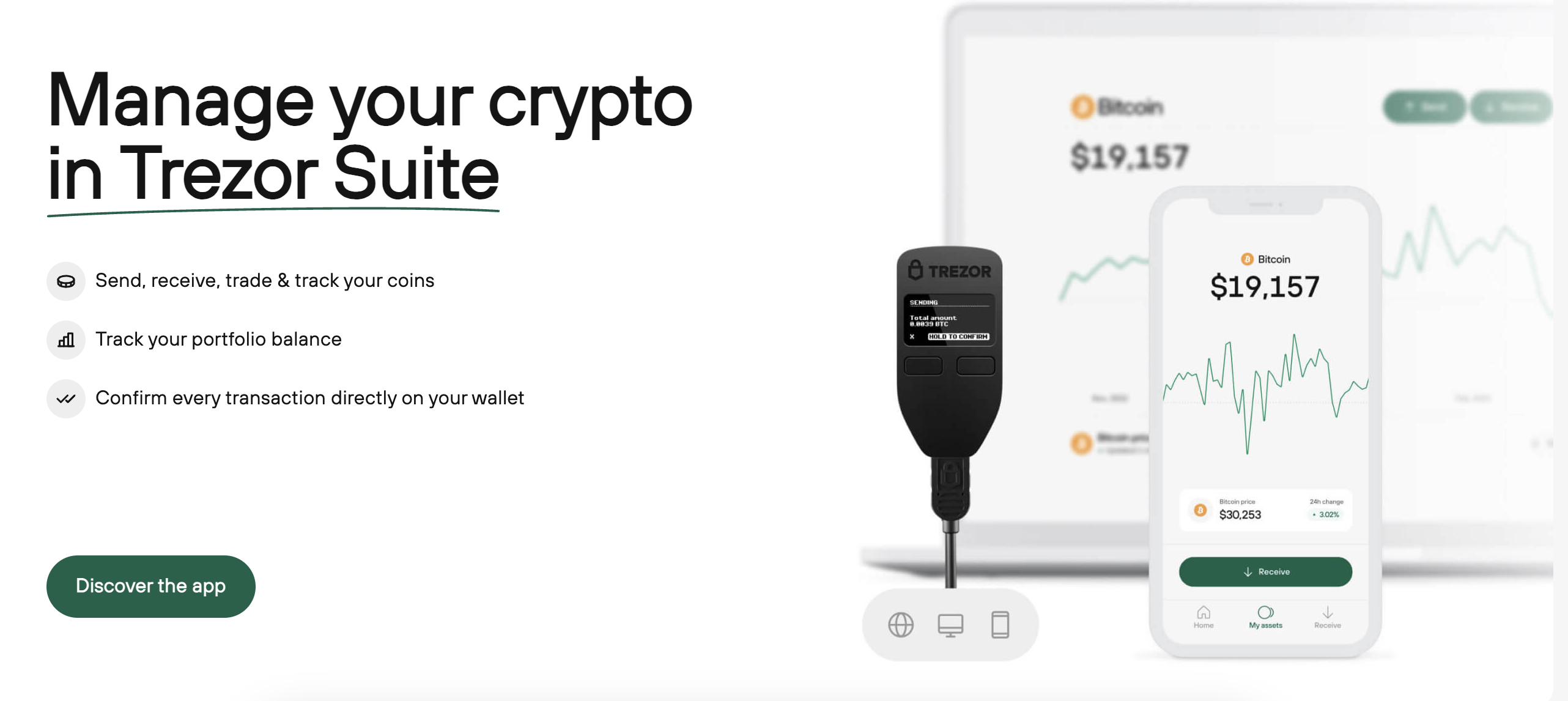
Crucially, like all Trezor devices, the Model One is open-sourced. This means that anyone can review the underlying security code. The main drawback of the Model One is it supports fewer networks than other devices. Notable omissions include XRP, Cardano, Solana, Monero, and EOS.
| Decentralized Wallet | Type of Wallet | Supported Cryptos | Mobile App? | Crypto Swap Fees | Features |
| Trezor Model One | Hardware (Cold) | Compatible with Bitcoin, Ethereum, BNB Chain, Dogecoin, Litecoin, Polygon, and more | Yes | Up to 7.49% | Token swaps, fiat onramp |
Pros
- The most affordable Trezor hardware wallet
- Retails for just $59
- Institutional-grade security features
- Always remains offline
- Outgoing transfers require a physical PIN entry
Cons
- Doesn’t support XRP, Solana, Cardano, and other popular networks
- Not suitable for active crypto traders
4. Zengo – One of the Top Multiparty Computation Wallet Apps for Beginners
Zengo is the top DeFi wallet app for multiparty computation (MPC) security. In a nutshell, MPC security doesn’t use conventional private keys. Instead, Zengo splits the wallet’s credentials into small segments, with each kept on a separate, trusted server. This removes a single point of failure.
After all, if a remote hacker obtained one segment of the credentials, it would be useless to them. Therefore, Zengo is considered one of the safest mobile wallets in the market. Available on Android and iOS, Zengo also offers rock-solid recovery tools. It leverages multi-factor authentication across email, facial biometrics, and cloud storage.
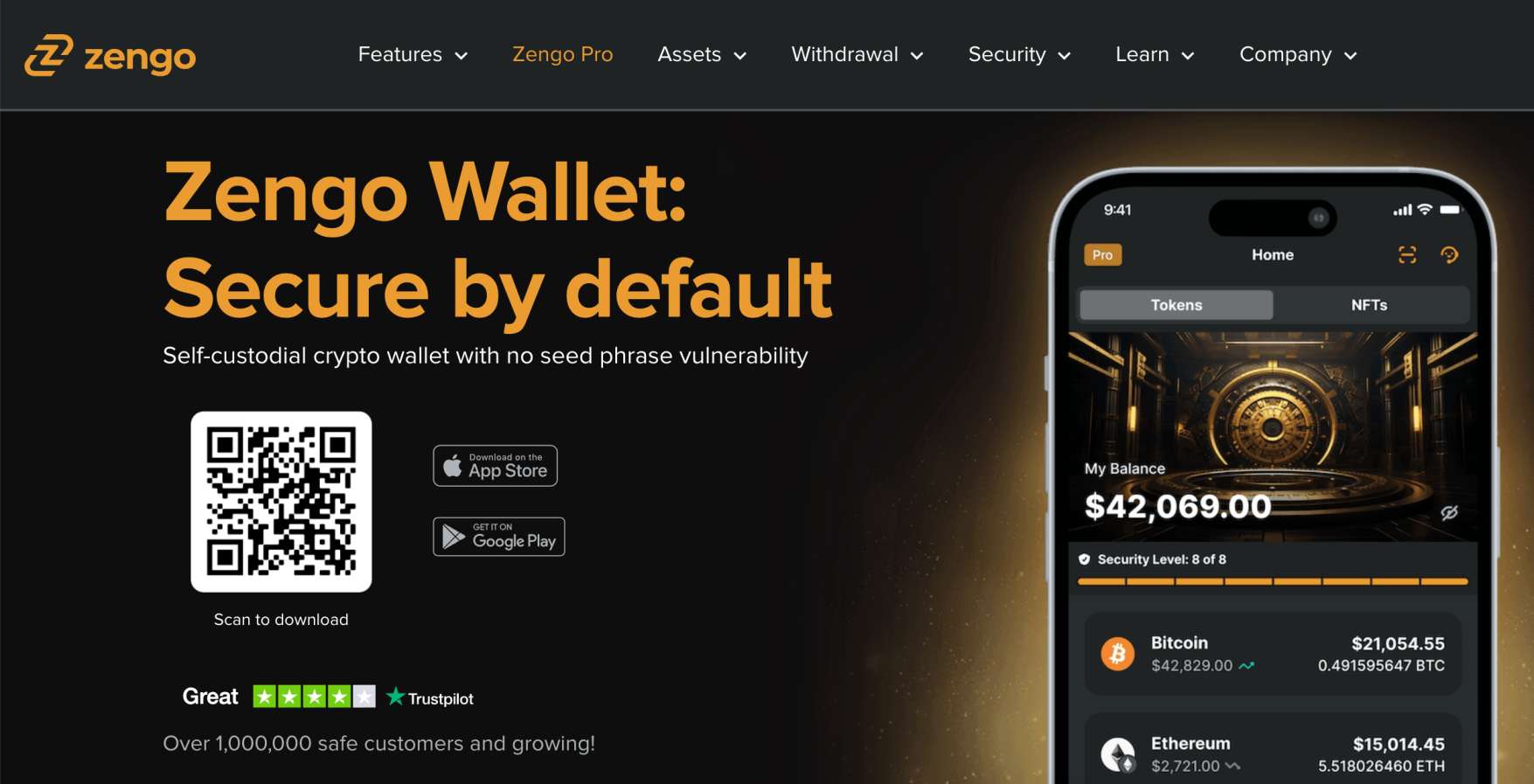
In terms of networks, Zengo supports Bitcoin, Ethereum, BNB Chain, and Dogecoin. However, there’s no support for Cardano, Solana, Avalanche, Sui, Arbitrum, XRP, and other popular chains. Zengo comes with an in-app swapping tool, which is backed by Changelly. Swaps come with a 0.5% markup.
| Wallet | Type of Wallet | Supported Cryptos | Mobile App? | Crypto Swap Fees | Features |
| Zengo | Software (Hot) | Bitcoin, Ethereum, BNB Chain, and Dogecoin, plus respective network tokens | Yes | 0.5% | Token swaps, fiat onramp, Web 3 integration |
Pros
- One of the safest mobile wallets in the market
- Uses MPC technology to remove a single point of failure
- Claims to have never been hacked
- Simple wallet recovery via multi-factor authentication
- Live chat support with fast response times
Cons
- Doesn’t support Solana, XRP, Arbitrum, and other popular networks
- In-app swaps come with a 0.5% markup
5. Ledger Nano X – Cold Storage Solutions With Mobile Bluetooth Compatibility
Ledger Nano X is another top-rated hardware wallet offering cold storage solutions. The wallet remains offline at all times and the private keys are stored within a small physical device. Like most hardware devices, Ledger Nano X transactions require a PIN, which must be entered on the wallet itself.
That said, Ledger Nano X comes with increased functionality and convenience. This is because it’s compatible with Bluetooth. As such, the Ledger Nano X can safely connect to Web 3 integrations. This also makes it easier when receiving incoming payments, as the wallet address can be shared seamlessly.
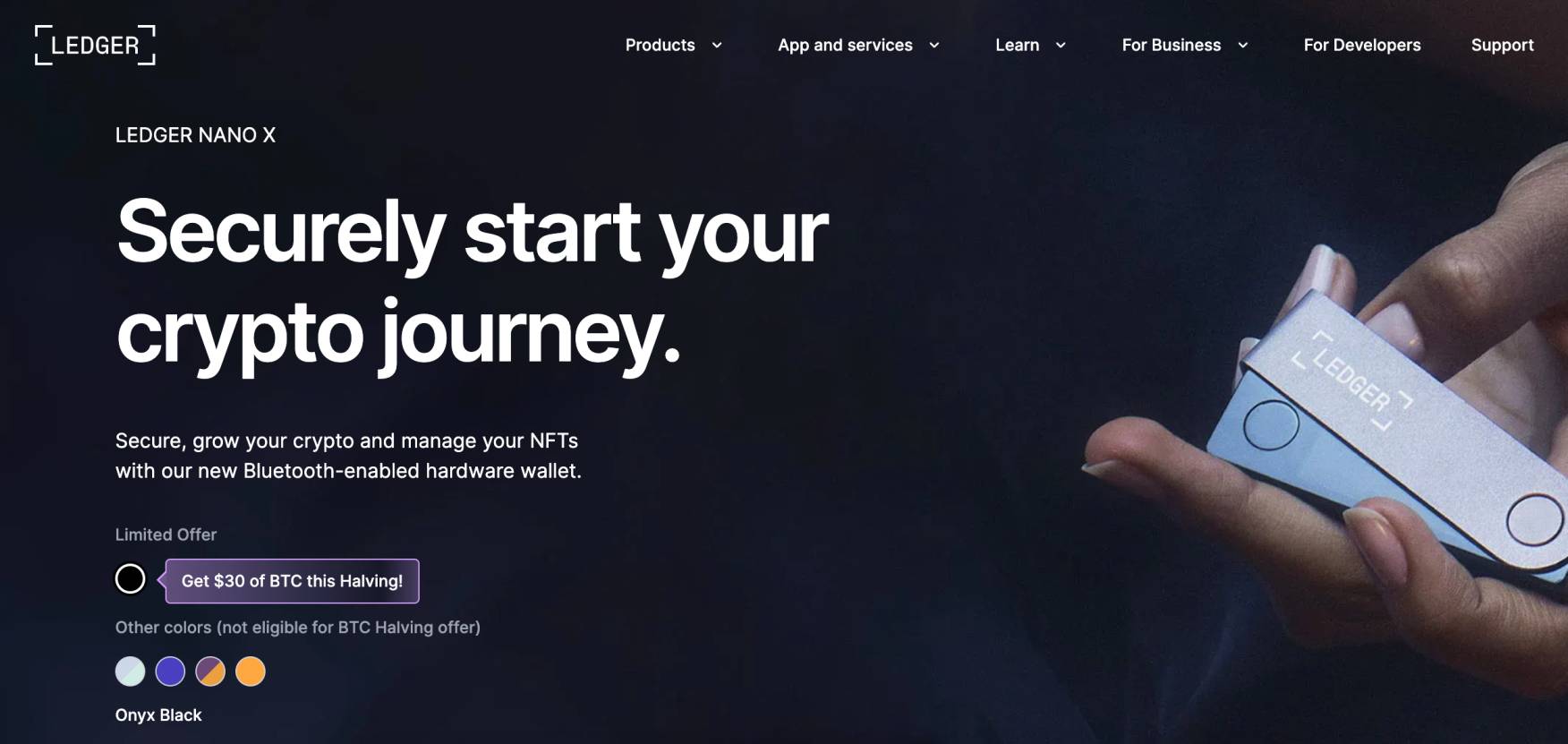
The Bluetooth feature also connects with the Ledger Live app. This enables users to swap cryptocurrencies, earn staking rewards, and access fiat onramp features. The Ledger Nano X supports the most popular networks. This includes Bitcoin, Ethereum, BNB Chain, Solana, XRP, Cardano, and Dogecoin. The wallet retails for $149 on the Ledger website.
| Wallet | Type of Wallet | Supported Cryptos | Mobile App? | Crypto Swap Fees | Features |
| Ledger Nano X | Hardware (Cold) | Bitcoin, Ethereum, BNB Chain, Solana, XRP, Cardano, Dogecoin, and other popular networks | Yes | Determined by Changelly in real-time | Token swaps, fiat onramp, Web 3 integration, staking |
Pros
- Top-rated hardware wallet with Bluetooth compatibility
- Safely engage with Web 3 applications
- Compatible with over 50 software wallets for daily transacting
- The Ledger Live app offers swaps, staking, and a fiat onramp
- Supports the best cryptocurrencies to buy
Cons
- Retails for $149
- Isn’t completely open-sourced
6. Crypto.com DeFi – Popular Wallet for Accessing DeFi Products and Services
The Crypto.com DeFi wallet is a great option for accessing the decentralized finance markets. It offers the perfect balance between convenience and security. Multiple device types and operating systems are supported. This includes a mobile app, desktop software, and browser extension.
Once installed and secured, the Crypto.com DeFi wallet instantly connects with Web 3 applications. This includes popular platforms like Uniswap, OpenSea, Aave, SushiSwap, and MM Finance. You can easily engage with these applications with your Crypto.com DeFi balance.
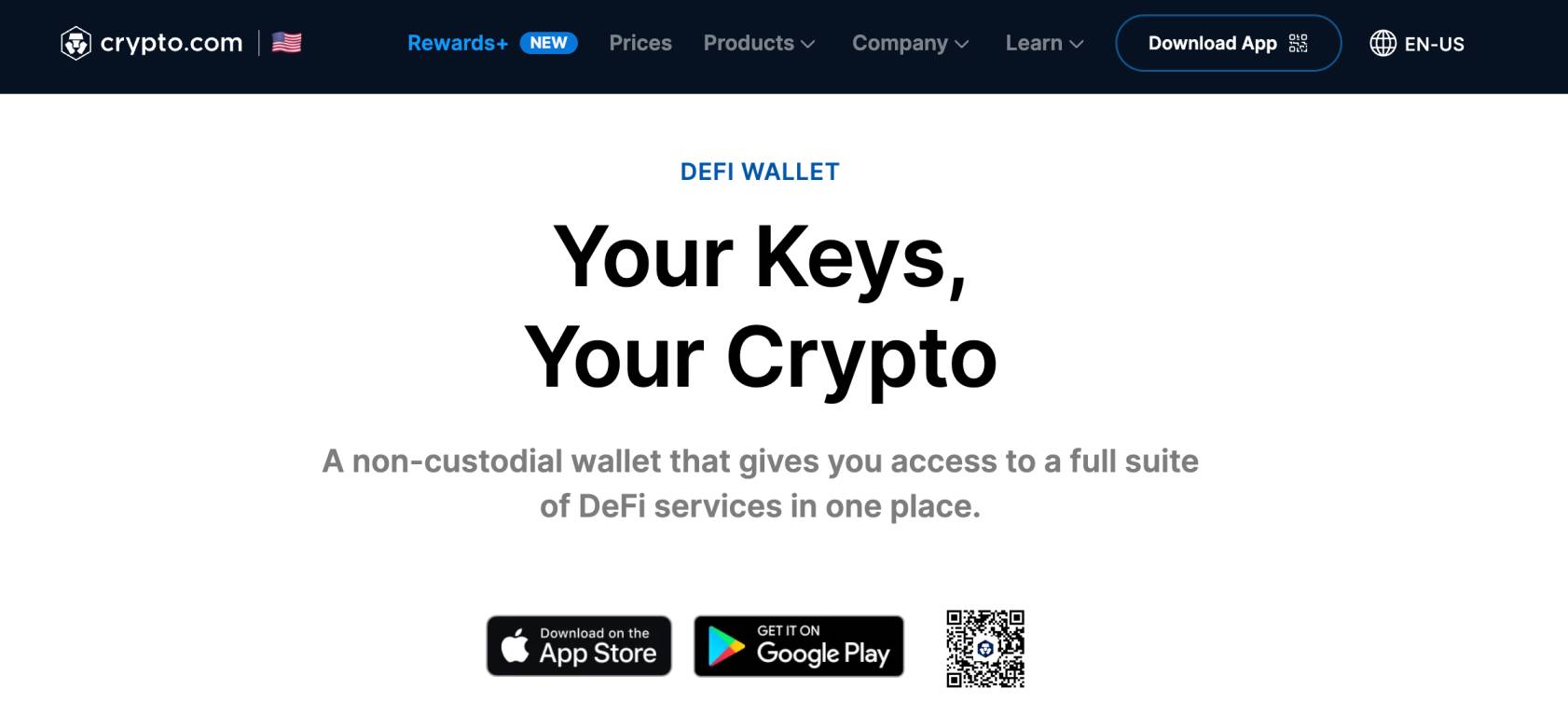
This means you can buy tokens, earn staking rewards, and invest in NFTs. That said, for added convenience, the Crypto.com DeFi wallet also comes with an in-built swapping tool. Over 1,000 tokens are supported from multiple networks, including Ethereum, Cosmos, and BNB Chain.
| Wallet | Type of Wallet | Supported Cryptos | Mobile App? | Crypto Swap Fees | Features |
| Crypto.com DeFi | Software (Hot) | Bitcoin, Ethereum, Polkadot, BNB Chain, Cronos, Solana, and other popular networks | Yes | Only displayed when completing a swap | Token swaps, staking, Web 3 integration |
Pros
- The best decentralized crypto wallet for DeFi access
- Supports the leading decentralized applications
- In-wallet staking and swapping tools
- Offers an app, desktop software, and browser extension
- Compatible with the best altcoins
Cons
- Swap fees are only shown when setting up an order
- Some users report a poor mobile experience
7. ELLIPAL Titan 2.0 – Air-Gapped Wallet With QR Code Functionality for Increased Safety
Last on this list of decentralized crypto wallets is ELLIPAL Titan 2.0. This is a popular hardware wallet that offers institutional-grade safety tools. For a start, ELLIPAL Titan 2.0 is an air-gapped wallet. Not only does this mean the wallet is always offline, but it doesn’t connect with USBs or Bluetooth networks.
Put otherwise, there are no external connections that can access the wallet, ensuring remote hacks are impossible. Sending funds to another wallet requires a QR code system. First, users must set up the transaction on the ELLIPAL Titan 2.0 app. Next, the ELLIPAL Titan 2.0 device will generate a unique QR code.
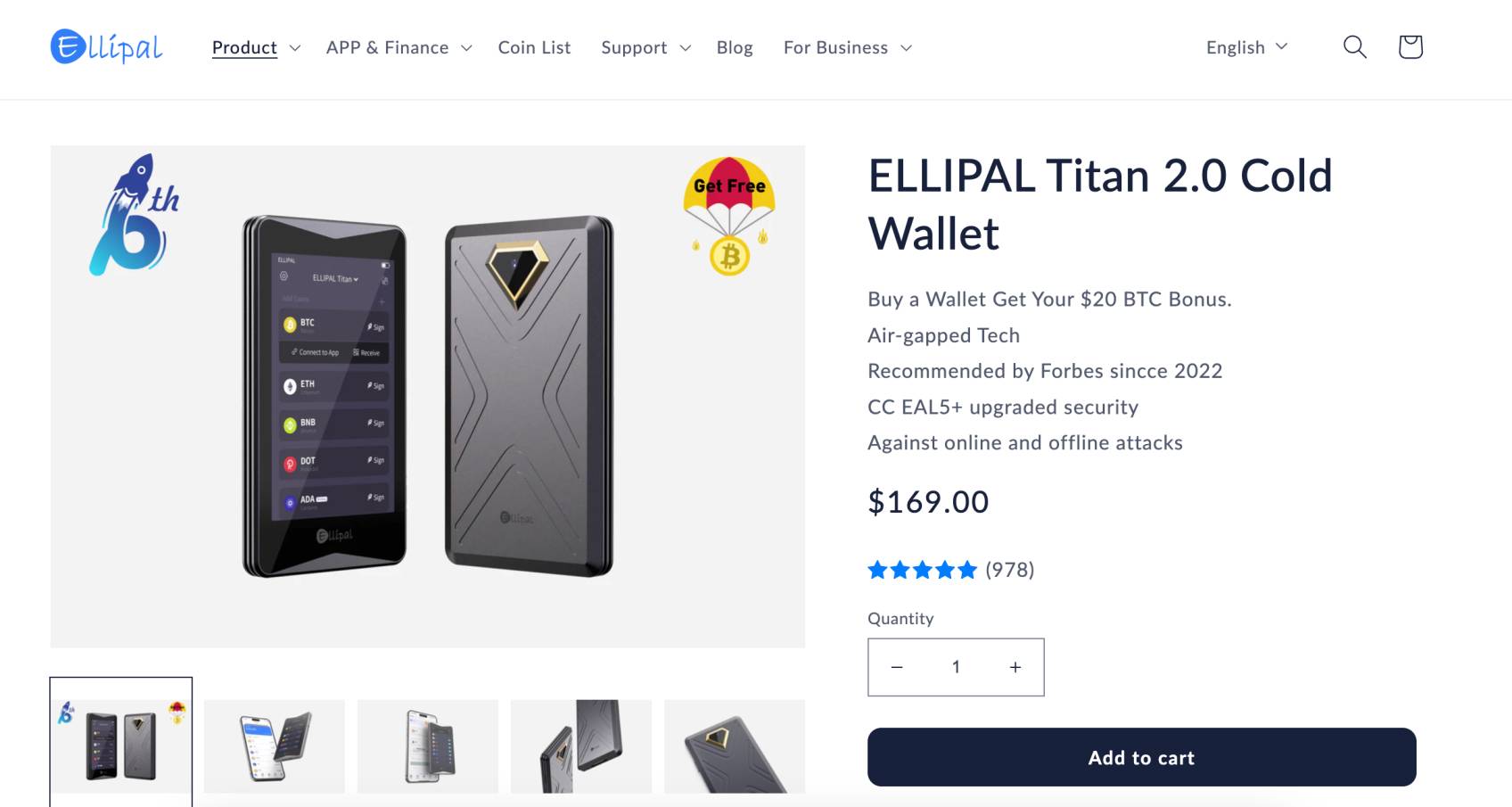
This needs to be scanned with the user’s smartphone, via the app. Finally, the ELLIPAL Titan 2.0 app will generate another QR code, which must be scanned with the physical device. In terms of supported coins, ELLIPAL Titan 2.0 is compatible with Bitcoin, Ethereum, Solana, BNB Chain, XRP, and more. The wallet retails for $169, which might be expensive for some.
| Wallet | Type of Wallet | Supported Cryptos | Mobile App? | Crypto Swap Fees | Features |
| ELLIPAL Titan 2.0 | Hardware (Cold) | Bitcoin, Ethereum, Solana, XRP, BNB Chain, and other popular networks | Yes | Determined by Changelly and SWFT | Token swaps, Web 3 integration, fiat onramp, staking |
Pros
- Top decentralized hardware wallet with air-gapped security
- Is never connected to the internet, USBs, or Bluetooth
- Transaction signing is verified via QR codes
- Supports more than 10,000 coins and tokens
- Allows users to buy Bitcoin with a credit card
Cons
- The $169 price tag might be too expensive for some
- Token swap fees are determined by external providers
8. Trust Wallet – Best Wallet for Diversified Portfolios With Over 100 Supported Networks
Trust Wallet is one of the best options for diversified portfolios. Not only does it cover more than 100 network standards but custom tokens can be added. This means Trust Wallet supports virtually every coin and token in existence. Popular networks include Bitcoin, Solana, BNB Chain, Ethereum, Base, XRP, Dogecoin, Avalanche, Polkadot, Arbitrum, and Cosmos.
I found that Trust Wallet is user-friendly too. Setting up a new wallet is free and simple. Just download the Trust Wallet app, choose a PIN, and write down the backup passphrase. Unlike some wallets, it’s mandatory to re-enter the passphrase in the correct order. This ensures users only proceed once they’ve correctly written it down.
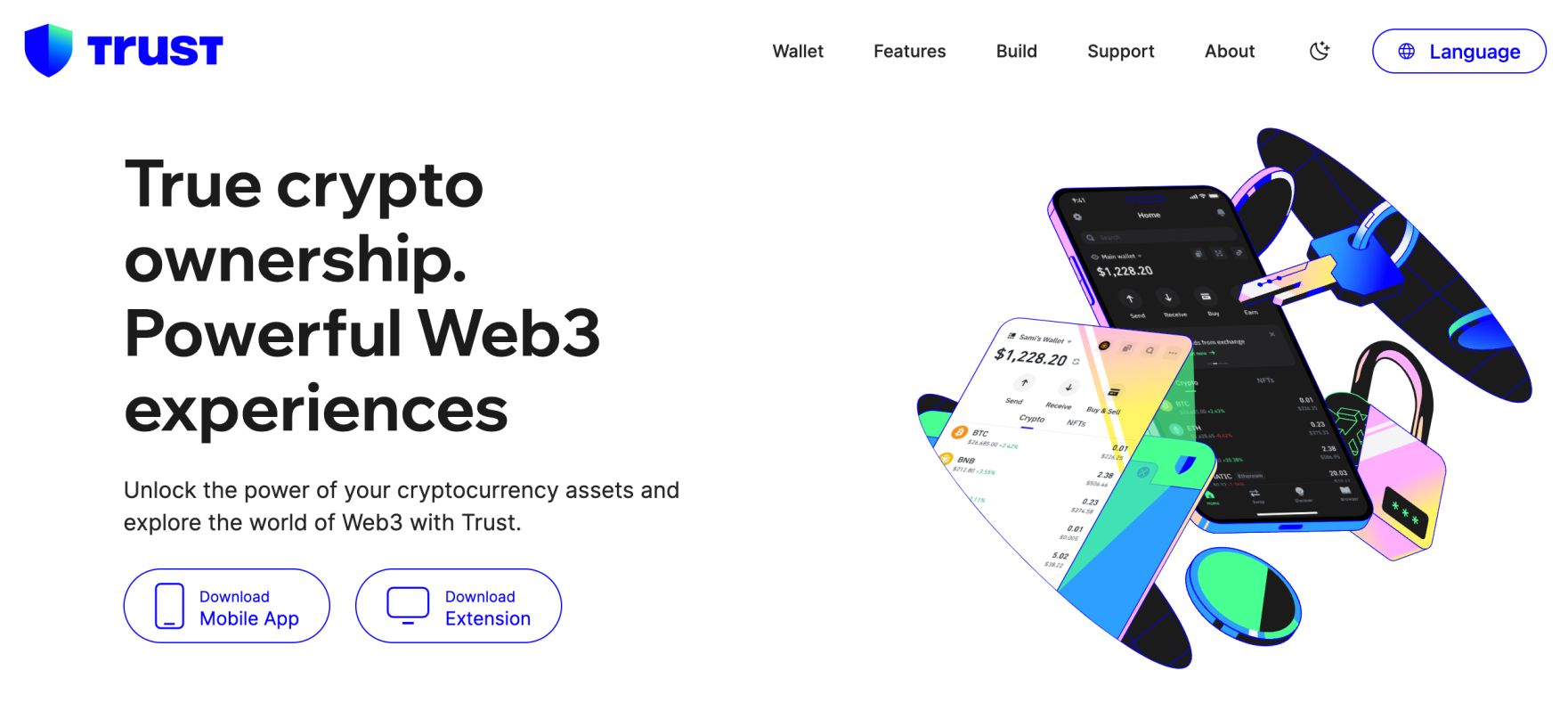
Trust Wallet also offers a browser extension. However, this can be clunky at times, with increased reports of failed transactions and other bugs. Trust Wallet is a great option for Web 3 integration. It securely connects to decentralized exchanges and NFT marketplaces. There are also in-built staking tools and fiat onramp/offramp facilities.
| Decentralized Wallet | Type of Wallet | Supported Cryptos | Mobile App? | Crypto Swap Fees | Features |
| Trust Wallet | Software (Hot) | Supports over 100 network standards, including Bitcoin, Ethereum, BNB Chain, Dogecoin, Litecoin, XRP, and Solana | Yes | None | Token swaps, fiat onramp, fiat offramp, staking, Web 3 integration |
Pros
- The best option for diversified crypto portfolios
- Supports all tokens from over 100 blockchains
- Offers a user-friendly experience
- In-app token swaps come without additional fees
- Securely connects to Web 3 applications
Cons
- The browser extension is clunky
- In-app market prices are delayed
9. Uniswap Wallet – Easily Buy and Sell Tokens on the Uniswap Exchange With Cross-Chain Tools
Uniswap is the most popular decentralized exchange in the market. It has also developed a proprietary wallet app for iOS and Android. This makes Uniswap Wallet a great option for active DeFi traders. After all, the app comes with direct access to Uniswap, which supports all tokens on the Ethereum network.
It also offers cross-chain functionality, meaning you can swap tokens from multiple ecosystems. This includes Avalanche, BNB Chain, Polygon, Arbitrum, Base, and Celo. The Uniswap Wallet charges 0.3% for in-app token swaps. This aligns with the Uniswap exchange. The wallet is also a solid option for earning DeFi yields.
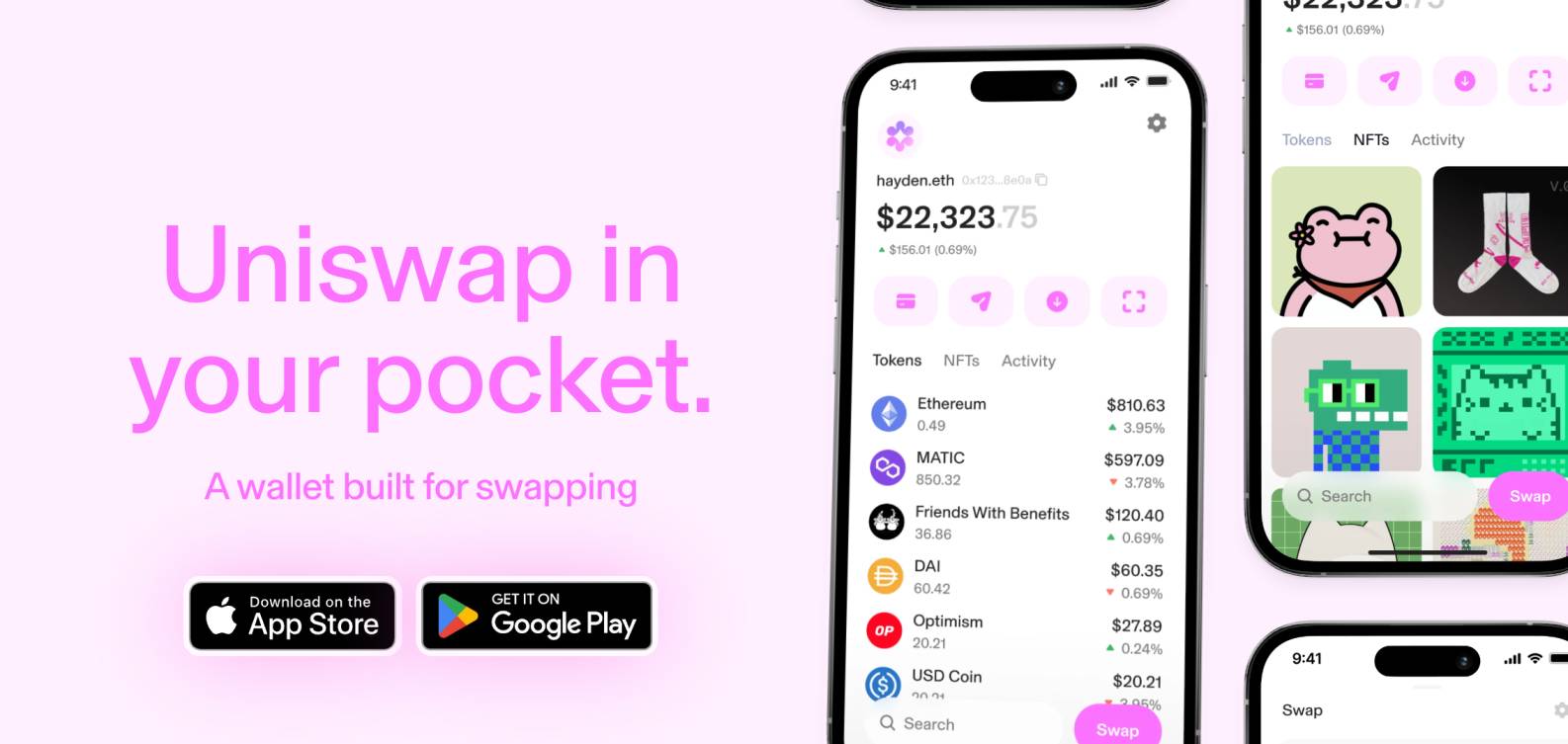
For instance, Uniswap supports liquidity farming, which enables you to supply liquidity to trading pools. You’ll earn a share of trading commissions paid by buyers and sellers. Uniswap Wallet is also launching a browser extension. This will offer uni.eth usernames, making sending and receiving funds easier.
| Wallet | Type of Wallet | Supported Cryptos | Mobile App? | Crypto Swap Fees | Features |
| Uniswap Wallet | Software (Hot) | Ethereum, Avalanche, BNB Chain, Polygon, Arbitrum, Base, and more | Yes | 0.3% | Token swaps, liquidity pools |
Pros
- A great option for active DeFi traders
- Instantly connect with the Uniswap exchange
- Supports all ERC-20 tokens
- Also offers cross-chain trading tools
- Earn yields through liquidity farming
Cons
- Doesn’t offer staking
- Isn’t compatible with Bitcoin
10. Coinbase Wallet – User-Friendly Crypto Wallet With Advanced Security Controls
Coinbase Wallet is a decentralized app that’s popular with beginners. It’s separate from Coinbase’s centralized exchange, ensuring users control their coins and private keys. The Coinbase Wallet takes seconds to set up; just download the app, choose a password, and write down the recovery phrase.
The wallet comes with advanced security features, including biometrics and enhanced guardrails. The latter alerts users when they’re connecting with a suspicious application. In addition, the wallet comes with anti-spam management. This protects users from malicious airdrops that redirect to the scammer’s website.

Coinbase Wallet also connects with Ledger devices for added security. Investors with diversified holdings will find that most network standards are supported. This includes everything from Bitcoin, Solana, and Ethereum to BNB Chain, Polygon, and Dogecoin. The Coinbase Wallet is free to use and there are no markups on outgoing transfers.
| Wallet | Type of Wallet | Supported Cryptos | Mobile App? | Crypto Swap Fees | Features |
| Coinbase Wallet | Software (Hot) | Bitcoin, Ethereum, Solana, Dogecoin, BNB Chain, and other popular networks | Yes | Up to 1% | Token swaps, Web 3 integration, fiat onramp, fiat offramp |
Pros
- A user-friendly wallet app that’s ideal for newbies
- Completely decentralized and separate from the Coinbase exchange
- Supports the most popular network standards
- Offers fiat onramp and offramp tools
- Advanced security features including biometrics and enhanced guardrails
Cons
- A markup of up to 1% on token swaps
- Not suitable for desktop users
What is a Decentralized Crypto Wallet?
Decentralized wallets allow users to store cryptocurrencies away from centralized providers. They’re also known as ‘non-custodial’ or ‘self-custody’ wallets. Either way, only the wallet owner has access to the private keys. This means third parties – including the provider, are unable to access the wallet.
As such, decentralized wallets are ideal for building, storing, and controlling wealth. In contrast, ‘custodial’ wallets – which are usually offered by crypto exchanges, are centralized. This is because the custodian controls the private keys, meaning they’re responsible for signing transactions.
Put otherwise, you never truly own your coins when using a centralized wallet. The custodian can freeze your account, block transactions, and charge unfavorable fees. This is why decentralized crypto wallets are the better option. You can send, receive, and store coins without needing authorization.
Why Use a DeFi Crypto Wallet?
I’ll now explain the benefits of using a DeFi crypto wallet. Read on to discover why decentralized wallets offer a safe and convenient way to manage crypto wealth.
Not Your Keys, Not Your Coins
To fully understand the benefits of decentralized storage, I’ll start with a popular saying in the crypto arena:
“Not Your Keys, Not Your Coins”
In simple terms, this means that unless you control the wallet’s private keys, you don’t own the coins that you purchased. This will be the case when storing coins in a centralized wallet.
- For example, suppose you have $10,000 worth of Bitcoin stored on a crypto exchange.
- The funds are held in the exchange’s wallet, which is a counterparty risk.
- If the exchange is hacked or engages in fraud (like FTX), your Bitcoin could be unrecoverable.
Another counterparty risk is having your account blocked or frozen by the centralized exchange. This means you can no longer access your Bitcoin, even though it’s rightfully yours. This is similar to keeping money in a bank account; the accessibility of the funds is determined by the financial institution.
Now compare this to a decentralized cryptocurrency wallet. The closest comparison is keeping cash or gold in a safe. You’re the only person with access to the safe’s combination code. This means nobody else can access the wealth being stored.
Similarly, only the rightful owner has access to a decentralized wallet. You’re provided with the private keys when setting the wallet up. Not even the wallet provider can access them. This is the true definition of wealth ownership, as the respective coins are stored away from centralized bodies.
Transact Without Third-Party Authorization
The best decentralized crypto wallets not only allow you to store wealth. They also enable users to send and receive funds directly via the blockchain. In simple terms, this means transactions do not require authorization from a third party. This is similar to paying for goods or services with cash, as transactions are peer-to-peer.
Once again, this isn’t the case when using a centralized wallet. For example, suppose you have $1,000 worth of Ethereum held on a crypto exchange. You want to transfer that Ethereum to another person. First, you’d need to request a withdrawal from your exchange account. After that, you’d need to wait for the exchange to approve the withdrawal.

While in most cases the withdrawal will be approved swiftly, counterparty risks must still be considered. After all, the FTX exchange halted customer withdrawals on November 8th, 2022. Three days later, FTX filed for voluntary Chapter 11 bankruptcy. Those who missed the cut-off point might never see their crypto coins again.
Now consider the transaction process when using a decentralized crypto wallet.
- You open the wallet and provide the destination address
- After confirming the transaction, it’s immediately posted to the blockchain network
- The destination wallet receives the funds in minutes or seconds, depending on the blockchain
As you can see, the only person required to authorize the transaction is the wallet owner. This ensures you can transact freely.
Multi-Network Storage
The top DeFi wallets are compatible with multiple networks. This is ideal for diversified portfolios that hold coins from several blockchain standards. For example, Trust Wallet is compatible with over 100 blockchains, ranging from Bitcoin, Ethereum, and Solana to BNB Chain and XRP.
Crucially, most decentralized wallets support ‘custom tokens’. This means you can add any token from a supported network. For example, suppose you’re using Best Wallet, which supports all tokens on the Ethereum network. You can add new cryptocurrencies to the wallet simply by pasting the contract address.
Access the DeFi Markets Seamlessly
Decentralized crypto wallets are ideal for accessing the DeFi markets. In doing so, you can engage with a range of crypto and financial services without ever connecting to a centralized platform.
This includes:
- Swaps: Buy and sell tokens instantly via liquidity pools. Simply connect the decentralized wallet to a popular DeFi platform like Uniswap, PancakeSwap, or SushiSwap. After completing the swap, the new tokens will appear in your decentralized wallet automatically.
- NFTs: Easily connect with NFT marketplaces like OpenSea. This enables you to buy, sell, and trade NFT collections without leaving the wallet interface.
- Staking: Decentralized wallets also connect with the best crypto staking platforms. This enables you to generate passive income on your wallet balance.
- Loans: You can also borrow funds when connecting to a decentralized lending platform. You’ll use some of the wallet balance as collateral, so loans are processed instantly.
Note that the best decentralized crypto wallets sometimes offer these tools directly. This means you don’t need to connect with a decentralized application like Uniswap or OpenSea. However, wallets often add a markup, meaning you’ll pay higher fees.
Privacy and Anonymity
Decentralized crypto wallets are similar to anonymous cryptocurrency wallets in that they both offer a private and anonymous experience. You won’t be required to provide any personal information or contact details when downloading the wallet. You can then fund the wallet with crypto; no ID verification processes are needed.
This is in contrast to centralized wallets. Most have KYC processes, meaning you need to supply personal data and a government-issued ID. Even if you withdraw crypto from the centralized wallet, all future transactions can be tracked to your identity.
In some instances, a decentralized wallet provider will require personal information. For example, if you’re buying a hardware wallet, you’ll need to reveal your name, delivery address, and financial details. Similarly, if you use a fiat onramp tool, a KYC process is mandatory. This is conducted by the fiat onramp rather than the wallet provider.
DeFi Wallets vs Centralized Wallets
Understanding the difference between DeFi and centralized wallets is crucial.
Let’s break down the key points.
- Private Keys: The most important distinction concerns private key control. When you buy and store crypto on an exchange, the coins are held in a centralized wallet. This means the exchange controls the private keys. Put otherwise, you can’t withdraw or transfer the coins without receiving approval from the exchange. DeFi wallets offer full control of the private keys, meaning they’re only accessible to the owner.
- Custodianship: Centralized wallets are backed by custodians, such as exchanges. This means the exchange takes full responsibility for your crypto coins. It will monitor internal and external security controls on your behalf. In contrast, when using a DeFi wallet, you’re the custodian. This means that security and safety is your responsibility alone. If the DeFi wallet is hacked, the coins are lost forever.
- Security: Centralized wallets often come with enhanced security features. For instance, regulated exchanges typically offer two-factor authentication, cold storage, and device whitelisting. They also have internal security systems that flag suspicious transactions. In some cases, DeFi wallets are only protected by a PIN or password. That said, using a hardware wallet is always the safest option.
- On-chain/Off-chain: DeFi wallets ensure that you’re always on-chain. This means you can freely transfer funds to another wallet address. No authorization is required. Using a centralized wallet means you’re always off-chain. As such, transfers require approval before they’re posted to the blockchain.
Types of Decentralized Crypto Wallets
There are many decentralized wallets in the market. Let’s explore the most popular options in more detail.
Software Wallets
Software wallets, also called hot wallets, are always connected to the internet. They’re ideal for active crypto investors, as transacting is fast and convenient.
Software wallets can be accessed on various device types, including:
- iOS/Android Apps: The most popular software wallets are downloaded as mobile apps. They’re usually protected by a PIN or biometrics, such as fingerprint ID. Sending and receiving funds is seamless, as you’re never more than a click away from the wallet. Mobile wallets also support QR code scanning, which is the safest option when sending funds.
- Desktop Software: Another option is to download a decentralized wallet to a desktop device. This is ideal for investors who prefer transacting on a larger screen. However, desktop wallets are less secure, as they’re prone to viruses and malware. That said, some desktop wallets support two-factor authentication, so transactions require confirmation from another device.
- Browser Extensions: Browser-based wallets are increasingly becoming popular. They can be downloaded instantly via a browser extension. While super-convenient, they’re also the least secure. They come with limited security features; browser-based wallets are usually only protected by a password.
Hardware Wallets
Hardware wallets come as physical devices. They’re also known as cold wallets. This is because hardware wallets are never connected to internet servers.
This means hardware wallets can’t be hacked remotely. ELLIPAL Titan 2.0 takes security to the next level, as it offers air-gapped protections. As such, ELLIPAL Titan 2.0 blocks all external connections, including Bluetooth and USBs. Hardware wallets store private keys within the device.

Moreover, the device is required to authorize outgoing transfers. This makes it inconvenient to trade crypto regularly. That said, decentralized hardware wallets are the safest storage option – especially for those investing large amounts. Hardware wallets can be recovered if the device is lost or stolen.
You can do this by entering the unique backup passphrase on another wallet. In terms of fees, this varies depending on the manufacturer and model. For instance, a budget-friendly yet highly secure hardware wallet is the Trezor Model One; it retails for just $59. However, the Trezor Model T – which comes with advanced features, costs $179.
Paper Wallets
Paper wallets are also decentralized. Just like hardware wallets, they allow you to store crypto coins offline. This removes the risks associated with software wallets, such as remote hacks. What’s more, paper wallets are completely free.
Here’s an overview of how the process works:
- First, you need to download a software wallet that offers backup passphrases. Trust Wallet is a great option.
- Download the Trust Wallet app and create a new wallet.
- Next, write down the 12-word passphrase on a sheet of paper. You’ll need to re-enter the passphrase on-screen. This ensures it’s been written down correctly and in the appropriate order.
- You can now transfer crypto coins to Trust Wallet. Wait for the coins to arrive. You can then delete the Trust Wallet app, meaning you’ve removed remote hacking risks.
- Keep the paper wallet somewhere secure, such as a safe.
Paper wallets are better suited for long-term investors. This is because transferring funds can be cumbersome. For instance, you’d need to re-download the Trust Wallet app (or any suitable wallet provider). You’d then need to type in the 12-word passphrase. Only then can you transfer funds to another location.
Are Decentralized Crypto Wallets Safe?
In general, decentralized crypto wallets are safe. However, there are some considerations to make.
For a start, hardware wallets are significantly more secure than software wallets. This is because hardware wallets offer cold storage. Moreover, transactions require physical confirmation on the device itself. Therefore, hacks are virtually impossible.
In contrast, decentralized software wallets are a lot less secure. They’re always connected to the internet, which invites a range of security risks. For example, wallets can be compromised simply by clicking on unknown links. The link could download a virus, keylogger, or malware to the device. Invariably, this could provide access to the wallet.
Phishing tactics are also commonly used by hackers. This is where legitimate websites are replicated by scammers. For instance, the victim might be tricked into connecting their wallet to the scammer’s website, thinking it’s a decentralized exchange. Once the wallet is connected, the scammer can steal its contents.
Ultimately, you’re 100% responsible for keeping your decentralized wallet secure. The provider can’t help you recover a stolen wallet. Avoid clicking on links from unknown sources, and always check the URL when connecting to external websites. Additionally, consider keeping the majority of your crypto coins in a hardware wallet.
How I Ranked the Best Decentralized Crypto Wallets
I analyzed the markets extensively when researching the best DeFi wallets. Read on to explore what I looked for when compiling my decentralized wallet list.
Wallet Types and Devices
First, I ensured that both hot and cold wallets were included on my shortlist. This is because some investors prefer the convenience of hot storage. While cold storage is favored by those who prioritize security.

In addition, I ensured that all device types and operating systems were catered for. This includes decentralized mobile wallets for Android and iOS. Not to mention desktop software and browser extensions. Crucially, I included a wallet type for all preferences.
Supported Networks
Decentralized crypto wallets will often support multiple networks. However, the specific networks will vary depending on the provider. For example, while MetaMask is ideal for storing Ethereum and BNB Chain tokens, it doesn’t support Bitcoin or Solana. Let alone XRP or Cardano.
Similarly, the Trezor Model One supports Bitcoin, Litecoin, and Dogecoin – but isn’t compatible with Monero or EOS. You should also check that custom tokens can be added manually. This is important when investing in new coins that the wallet doesn’t initially list. Custom tokens can be added by pasting the project’s smart contract address.
Security Features
The primary role of a decentralized wallet is to keep your coins safe. Therefore, security features should be analyzed when selecting a provider. For example, Best Wallet offers biometrics and multi-factor authentication. This reduces the risk of unauthorized access.
For even more security consider a hardware wallet. You’ll need to enter a PIN onto the hardware device when authorizing transfers. Also, consider wallets that offer air-gapped security. This blocks all external connections, from Bluetooth and WiFi to USBs.
Additional Tools
The best decentralized wallets support additional tools. For example, Best Wallet offers in-app token swaps. This means you can swap thousands of tokens on BNB Chain, Ethereum, and Polygon – without leaving the wallet. The new tokens are instantly added to your wallet balance.
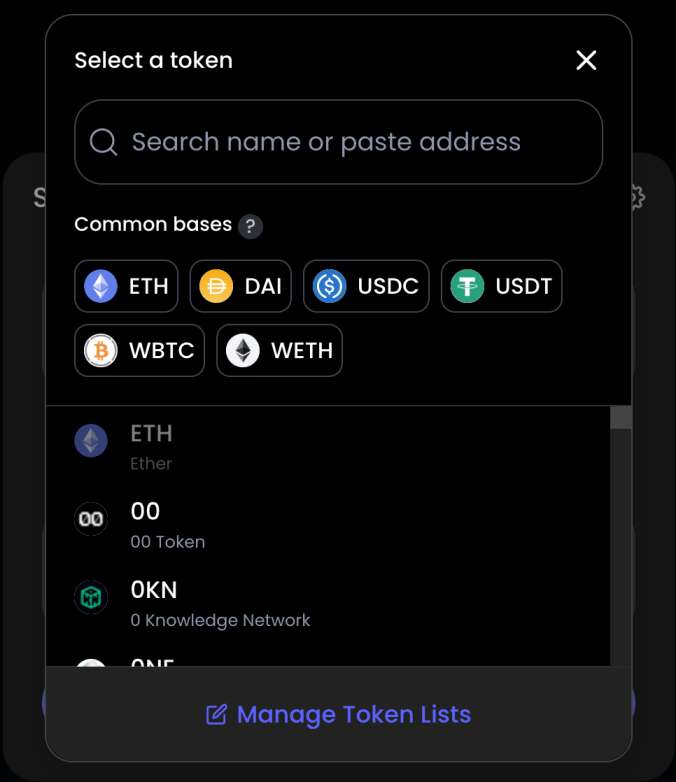
Some decentralized wallets support earning tools. This can include staking, savings accounts, and liquidity farming. These tools are ideal for earning passive rewards on idle tokens. Many providers support fiat gateways too. This enables you to buy crypto with a debit/credit card. The coins are then added to your wallet.
Fees
I only included decentralized crypto wallets that offer free storage and incoming transfers. I also ensured that outgoing transfers mirror the network fee. This means the wallet doesn’t make money when sending coins to another location.
That said, fees can apply when using in-wallet services, such as token swaps or staking. What’s more, unlike software wallets, hardware wallets must be purchased.
Customer Support
Although decentralized wallets are unable to recover lost or stolen funds, some providers offer top-notch customer support. This is often available via live chat, meaning you can speak with someone in real-time.
For instance, you might need help on a pending transfer or an incorrect balance. These issues can normally be resolved quickly.
How to Get & Use a Decentralized Crypto Wallet
I’ll now explain how to get started with a decentralized wallet. I’m using Best Wallet for this tutorial, so the steps might vary slightly when using another provider.
Step 1: Download the Best Wallet App
First, download the Best Wallet mobile app. It’s compatible with Android and iOS devices.

The download link can be found on the Best Wallet website.
Step 2: Create a New Wallet
Open the Best Wallet app and create a new wallet. You’ll need to go through some basic security steps. First, choose a PIN. This will be required whenever the wallet app is opened. Consider setting up fingerprint ID too.
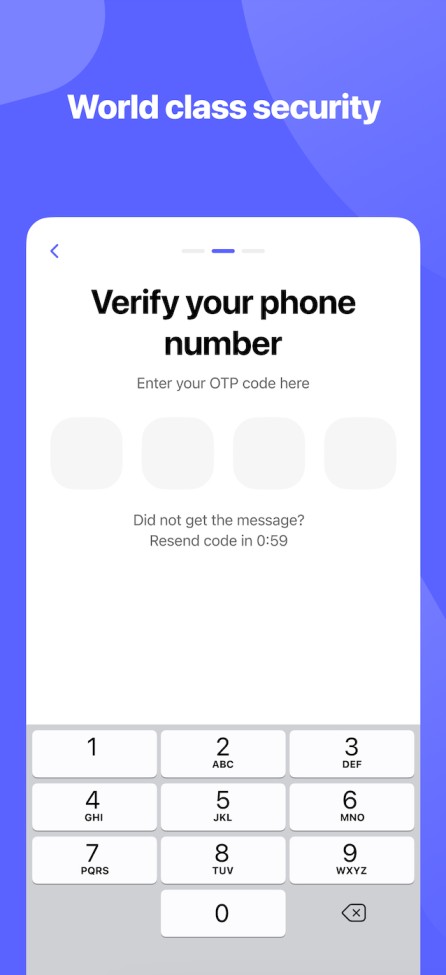
Best Wallet also offers two-factor authentication. Type in your mobile number and confirm the 4-digit verification code. Finally, write down your backup passphrase. This should be on a sheet of paper; never store the passphrase on a device with internet capabilities.
Step 3: Receive Crypto
The next step is to transfer crypto to your newly created wallet. Click on the crypto that you want to deposit, such as Ethereum or BNB.
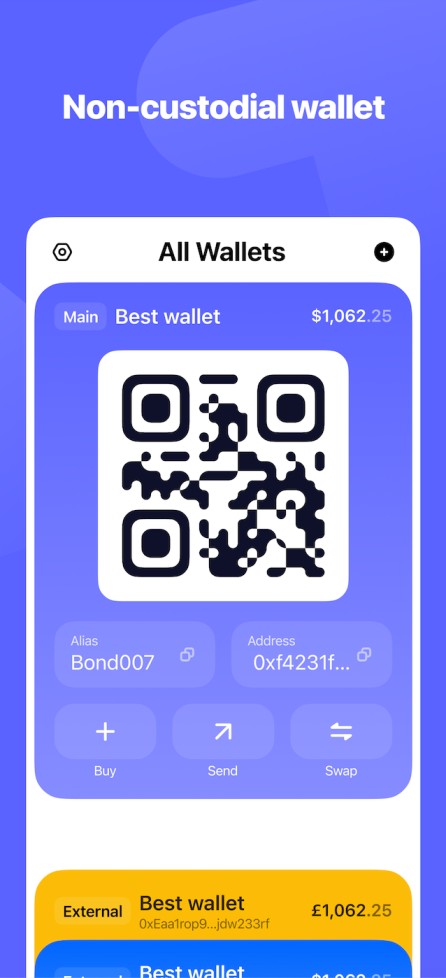
Then click on the ‘Receive’ button. Best Wallet will then display the wallet address. Proceed to transfer the crypto coins to this address. The coins should arrive in your wallet in several minutes.
Step 4: Buy Crypto
Alternatively, Best Wallet also offers a fiat onramp. This is ideal if you don’t currently own crypto, as you can buy some with a debit/credit card.
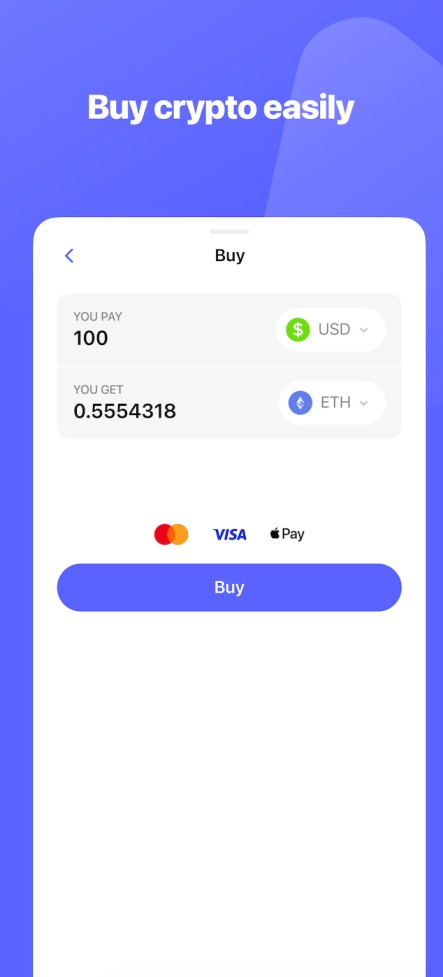
Select your preferred currency and the coin you want to buy. You’ll then be matched with a third-party fiat gateway. Follow the on-screen instructions to complete the transaction. The coins will then be added to your wallet automatically.
Step 5: Send Crypto
Best Wallet makes it seamless to transfer crypto to another wallet address. On the main interface, click the ‘Send’ button. Choose the crypto coin that you want to transfer.
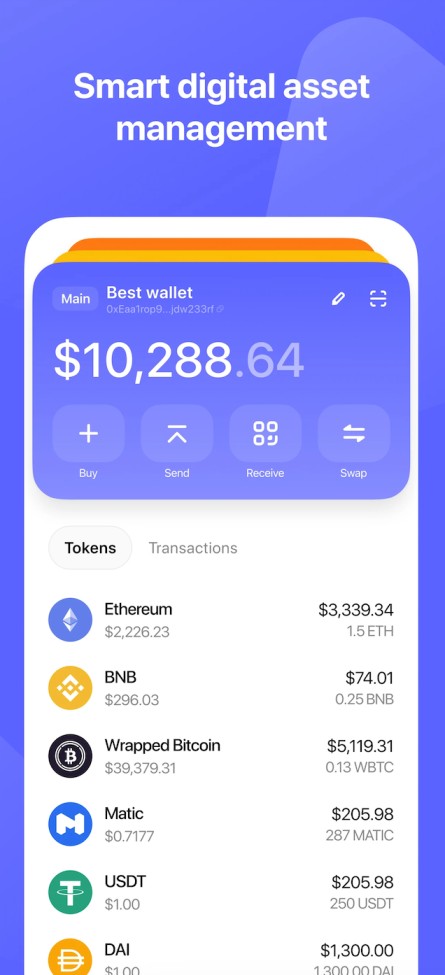
Next, paste the destination wallet address. Double-check the address before proceeding. Mistakes will lead to a loss of funds. Finally, confirm the transfer. It will be posted to the blockchain instantly, so the funds should arrive in a few minutes.
Conclusion
Decentralized crypto wallets remove counterparty risks, so you retain full ownership of the coins and private keys. Best Wallet is my overall top pick. Not only is Best Wallet free and easy to use but it comes packed with security features.
This includes a PIN, biometrics, and multi-factor authentication. The Best Wallet app also comes with a decentralized exchange, making it ideal for active traders.
FAQs
Which is the most secure decentralized crypto wallet?
Some of the safest decentralized wallets include the Trezor Model One, Ledger Nano X, and ELLIPAL Titan 2.0. These are hardware wallets offering cold storage, so they can’t be hacked remotely.
Which decentralized wallet has the lowest fees?
Decentralized software wallets are free to use, meaning you only need to cover network costs when making transfers. Popular options include Best Wallet, MetaMask, and Trust Wallet.
Are decentralized wallets safe?
Decentralized wallets are mostly safe, but users are responsible for keeping their private keys secure. Consider using a decentralized hardware wallet for the safest experience.
Is Coinbase Wallet decentralized?
Yes, Coinbase Wallet is a decentralized wallet app for iOS and Android. While it’s backed by a centralized exchange, Coinbase doesn’t have access to the wallet’s private keys.
Is Trust Wallet decentralized?
Yes, Trust Wallet is one of the most popular decentralized wallets in the market. Only the wallet holder has access to the private keys.
References
- You could be leaving your crypto wallet open to hackers—here’s how to protect it (CNBC)
- Crypto exchange FTX files for bankruptcy as wunderkind CEO exits (Reuters)
- How to keep your Bitcoin and other crypto safe by using cold storage (CNBC)
- Funds stolen from crypto platforms fall more than 50% in 2023, but hacking remains a significant threat as number of incidents rises (Chainalysis)


