Cryptocurrencies were designed to provide privacy and control over your transactions. However, some crypto wallets and most cryptocurrency exchanges require identity verification through a process called KYC (know your customer). In this guide, we’ll review the best anonymous Bitcoin wallets and crypto wallets that don’t require KYC and let you do your crypto thing without sacrificing your privacy.
We’ll review the best software wallets (apps) as well as top picks for hardware wallets, which are separate devices that enable secure crypto storage. Which anonymous crypto wallets offer the best features? Let’s compare the pros and cons of each.
The Top 10 Anonymous Crypto Wallets Ranked
Below, we rank the best anonymous Bitcoin wallets and crypto wallets.
- Best Wallet – Manage your crypto and make swaps easily with just an email address
- MetaMask – Well-established EVM-compatible anonymous crypto wallet
- Ledger – Hardware wallet with the best hot-wallet compatibility
- Trezor – The first-ever hardware wallet with built-in privacy features
- Zengo – Easy to use Bitcoin and crypto wallet with no seed phrases
- Coinbase Wallet – Store Bitcoin or explore web3 apps with this standalone wallet
- Electrum – Store and manage Bitcoin with this BTC-only anonymous wallet
- Trust Wallet – Multi-chain, open-source crypto wallet backed by Binance
- Exodus – Store, exchange, or swap with the Exodus cross-platform wallet
- Coinomi – IP protection and over 125 supported blockchains
The Best Anonymous Bitcoin Wallets Reviewed
Below, we review the features and pros and cons of the best anonymous crypto wallets with no KYC. The wide range of blockchains requires a broader selection of wallets, some of which are multichain rather than just supporting Bitcoin.
1. Best Wallet – Beginner-Friendly Wallet Optimized for Mobile Users
The aptly named Best Wallet tops the list largely due to its ease of use. This ambitious project features a well-designed anonymous crypto wallet with development planned in six stages. Currently in Phase 2 of its feature rollout, Best Wallet supports Ethereum, BNB Smart Chain, and Polygon for mobile devices. Bitcoin support is planned for Phase 3.
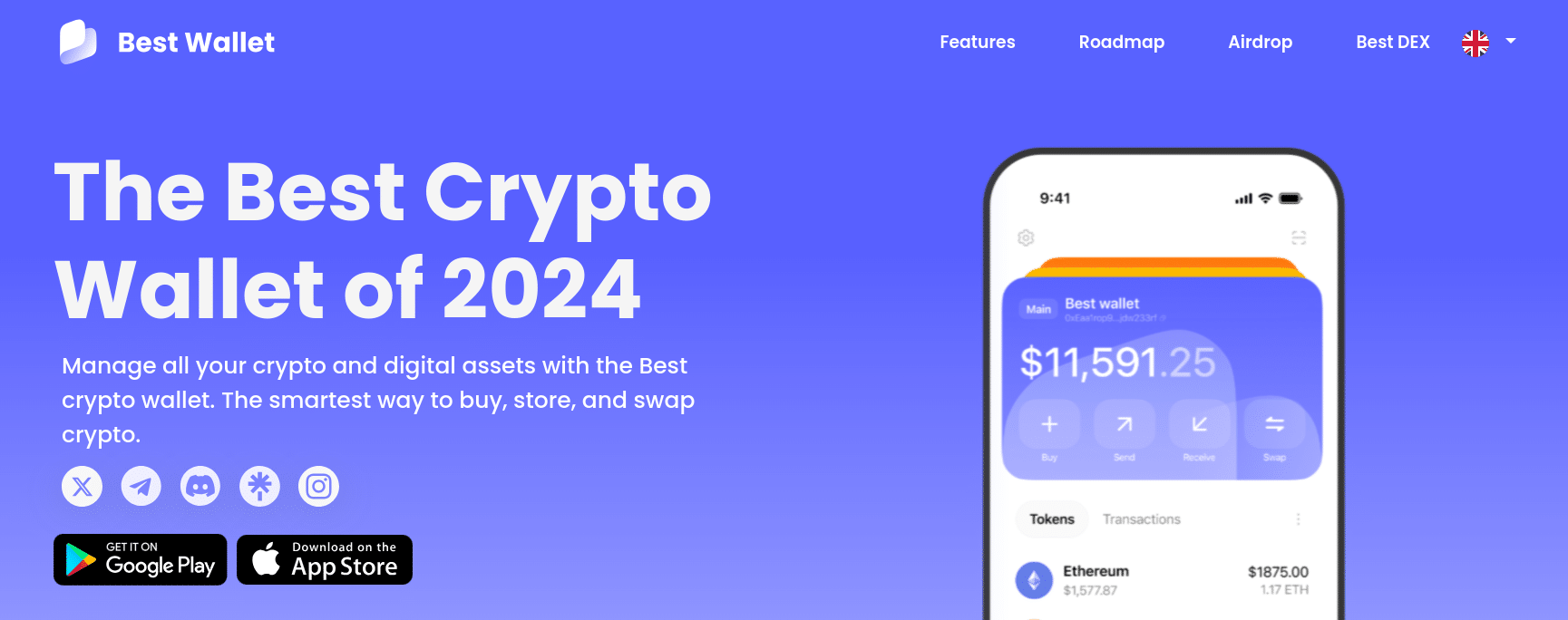
Best Wallet brings advanced features, including crypto purchases and swaps, while simplifying the crypto wallet experience. Log into your wallet with your email address. Secure the app with a PIN or fingerprint. Add optional SMS verification to prevent unauthorized access. Best Wallet does away with cumbersome recovery phrases while still allowing you to back up your private key if needed.

Planned features include a browser extension for desktop access, built-in staking support, cross-chain swaps, and the launch of the Best Token. The token airdrop (Phase 6) is expected to favor active users. Additional planned features include additional chains and portfolio management tools.
Pros
- Easy wallet creation using your email address
- No identity verification is required for core features
- Built-in purchases and swaps
Cons
- Limited blockchain coverage at launch
- No desktop support
- No support for hardware wallets
2. MetaMask – Ethereum and EVM-Compatible Wallet With Portfolio Management
For Ethereum and Layer 2 blockchains, MetaMask has long been the gold standard for anonymous crypto wallets. This wallet supports mobile users via an iOS or Android app as well as desktop users using a Chrome extension. Expect a similar polished experience on both mobile and desktop.
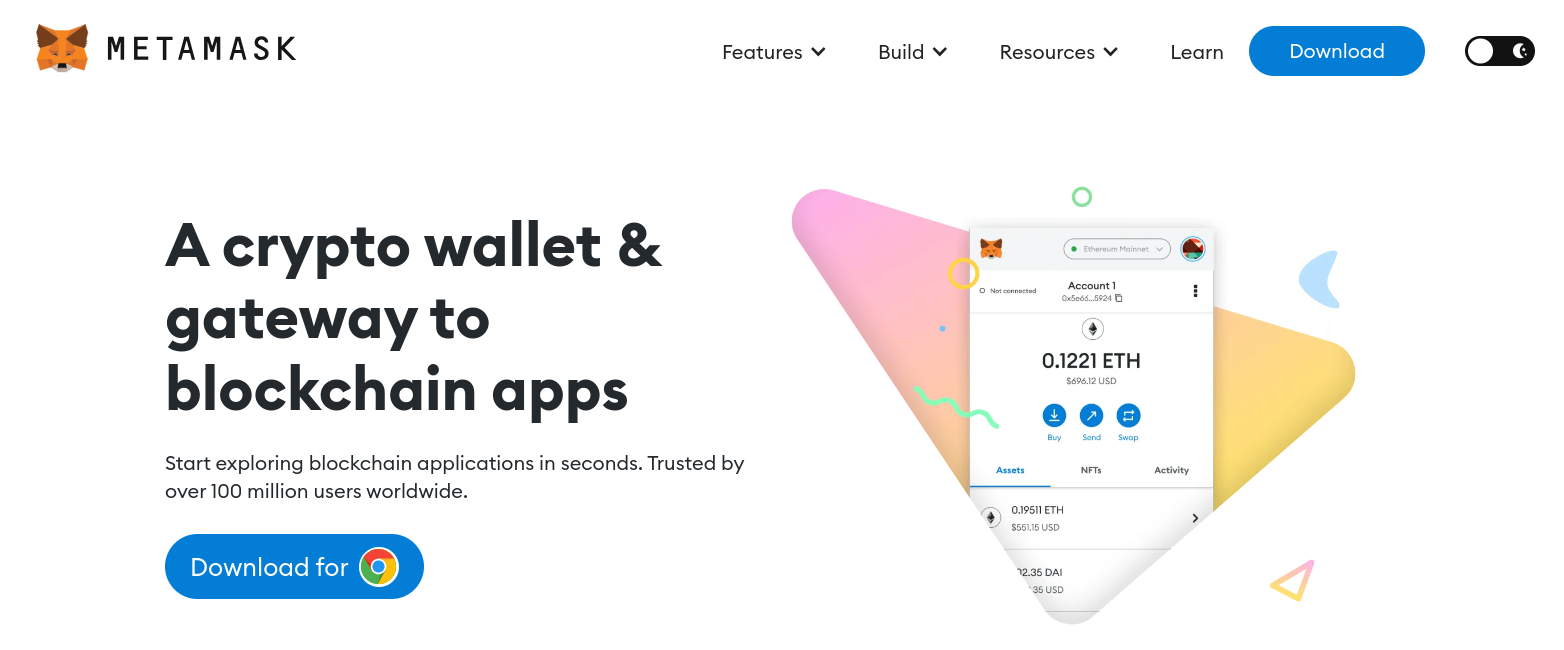
While long trusted by the Ethereum community, MetaMask now offers a way to add additional functionality through add-ons called snaps. These turn MetaMask into a modular way to navigate the crypto landscape, bringing support for additional blockchains as needed. Popular snaps include a Solana wallet, complete with NFT support, and Wallet Guard, which alerts users to potentially suspicious smart contracts.
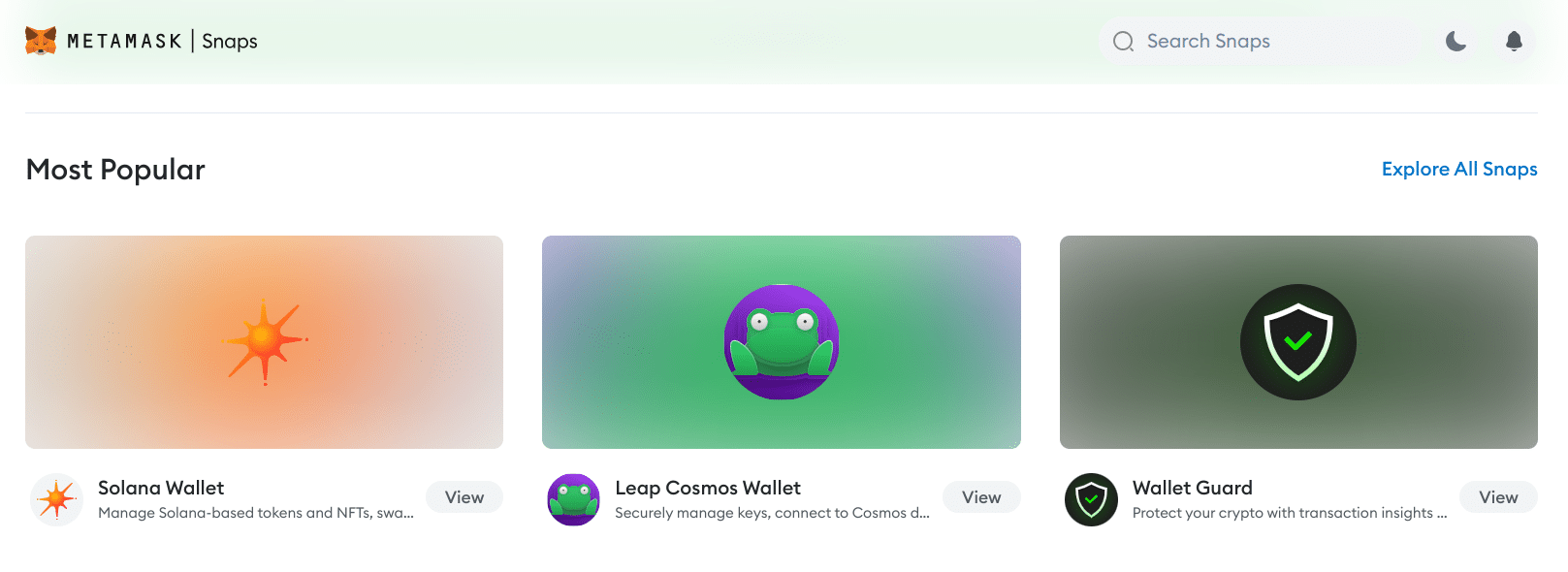
Built-in support gives you access to several blockchains, such as Ethereum, Arbitrum, Optimism, and Base. However, there’s no current support (or snaps) for Bitcoin. Many users store Bitcoin separately and use MetaMask or a similar wallet for smart contract functionality.
Newer features include a portfolio app to manage your crypto and built-in staking support for ETH.
Pros
- Open-source and well-tested
- Backed by Consensys, a leading blockchain company
- Reliable and customizable
- Supports popular hardware wallets such as Ledger and Trezor
Cons
- Potential privacy concerns regarding RPC providers
- Difficult setup for new users
- No Bitcoin support
3. Ledger – Well-Supported Anonymous Crypto Wallet With Secure Element Chips
The Ledger line of hardware wallets launched in 2014 and has remained a popular choice for more than six million users worldwide. Ledger devices are well-built and offer price points starting as low as $79. The upmarket E-Ink-enabled Ledger Stax sells for $279.
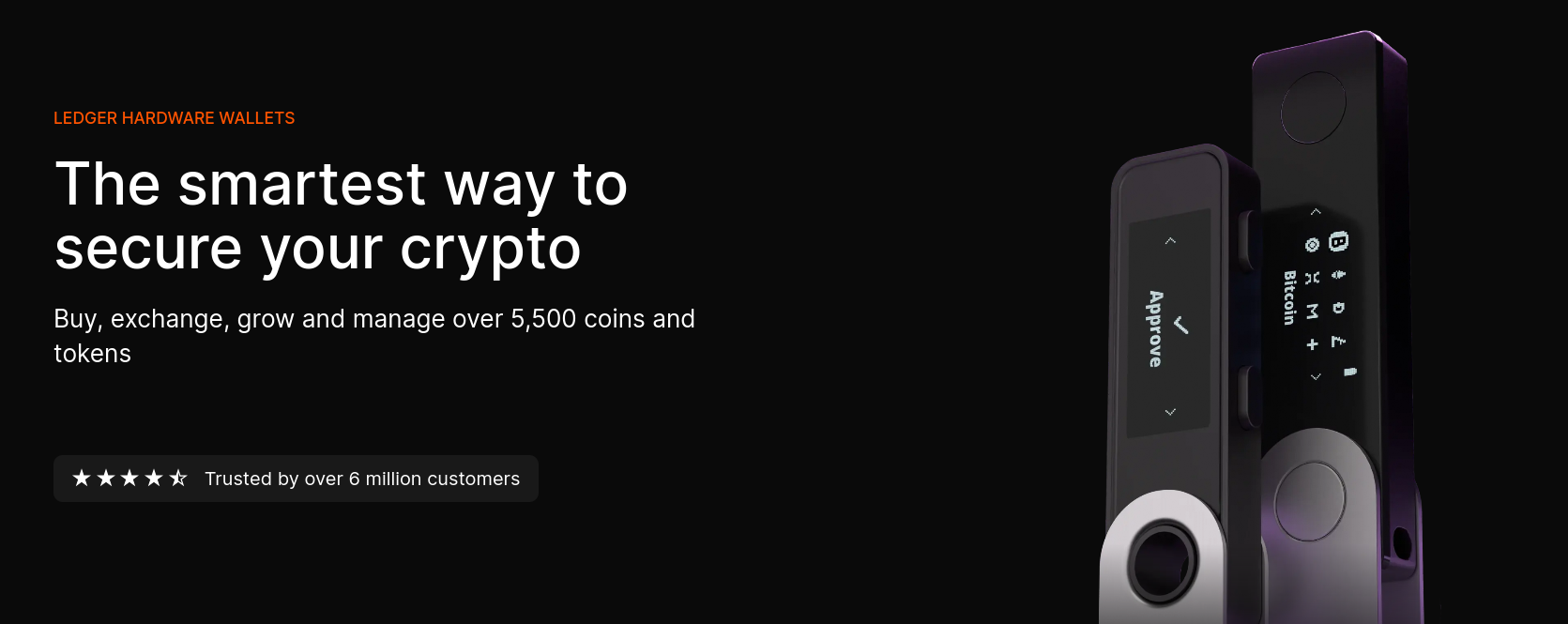
Even the most basic of Ledger’s devices, the USB-powered Ledger Nano S Plus, features industry-leading security features such as a Secure Element chip, the same tech used to secure high-end mobile devices.
Step up to the Nano X for Bluetooth connectivity or the Stax for an innovative touchscreen, wireless charging, and both Bluetooth and USD connection options.
Ledger devices support a broad range (5,500+) of cryptocurrencies, including Bitcoin, Ethereum, Solana, and Cardano, as well as thousands of other coins and tokens. Many apps like MetaMask easily pair with Ledgers giving you access to dApps while protecting your crypto with a separate device. Alternatively, Ledger also provides its full-featured Ledger Live app (desktop and mobile), which supports swaps, dApps, staking, and much more.
Pros
- Superb build quality
- Choice of connectivity options
- Well-supported by hot wallet apps
Cons
- Spotty availability for Stax model
- Controversial (but optional) backup service
4. Trezor – Trusted Open-Source Multichain Wallet
Trezor brought the first hardware wallet to the world in 2014. A decade-plus later, the time-tested Trezor Model One remains one of the most popular hardware wallets on the market. Trezor now offers three models, starting with the affordable $59 Model One, rounding out the lineup with Trezor Safe ($79) and the flagship Trezor Model T at $179.
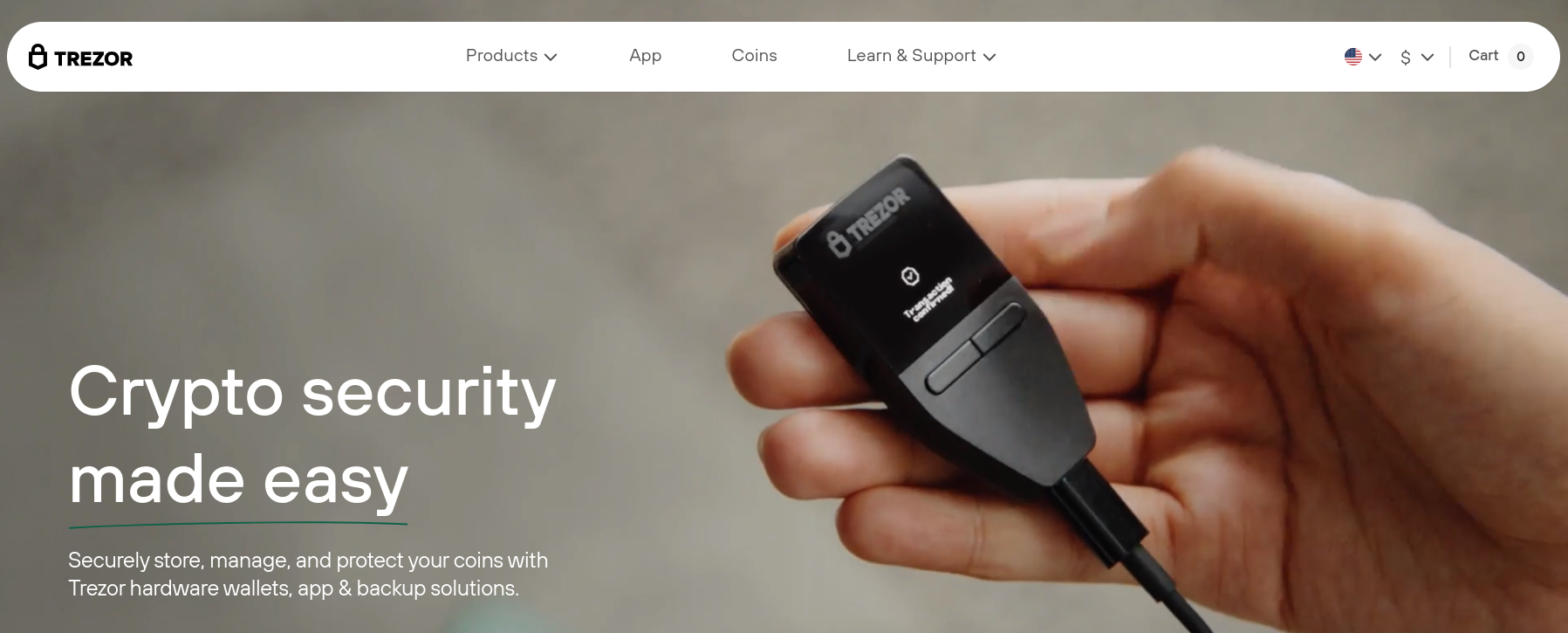
Trezor’s lineup supports thousands of coins and tokens, including Bitcoin, and there’s even an option to set up your device as a Bitcoin-only wallet. You can also create hidden wallets protected by a password, allowing one seed phrase to unlock two anonymous crypto wallets.
Trezor devices are known for transparency and customizability. All Trezor hardware wallets feature open-source software and firmware, including the Trezor Safe, which features a Secure Element chip. The Trezor Suite supports Windows, Linux, and Mac operating systems, as well as a secure Chrome application and an Android app.
Additional features include a peer-to-peer Bitcoin marketplace and support for TOR connections to deter IP address tracking.
Pros
- Superior privacy features, including hidden wallets and TOR
- Open-source software and firmware
- Cross-platform desktop support
Cons
- No iOS support
- Read-only support for mobile wallet app
5. Zengo – Beginner-Friendly Bitcoin Wallet Without Seed Phrases
Recovery phrases can be difficult to understand for newer users, and even experienced users can have security mishaps. Zengo promises secure crypto storage without clunky seed phrases or easily lost private keys.
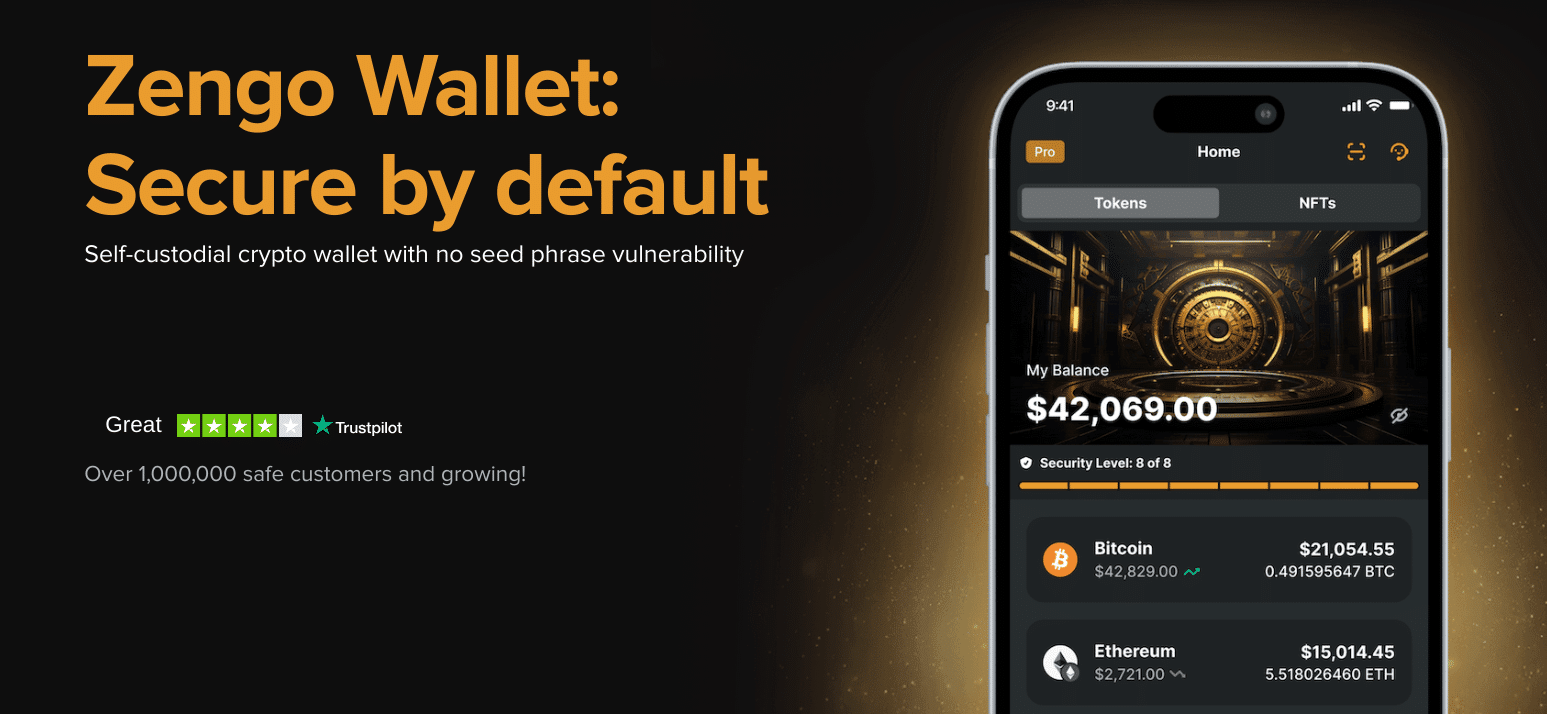
Instead, the Zengo wallet uses MPC technology to secure your wallet and recover your assets when needed. MPC stands for Multi-Party Computation, a proven way to split the private key into three parts. For users, the process is seamless; it just works. Behind the scenes, your Zengo wallet secures your crypto without ever risking your private key to hacks or phishing attacks.
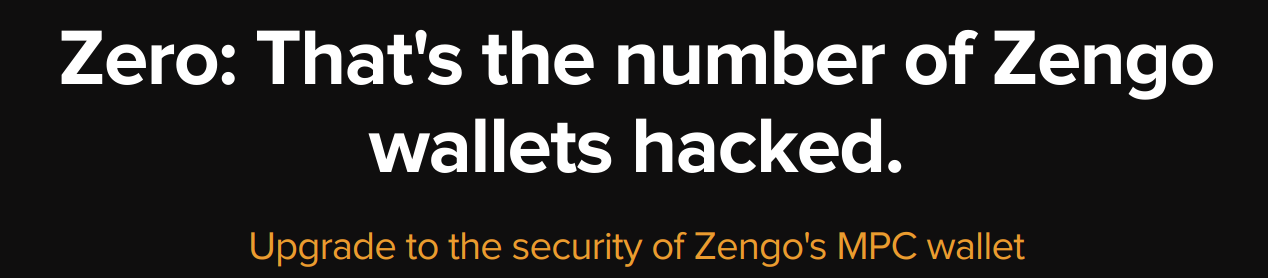
Zengo supports more than 120 crypto assets, including popular coins like Bitcoin, Dogecoin, and Ethereum, as well as NFTs. In-app features include buying, selling, swaps, staking, and dApp support through WalletConnect. For added security, you can set limits for transactions, requiring facial recognition to unlock larger transactions.
Pros
- Easy onboarding for new users
- Support for popular blockchains and web3 apps
- Web3 alerts for suspicious transactions
- 24/7 help-desk support
- With Zengo, KYC isn’t required (third-party providers may enforce KYC)
Cons
- Can’t be restored with a recovery phrase
- No support for hardware wallets
6. Coinbase Wallet – Mobile-First Bitcoin, Solana, and Ethereum Crypto Wallet
When connecting to dApps, only a few wallets make the list of suggested options. Coinbase’s standalone wallet app is frequently one of the options, making it a solid choice for people active in DeFi. Since its launch in 2017, Coinbase Wallet has seen a wave of new features, providing an ever-richer experience for desktop and mobile devices.
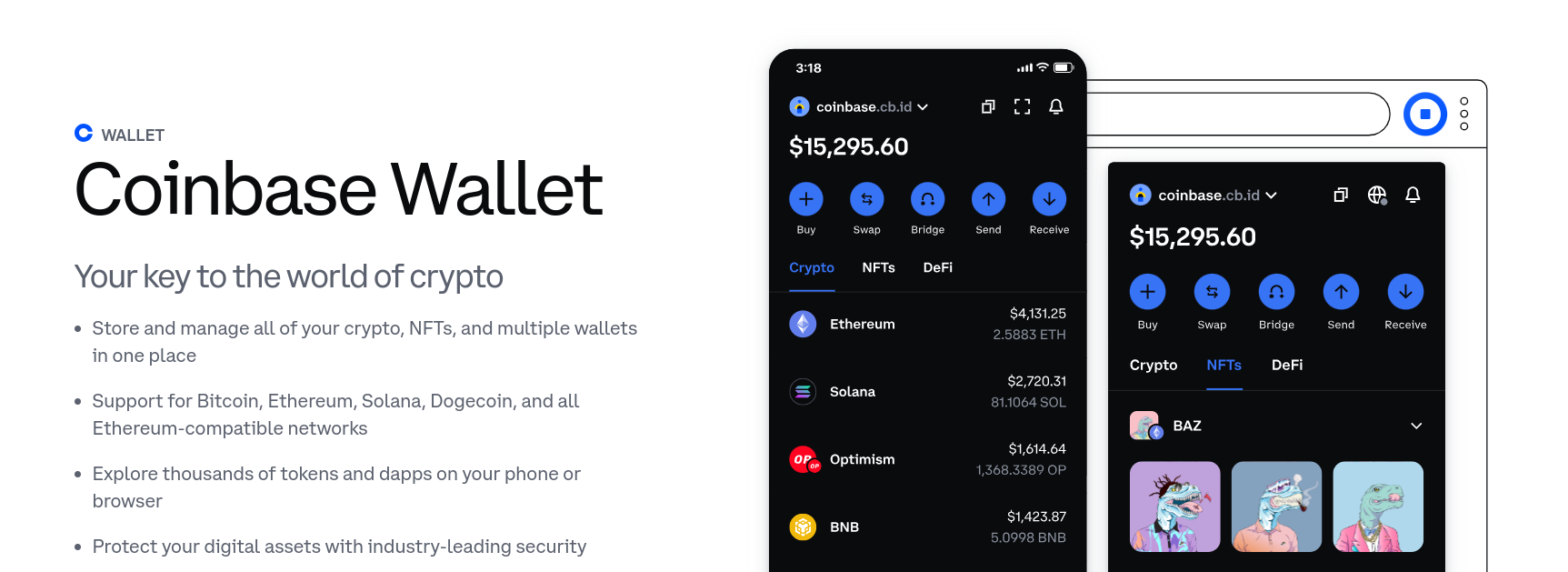
However, features differ between the desktop Chrome extension and the mobile app, reflecting the growing use of mobile devices to buy, swap, and leverage DeFi applications. The mobile version of Coinbase Wallet also supports Bitcoin, a feature missing in the Chrome application.
In coming releases, Coinbase Wallet is expected to simplify wallet management through a feature called Smart Wallets. The good news is that you don’t have to be a Coinbase user to use Coinbase. The wallet can function as a standalone anonymous crypto wallet, or you can connect your Coinbase account to top up your wallet balances easily.
Pros
- Support for Ethereum, EVM chains, Solana, and Bitcoin, and Dogecoin
- Desktop support for Ledger hardware wallets
- Built-in DeFi marketplace
Cons
- Proprietary code
- No support for Bitcoin on Desktop
- Limited support for hardware wallets
7. Electrum – Time-Tested Anonymous Bitcoin Wallet With Privacy Features
Launched in 2011, Electrum has become a trusted wallet for long-time Bitcoin investors and those who need more control over their bitcoins, including the ability to choose which unspent transaction outputs (UTXOs) to use for a given transaction. This feature is called Coin Control and can help ensure privacy rather than exposing additional wallet addresses unnecessarily.
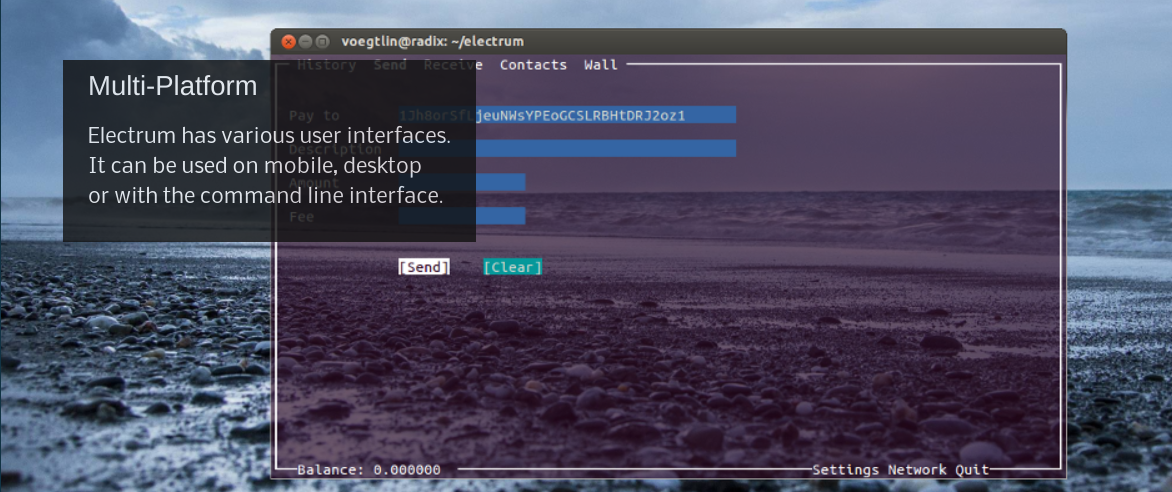
The open-source Electrum app supports Mac, Windows, Linux, and Android. By default, the app uses Electrum nodes. However, you have the option to connect to your own Bitcoin node for increased privacy and security.
Electrum also supports connections via TOR (The Onion Router), allowing you to transact without revealing your IP address. The app can also be used to create an offline cold wallet by using the Tails operating system installed on a USB drive. If there’s a downside to Electrum, it’s that Electrum only supports Bitcoin. However, for some, that may represent a pro rather than a con.
Pros
- Advanced privacy features, including TOR support
- Support for Ledger and Trezor hardware wallets
- Cross-platform support
Cons
- No iOS app
- Best-suited to technical users
- Bitcoin-only
8. Trust Wallet – Open-Source Bitcoin and Crypto Wallet With 100+ Blockchains
First launched in 2017, Trust Wallet now counts more than 70 million installs worldwide, making it one of the most popular anonymous crypt wallets available. The app, available for Android and iOS mobile devices or as a Chrome extension, supports more than 100 blockchains, including Bitcoin, as well as many smart-contract networks.
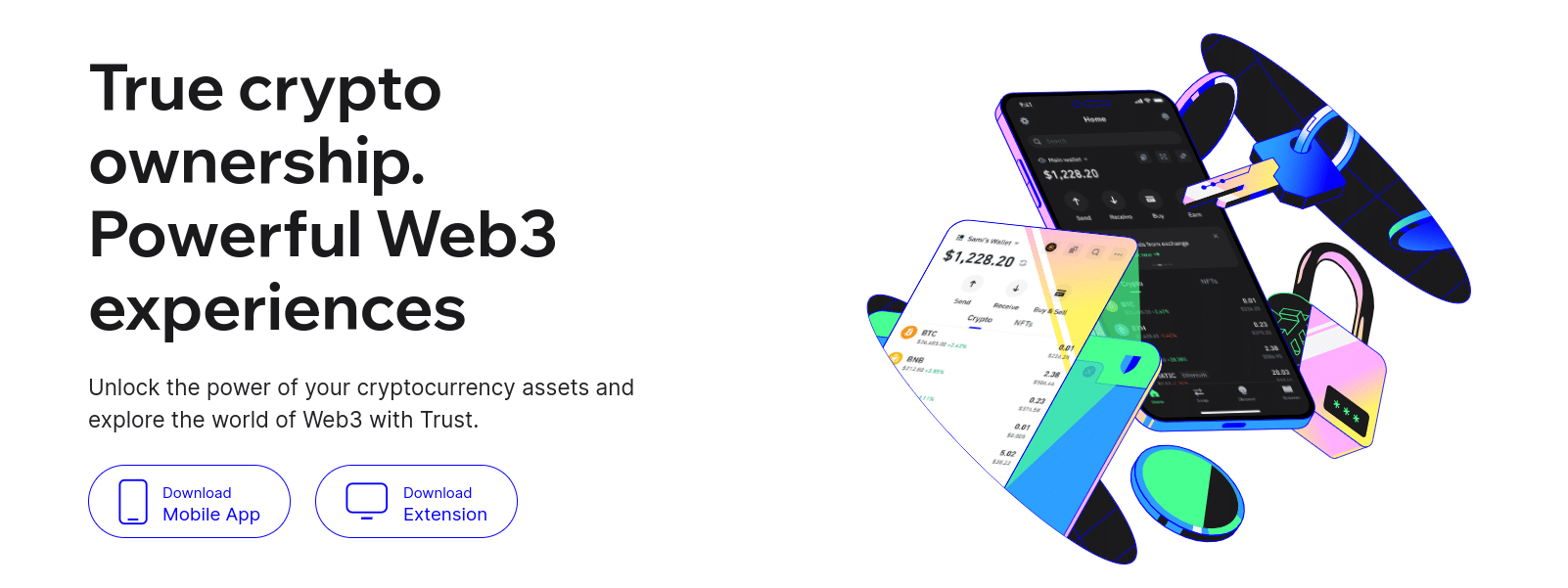
Trust Wallet launched as an open-source project, with Binance later buying the wallet project but maintaining its open-source code. Binance is known for its wide range of crypto assets, many of which are also supported by Trust Wallet. However, the wallet is a standalone app. You don’t have to be a Binance user to use this anonymous wallet.
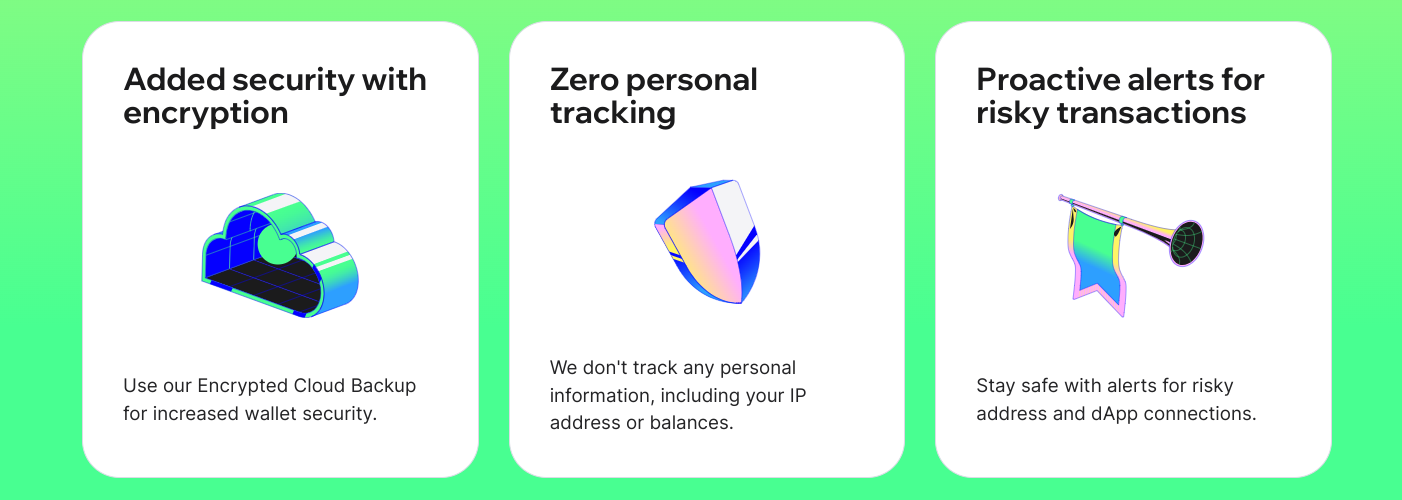
The wallet does not track IP addresses and provides built-in security alerts to make using decentralized applications safer. Well-thought-out support for web3 applications makes Trust Wallet a Swiss Army knife of a wallet, equally adept at secure Bitcoin storage or navigating DeFi opportunities.
Pros
- Support for over 100 blockchains
- Open-source, but backed by Binance
- Support for Ledger hardware wallets (Chrome extension only)
Cons
- App can be sluggish
- No support for Trezor
9. Exodus – Feature-Rich Cross-Platform Bitcoin and Crypto Wallet
The Exodus wallet is one of the most popular anonymous Bitcoin wallets but the app also supports 250+ other cryptocurrencies. The app supports Windows, Mac, and Linux, as well as Android and iOS for mobile users.
Exodus can also pair with Trezor wallets, providing secure cold storage for crypto assets combined with the convenience of a well-designed and easy-to-use app.
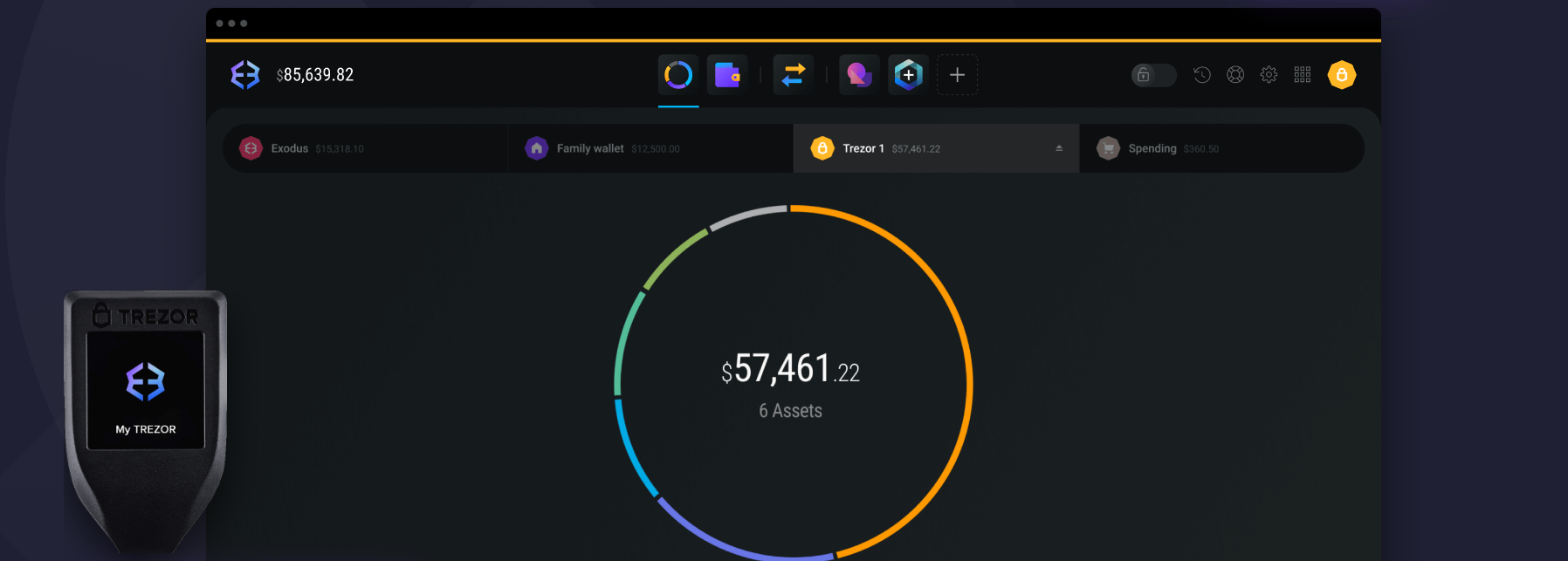
However, unlike some of the other top picks, Exodus isn’t fully open-source. The reasoning behind the decision stems from security concerns. Open-source apps are easy to clone and modify, allowing malicious apps to masquerade as the real app.
Exodus does not collect any personal information, making it a solid choice as an anonymous Bitcoin wallet. Privacy isn’t the main focus, though. Support for transactions in privacy coins like Monero is limited compared to Monero-only wallets. Instead, Exodus focuses on ease of use and convenient features. Swap coin A for token B, earn rewards, or put your crypto to work in leading DeFi apps.
Pros
- Easily rebalance your crypto portfolio
- Intuitive interface for new users
- Support for 100+ blockchains
- Pairs with Trezor hardware wallets
Cons
- No Ledger support
- Spreads for crypto-to-crypto exchanges can be high
10. Coinomi – Anonymous Crypto Wallet With Support for 125+ Chains
With a history dating back to 2014, Coinomi has become a trusted way to secure Bitcoin and more than 1,700 crypto assets. In total, the Coinomi Wallet supports more than 125 blockchains.
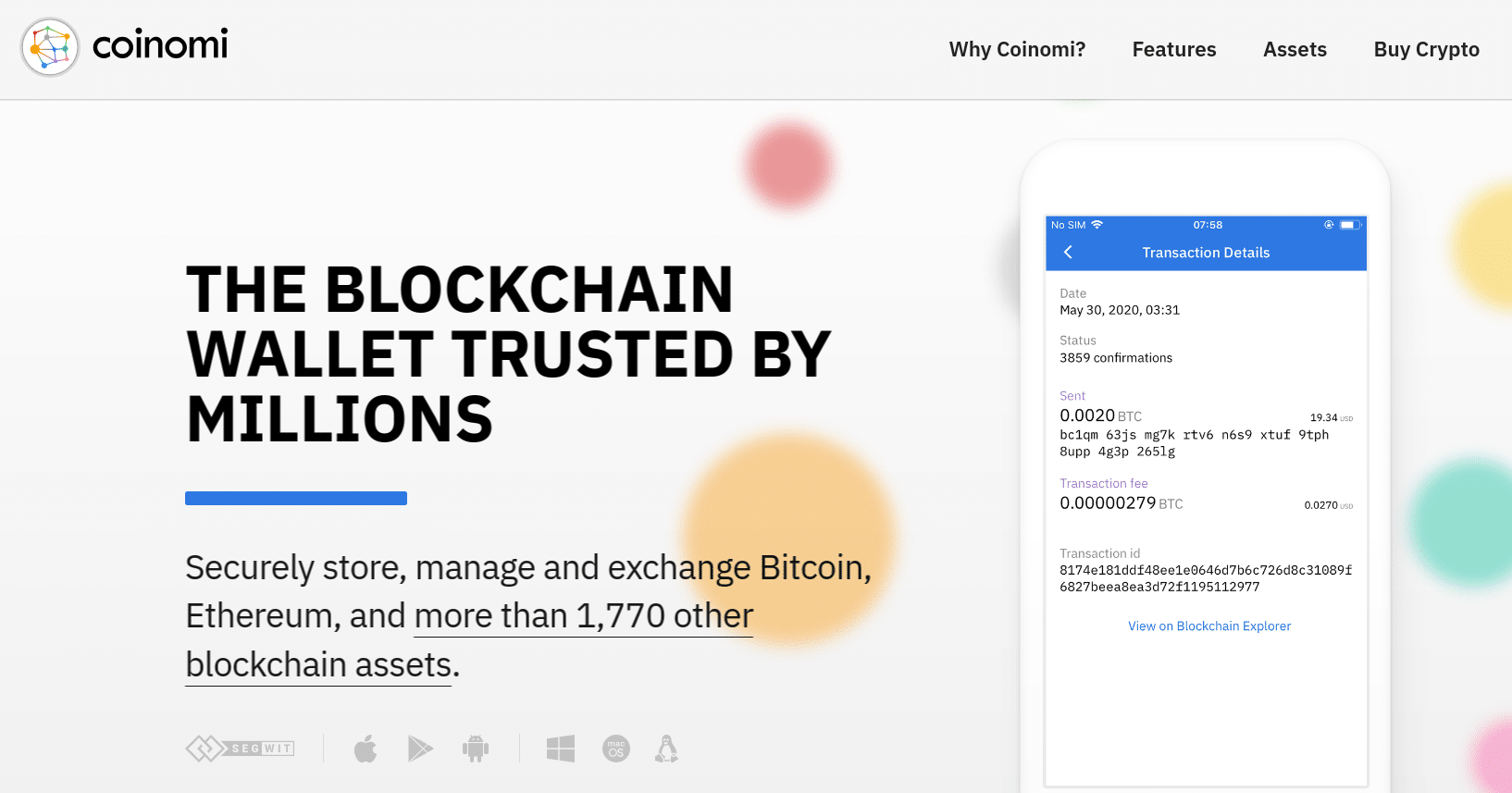
Coinomi’s wide range of features makes it a standout in a crowded market. You can import unlimited wallets to manage a diverse range of cryptos from one app. Built-in swaps let you exchange as needed, with access to coins and tokens that may not be available on centralized exchanges. In-app purchases, staking, and access to WalletConnect-compatible DeFi apps are also available.
Coinomi does not require KYC and does not track IP addresses. The wallet’s servers anonymize IP addresses in real-time. Coinomi also supports connections to your own Bitcoin node, making it well-suited to Bitcoiners who hold additional cryptocurrencies.
Pros
- Support for 125+ blockchains
- Obscured IP addresses for enhanced privacy
- 24/7 live customer support
- Easily export transaction history to tax software
Cons
- No longer open-source
- No support for hardware wallets
What is a No KYC Crypto Wallet?
A no-KYC crypto wallet refers to a cryptocurrency wallet that does not require that you verify your identity. KYC itself refers to Know Your Customer, meaning regulations that require financial institutions to verify the identity of their customers. This includes name and address but also requires that you provide proof of identity, such as a driver’s license or passport.
No-KYC crypto wallets don’t ask you to verify your identity. While some may use an email address or phone number to help secure your wallet, a no-KYC wallet does not require proof of identity.
Anonymous Bitcoin Wallets vs Verified Bitcoin Wallets
Let’s start with verified wallets. Typically, when you buy or trade cryptocurrency through a crypto exchange, the proceeds of your purchase or trade are sent to your exchange wallet, also called a custodial wallet. If the exchange requires KYC identity verification, your exchange wallet is a verified crypto wallet. Your verified identity is associated with that wallet.
However, public blockchains like Bitcoin and Ethereum make all transactions openly available for viewing. This creates privacy concerns. For example, the screenshot below shows transactions from an Ethereum block. If the owner of the wallet address is known, the owner’s transactions are no longer private.
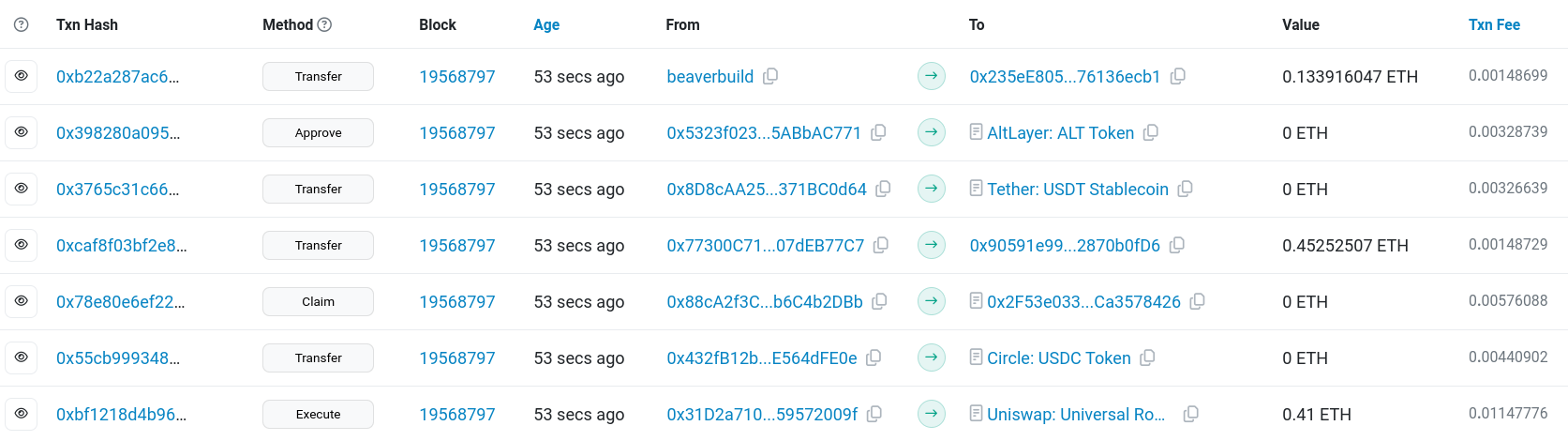
Verified Crypto Wallets Pros and Cons
Let’s explore some of the ups and downs of using a verified crypto wallet:
Pros
- Easy to use for beginners
- Typically, an exchange handles security concerns
- No need to secure recovery phrases or private keys
Cons
- Users don’t have access to the wallet’s private keys
- Exchange hacks or insolvency can put your crypto at risk
- Wallet addresses may be associated with real identities
By comparison, anonymous Bitcoin wallets and no-KYC crypto wallets do not associate your identity with the wallet. While wallet addresses and transactions can still be viewed with a blockchain explorer, the wallet itself does not associate your real identity with your crypto wallet addresses.
However, it may still be possible to associate your wallet with your identity based on your transactions. For example, if you buy crypto from a KYC exchange and then send the funds to your no-KYC wallet address, it’s reasonable to assume the no-KYC wallet address corresponds to your verified identity. Most exchanges go to great lengths to safeguard your personal details, but exchanges and users are also common targets for hackers or phishing attempts.
An anonymous crypto wallet provides a way to use crypto in a pseudonymous way; your wallet address becomes your identity for the purpose of transacting. However, using KYC funds with an anonymous wallet creates a risk of de-anonymizing your wallet.
Anonymous Crypto Wallets Pros and Cons
Here are some of the advantages and disadvantages of using an anonymous crypto wallet in 2024:
Pros
- Does not require your name or identity verification
- Self-custody protects against exchange hacks or insolvency risks
- Often allows you to restore your wallet to another device or app
Cons
- Wallet setup can be more difficult for new users
- Requires secure storage of the seed phase or private key
- Wallet apps may have vulnerabilities
Anonymous Bitcoin Hot Wallets
When choosing an anonymous crypto wallet, you have a choice of hot wallets and cold wallets. Let’s discuss hot wallets first.
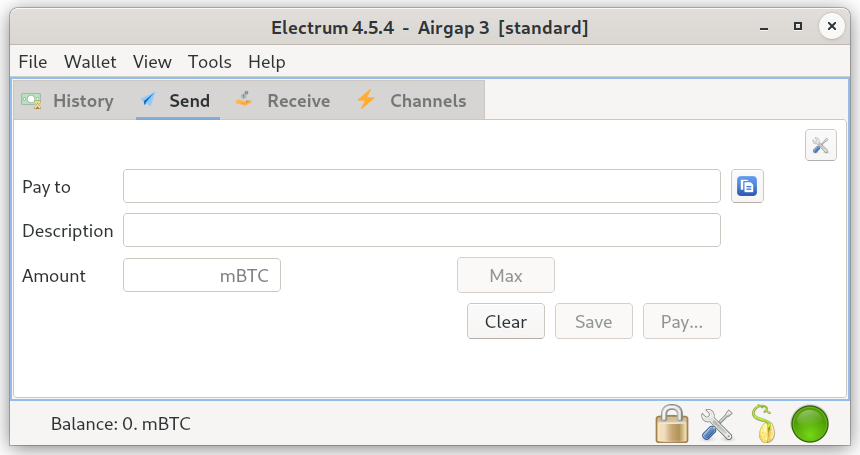
A crypto hot wallet refers to an internet-connected app that stores your wallet’s private keys. The private keys allow you to send or spend crypto from the wallet. Anyone who gains access to the private keys can do the same remotely. For this reason, hot wallets are considered less secure than cold wallets, which we’ll cover in the next section.
Hot wallets encrypt your private keys for safety, but the fact that your keys may be exposed to the internet could create a risk of lost funds. Hot wallet users could also be at risk through their device itself. A recent report revealed a vulnerability in Apple’s Silicon (M) processors that could allow access to unencrypted keys stored in memory.
Crypto hot wallets often offer a more convenient way to use cryptocurrency. Many hot wallets support both desktop and mobile devices, providing an easy way to send, receive, or interact with decentralized applications (dApps). Several hot wallets in our roundup can also pair with hardware wallets, giving you easy access to smaller wallet balances while protecting larger balances with a separate device.
Anonymous Bitcoin Cold Wallets
As a more secure alternative, cold wallets generate and store your wallet’s private keys offline. The most common way to do this is with a separate device called a hardware wallet, although it is possible to create a cold wallet on an air-gapped computer using an app, such as the Electrum Bitcoin wallet.
However, a separate device allows secure access when needed rather than deep cold storage. When you need to access your crypto, you can connect the crypto cold wallet to authorize transactions and then disconnect when you’re done.
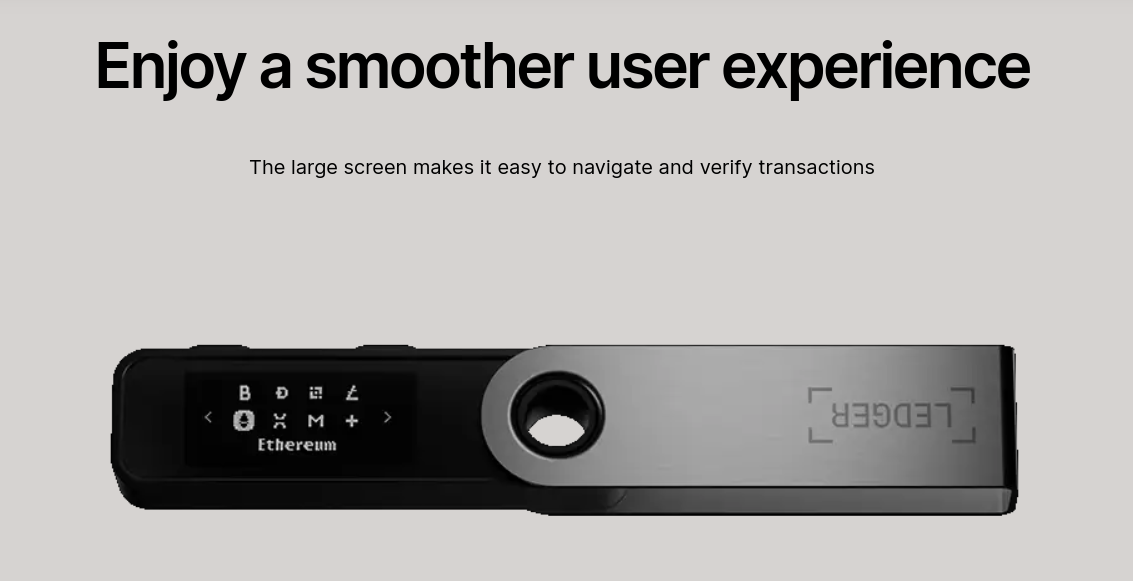
Bitcoin and crypto cold wallets connect using various methods, with some connecting via USB or Bluetooth, or even Near-Field Communication (NFC), the same tech used for tap-to-pay. Another category of hardware wallets uses cameras and QR codes to pass information back and forth between your device and the wallet. These are called air-gapped wallets because they have no way to connect to the internet and don’t even connect to your computer or mobile device.
Most hot wallets are free to use, although you may pay for certain in-app purchases. By contrast, hardware wallets require a purchase. Prices start at about $50 for less expensive models and can reach into the hundreds for upmarket models.
While less convenient to use compared to hot wallets, cold wallets offer more protection because they generate and store your wallet’s private keys offline. Many crypto investors use both, often adding cold wallet addresses to a hot wallet and using the cold wallet to authorize transactions for those wallet addresses.
Are Anonymous Crypto Wallets Safe?
Anonymous crypto wallets and self-custody wallets, in general, are considered safer than storing your crypto with an exchange or broker. Several incidents in recent years illustrate the risk of storing your crypto with a custodial wallet.
In 2022, Celsius and BlockFi collapsed, both of which offered crypto lending. In the same year, the FTX exchange also collapsed and the Gemini exchange’s Earn program suspended redemptions. Letting someone else hold onto your crypto can be risky.
Anonymous crypto wallets sidestep the risks associated with custodial wallets but may still have vulnerabilities. In 2023, a crypto-security firm claimed to have successfully hacked a Trezor hardware wallet. However, the exploit required physical possession of the device (and a team of experts). The same firm discovered a flaw in the randomization of wallet-generated keys.
Anonymous wallets aren’t a perfect solution, and it’s important to keep software and firmware up to date. However, the risks for self-custody anonymous wallets are lower compared to handing over control of your crypto to a third party like an exchange.
How to Choose an Anonymous Cryptocurrency Wallet
How you expect to use your crypto wallet plays a role in which wallet you should choose. For instance, if you expect to use DeFi applications, a hot wallet makes it easier to connect to dApps. However, you may want to pair the hot wallet with a hardware wallet to authorize transactions. If you plan to use your wallet to hold long-term investments, a cold wallet provides the safest solution.
The types of cryptocurrencies supported by the wallet are also important. For example, the Electrum wallet only supports Bitcoin. Similarly, the Best Wallet app only supports Ethereum, BNB, and Polygon. By contrast, Trust Wallet and Ledger wallets both support hundreds of blockchain networks, including Bitcoin.
Security
Weigh the security features for the wallets you’re considering and how well they match your risk exposure. Some mobile wallets, such as Best Wallet and MetaMask, support biometric authentication.
Some hardware wallets use QR codes to pass information back and forth between your wallet and your device. Many hardware wallets also use a Secure Element chip to store your private keys securely.
Supported Coins
Which coins and tokens the wallet supports could be a pass or fail criterion. For instance, Electrum only supports Bitcoin. MetaMask only supports EVM-compatible chains, although a new feature called MetaMask Snaps allows support for additional networks.
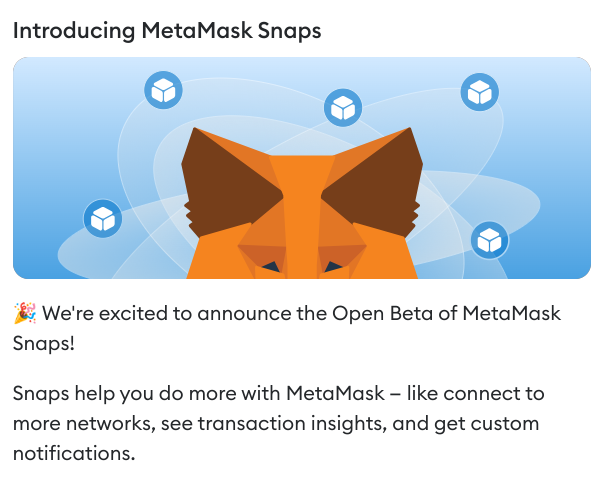
Ledger and Trezor hardware wallets enjoy market-leading positions due to their proven security features and support for the most common cryptocurrencies.
Wallet Cost
While most software wallets are free to use, with many being open-source projects, hardware wallets require a purchase. Prices start at about $50 for the least expensive models. Battle-tested wallets like Ledger and Trezor models can be purchased for well under $100.
If possible, buy your hardware wallet directly from the maker. Never use a pre-owned wallet or one that appears to be tampered with. A factory-sealed wallet ensures it has the correct firmware and doesn’t contain malware.
Fees
Some wallets support crypto purchases directly through the wallet app or companion software suite. While often more convenient than purchasing crypt from an exchange, fees for in-app purchases can get costly. If you expect to use in-app purchases, it may make sense to compare in-app purchase fees before choosing a wallet.
Supported Platforms
Consider which platforms are supported by each wallet and how that might be a factor in the future. For example, Exodus Wallet supports Mac, Windows, Linux, Android, and iOS. Other wallets may only support one or two platforms, which limits your ability to switch platforms.
Mobile Experience
More of us are doing our crypto thing on the go. Many hot wallets offer both desktop and mobile support, but mobile support for hardware wallets remains a bit spotty. In some cases, hardware wallets may also require a special cable and may not support all mobile OS platforms.
The good news is that you can try out most mobile hot wallets at no cost other than a few minutes of setup. This gives you a chance to use the app and see if it fits your needs.
Additional Privacy Features
Several wallets support TOR (The Onion Router), which hops connections through a worldwide network of computers to obscure your IP address and location. Trezor wallets support this feature.
Hidden wallets are another popular privacy feature. In this case, you choose an additional password during setup to create a hidden wallet. The main wallet, revealed by your seed phrase, might contain a smaller balance, while the hidden wallet protects larger balances. Both Trezor and Ledger wallets support hidden wallets.
Hardware Wallet Support for Hot Wallets
Which hardware wallets, if any, are supported by your hot wallet can also play a role in your decision. For example, MetaMask supports five hardware wallets, including Ledger and Trezor wallets, and supports Ledger with both the MetaMask mobile app and the MetaMask chrome extension for desktop. By contrast, Trust Wallet only supports Ledger at press time, and some wallets, such as Best Wallet, don’t support hardware wallets at all.
Conclusion
Which anonymous Bitcoin wallet or crypto wallet you choose largely depends on your needs and how you expect to use the wallet. Hardware wallets like Ledger and Trezor offer the best security because they store your wallet’s private keys offline. Software hot wallets are easier to use, however, so they remain popular.
Best Wallet offers a newbie-friendly combination of ease of use while also providing advanced features like decentralized exchange swaps. Currently, Best Wallet supports Ethereum, BNB Smart Chain, and Polygon. The next phase brings Bitcoin support, and future plans for Best Wallet include additional chains, portfolio management, market insights, and airdrops.
FAQs
Are there any anonymous Bitcoin wallets?
Yes. Several anonymous crypto wallets support Bitcoin, including Trust Wallet and Coinbase Wallet. Ledger and Trezor hardware also support Bitcoin and do not require any identification. You can also choose an anonymous Bitcoin wallet like Electrum that only supports Bitcoin and brings advanced Bitcoin-specific features.
Can I get a Bitcoin wallet without an ID?
Yes. Most crypto wallets allow you to send and receive bitcoins without providing identification.
What is the best crypto wallet with no KYC?
For beginners, Best Wallet offers a solid choice with an active development schedule to add more features. You can also consider options like Trust Wallet, Zengo, or MetaMask, depending on which features need. Hardware wallets like Ledger and Trezor offer the most robust protection, although you have to buy these as compared to free-to-use software wallets.
Can Bitcoin wallets be traced?
There are several ways to trace a Bitcoin wallet back to a specific owner. However, there are steps you can take to help protect your anonymity. Risks that can expose your identity include transferring crypto from KYC exchanges, buying KYC crypto through wallet apps, reusing crypto wallet addresses, or revealing your IP address during transactions.
References
- Secure Element in Trezor Safe 3 (trezor.io)
- trustwallet / wallet-core (github.com)
- The Fall of Celsius Network (coindesk.com)
- Crypto company BlockFi declares bankruptcy in the first big aftershock of FTX’s fall (npr.org)
- Why Did FTX Collapse? Here’s What to Know. (nytimes.com)
- Genesis Settles With Gemini to Pay Customers in Full (wsj.com)
- Crypto Security Firm Unciphered Claims Ability to Physically Hack Trezor T Wallet (coindesk.com)
- If you created a bitcoin wallet before 2016, your money may be at risk (washingtonpost.com)
- Hardware Wallet Hub (metamask.io)


