How to buy Binance Coin (BNB) – A Beginner’s Guide
By: Alexander Reed | Last updated: 2/21/24
Ever since its ICO, Binance has shown meteoric growth. As a result, Binance Coin (BNB) – its token, appreciated in value as well. In this post, I’ll give a brief overview of what BNB is and where you can buy it online.
Don’t like to read? Watch Our Video Guide Instead
How to Buy Binance Coin Summary
- Get a Binance coin wallet (Ledger, Coinomi).
- Locate your BNB address.
- Sign up to Binance.
- Buy BNB with another crypto or a credit card.
- Withdraw your coins (or leave them on Binance if you plan on using them)
For investment purposes only you can use eToro and skip all three steps.
That’s how to buy Binance Coin in a nutshell. If you want a more detailed review of Binance Coin and how to buy it, keep on reading. Here’s what I’ll cover:
1. What is Binance Coin?
In July 2017, Binance conducted an ICO in order to raise funds for its cryptocurrency exchange operation. The token issued as part of the ICO was called Binance Coin (BNB) and it was priced at $0.1 per 1 BNB.
Since then, BNB has greatly appreciated in price and Binance’s ICO was considered one of the more successful ICOs around.
What is Binance Coin Used For?
BNB is basically an ERC-20 token (i.e. a token on the Ethereum network) that is accepted as payment on Binance for trading fees. By using BNB you also get a discount on the fees themselves (up until 2021).
There’s a total of 200 million BNB tokens with the distribution as follows;
- 100 million tokens (50%) were assigned for ICO investors.
- 80 million (40%) belong to the founding team.
- 20 million (10%) were reserved for private angel investors.
In order to maintain the token’s value and make it somewhat deflationary, Binance plans to use 20% of the company’s profit each quarter to buy back BNB tokens until only 100 million BNB will remain on the market. It will then destroy the 100 million BNB they purchased.
In the future, Binance will build a decentralized exchange, where BNB will be used as one of the key assets, and as gas to be spent (more on Gas here).
2. How to buy Binance Coin?
Step 1: Get a Binance Coin wallet
Assuming you’re looking to buy and hold BNB, it’s important you have a wallet to store it in. Since Binance Coin is basically an Ethereum token, many wallets support it.
Binance Coin Hardware Wallets
The safest way to store BNB would be on a hardware wallet. A hardware wallet is a physical device that stores the private key to your coins offline. This way, as long as the device remains in your possession, no one can gain remote access to your coins.
Ledger hardware wallets – Allow you to safely store BNB as well as a variety of other altcoins. There are two models to choose from – the Nano S and Nano X. The Nano X is the newer model with the ability to control the wallet from your mobile phone as well as from your desktop.
You can read my Ledger Nano X review here.
TREZOR hardware wallets – Similar to Ledger wallets, TREZOR wallets allow you to store coins offline on a hardware device. The two main wallets offered are the TREZOR One and the TREZOR Model T. The Model T is the newer, more advanced wallet with a built in touch screen.
Nevertheless, both wallets are extremely good. Here’s my TREZOR Model T review.
Binance Coin Software Wallets
Coinomi – If you’re looking for a free software solution Coinomi is an established cryptocurrency wallet that will allow you to hold BNB. There’s an Android and iOS version available, as well as a desktop version.
Atomic Wallet – Allows you to Manage your Bitcoin, Ethereum, XRP, Litecoin, XLM and over 300 other coins and tokens in a single interface. The wallet also has a built in atomic swap exchange. Atomic Wallet is available for desktop and mobile.
Exodus – A beautifully designed wallet for Blockchain assets with over 4 million downloads that supports Binance Coin, Bitcoin and over 100 other crypto assets. The wallet also has an exchange for users who want to swap BNB for other cryptos and vice versa.
Binance Coin Web Wallet
Binance’s exchange – Normally I advise against keeping coins on an exchange. However, if you’re planning to use BNB to save on Binance fees and you don’t own a large amount, it might be most cost efficient to just keep it on the exchange.
Keep in mind that if this is the case, you’re giving away control over your coins to Binance.
Locate Your BNB Address
Once you have your wallet you will need to locate your Binance Coin address. Since BNB is an Ethereum token, its address will look like an Ethereum address i.e. a long string of letters and numbers starting with 0x. Here’s an example:
0x6ace7e0abcf0da3097fa7155149dccd51e20ef82
Step 2: Find a BNB exchange
Buy Binance Coin through Binance
Binance is the obvious choice for buying BNB. You can buy Binance Coin with every asset that Binance supports (which is a lot), or you can pay with a credit card – for a higher fee. You can read my complete Binance review here.
Buy Binance Coin through eToro
eToro allows you to invest in Binance Coin with a variety of traditional payment methods and low fees. It is recommended to use eToro for speculative purposes (not available to US users) and not if you need the actual utility from BNB, since withdrawing coins from eToro is a complicated process. You can read my complete eToro review here.
Be advised – cryptocurrencies can widely fluctuate in prices and are not appropriate for all investors. Trading cryptocurrencies is not supervised by any EU regulatory framework. Keep in mind that your capital is at risk.
eToro disclaimer: This ad promotes virtual cryptocurrency investing within the EU (by eToro Europe Ltd. and eToro UK Ltd.) & USA (by eToro USA LLC); which is highly volatile, unregulated in most EU countries, no EU protections & not supervised by the EU regulatory framework. Investments are subject to market risk, including the loss of principal.
76% of retail investor accounts lose money when trading CFDs with this provider. You should consider whether you can afford to take the high risk of losing your money.
CFDs are not available to US customers.
Don’t invest unless you’re prepared to lose all the money you invest. This is a high-risk investment and you should not expect to be protected if something goes wrong. Take 2 mins to learn moreStep 3: Withdrawing your BNB coins
Usually I advise withdrawing the coins you just bought into your own wallet. However, if you plan on using your coins to save on Binance fees, it’s probably best to leave some on the exchange itself.
If you own a large amount or bought the coins for investment purposes only, move the coin off the exchange and into the wallet you chose on step 1, so that you will have full control over them.
3. Conclusion
As Binance grows in popularity, BNB will probably appreciate as well. Unlike most other “utility tokens” out there, BNB gives real value to Binance users in the form of saving on trading fees.
Even if you don’t think BNB has a bright future ahead of it, you might still find some value in it through the discounted fees it offers.
If Binance truly comes through with its plans for building a decentralized exchange, BNB might see renewed interest and an additional surge in its value.
What’s your opinion of Binance Coin? Let me know in the comments section below.

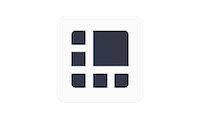

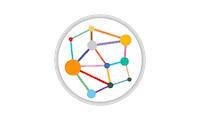
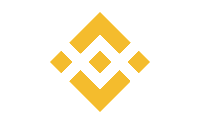


Hi ,I want to buy a small amount of bnb initially (0.2) and then transfer it to my metamask wallet that is configured to accept bnb. How do I do it?
Here is a link that may help you do that: https://www.youtube.com/watch?v=Lo0QbnS4L7E
Thanks for sharing such great information about Binance coin. Great.
Nice