How to buy Polkadot (DOT) – A Beginner’s Guide
By: Alex Miguel | Last updated: 2/21/24
Polkadot (DOT) is the native token of the Polkadot network, a blockchain platform that somewhat competes with Ethereum. Polkadot is highly-scalable and customizable, aiming to be the mother of all blockchains by supporting interoperabilty between different blockchains.
Don’t like to read? Watch Our Video Guide Instead
How to Buy Polkadot Summary
- Get a Polkadot-compatible wallet (Ledger, Crypto.com), and locate your DOT address.
- Sign up to Binance or CEX.IO
- Buy DOT with deposited fiat, crypto, or a bank card.
- Withdraw your DOT tokens to your wallet
That’s the basics of how to buy Polkadot! For a more detailed review and a step-by-step guide, keep on reading below. I’ll be covering:
1. What is Polkadot?
Before discussing DOT tokens, it’s important to understand what the Polkadot network is.
In short – Polkadot is a blockchain platform which is similar to Ethereum. It’s designed to run decentralized applications, also known as dApps, at high speeds. Polkadot’s main difference is that rather than being a single blockchain, its technology allows a network of multiple customized chains with different characteristics to communicate with each other, forming the Polkadot Network. In their own words, Polkadot “unites an entire network of diverse blockchains into a single ecosystem”.
What is Polkadot’s DOT token used for?
DOT is the native currency of the Polkadot network. It has three main functions:
- Governance
DOT holders can participate in the governance of the platform, by voting on proposals for things such as network fees, the addition of new chains (called parachains), and other network upgrades.
- Staking
The Polkadot network is secured using a staking mechanism. Users stake DOT tokens to uphold the network and are rewarded (or punished!) using DOT, to make sure the transactions they process are valid.
- Adding new chains
The Polkadot network is made up of multiple, customized chains called parachains. In order to add a new parachain to the network, DOT tokens need to be locked up in a process known as “bonding”.
DOT token supply and distribution
At the time of writing, there are more than 1,000,000,000 (1 billion) DOT tokens in circulation. Inflation is designed to begin at 10% for the first year, but this rate is subject to change in the future.
About 58% of the original DOT token supply was allocated to investors who participated in token sales, while 30% was given to the Web 3 Foundation for development and other activities. Just under 12% was kept for future fundraising efforts.
2. How to buy Polkadot
Step 1: Get a Polkadot-compatible wallet
Assuming you’re looking to buy and hold DOT long-term, it’s important that you have a compatible wallet to keep it in.
Many major wallets are still yet to integrate Polkadot, but it’s likely that we’ll see many more DOT-compatible wallets in the near future.
Polkadot Hardware Wallets
As with any other cryptocurrency asset, the safest way to store DOT is by using a hardware wallet. Hardware wallets are physical devices which keep your private keys stored safely offline. As long as you’re holding your hardware wallet, nobody will be able to access your funds remotely via an internet connection.
Ledger hardware wallets – These support a huge variety of cryptocurrency assets, including DOT. There are two main models you can choose from – the Nano X and its predecessor, the Nano S. The main difference between the two models is that Nano X allows you to control your wallet using your mobile phone, as well as your laptop.
Currently, if you want to store DOT on your Ledger device you’ll need to install the Polkadot Ledger app, which is used in conjunction with the official Polkadot-JS web wallet mentioned below.
You can read my Ledger Nano X review here.
Polkadot Software Wallets
Exodus – A multi-blockchain wallet with a great user interface. It supports over 100 cryptocurrencies and tokens including Polkadot, and has been downloaded more than 4 million times. Exodus also has a built-in exchange, for users to swap between supported assets.
Atomic Wallet – An extremely popular wallet which facilitates atomic swaps, a special decentralized way to trade between blockchains. Atomic Wallet also allows users to purchase crypto within the app, stake their assets and more. It supports more than 500 assets including DOT.
Guarda – A non-custodial wallet which supports DOT and more than 45 other blockchains. Guarda is available on mobile and desktop, with the extra option of a web wallet accessible via internet browser. The wallet has a handy customizable-fee feature, as well as a built-in exchange.
Polkadot-JS – The official Polkadot web wallet, which works from within your internet browser. The wallet allows you to send, receive and store DOT, as well as participate in the Polkadot ecosystem by staking, voting and more. Polkadot-JS also lets you connect to your Ledger hardware wallet, if you have the Polkadot Ledger app.
Locate Your DOT Address
Once you have prepared your DOT wallet, you’ll need to locate your new DOT address. This will be a random string of numbers and letters, which begins with “1”.
Here is an example of what it should look like: 1FRMM8PEiWXYax7rpS6X4XZX1aAAxSWx1CrKTyrVYhV24fg
Step 2: Find a DOT Exchange


Buy Polkadot using Binance
Binance is one of the biggest cryptocurrency exchanges in the world. You can buy DOT by depositing any one of Binance’s supported cryptocurrencies and trading it for DOT, or buy it instantly using a bank card. Alternatively, you can deposit supported fiat currencies via bank transfer, and buy DOT with your cash balance. Purchases made with bank cards are subject to higher fees, which is worth keeping in mind before buying.
You can read my complete review of Binance here.
Buy Polkadot using CEX.IO
CEX.IO was founded in London in 2013. CEX.io has plenty of fiat currency deposit methods including bank card, bank transfers and ACH. You can purchase DOT after making a deposit with one of the above methods, or simply make an instant purchase using a credit card.
Read my complete CEX.io review here.
Buy Polkadot using Kraken
Kraken is one of the oldest cryptocurrency exchanges still around today, being founded in 2011. You can buy DOT on Kraken after depositing fiat currency with SWIFT, SEPA, or other bank wire methods. Alternatively, you can deposit any supported cryptocurrency.
You can read my review of Kraken here.
Step 3: Withdrawing your DOT Tokens
After you’ve purchased your DOT tokens, you’ll want to keep them safe by withdrawing them to your own wallet.
Navigate to your DOT account balance page on the exchange, and select “withdraw”. Copy and paste your new wallet address (from Step 1 above) into the withdrawal address field.
Once this is complete, you’ll have full control over your DOT tokens. They’ll be out of the hands of the exchange, and well away from any online hackers.
3. Conclusion
Polkadot is rapidly gathering attention as the Ethereum network continues to battle high traffic and overly expensive transaction fees.
Presenting itself as a worthy competitor, Polkadot has reached as high as the fourth-largest cryptocurrency by market cap – and it may not stop there.
What’s your opinion on Polkadot? Let me know your thoughts in the comments section below!

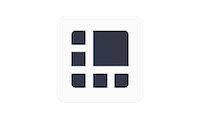



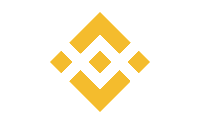


I went through the sign-up process at cex.io and I can’t find DOT in there. Where is it?