Best Bitcoin Desktop Wallets Review and Comparison
By: Alexander Reed | Last updated: 2/21/24
Desktop wallets are programs that store and manage the private key for your Bitcoins on your computer’s hard drive. In this post, I will review the most popular desktop wallets around for Mac, Linux, and Windows.
Bitcoin Desktop Wallets Summary
There’s a wide variety of Bitcoin desktop wallets around, each one has a different edge. For beginners the best wallet would probably be Exodus. The wallet with most security options would be Armory, while Bitcoin Core’s wallet verifies each transaction with a full copy of the blockchain. The winner in all categories overall is Electrum.
Here are the best Bitcoin desktop wallets:


That’s Bitcoin desktop wallets in a nutshell. If you want a more detailed review of the different desktop wallets keep on reading, here’s what I’ll cover:
- Desktop Wallets Overview
- Electrum
- Exodus
- Bitcoin Core
- Atomic Wallet
- Copay
- Armory
- Frequently Asked Questions
- Conclusion
1. Desktop Wallets Overview
By design, desktop wallets are more secure than mobile wallets (since they’re harder to steal) and less secure than hardware wallets.
If you’re new to the world of Bitcoin and wallets, I strongly advise that you watch this video so this post will make more sense:
Desktop wallets are considered “hot wallets”, since they are connected to the Internet. This makes them inherently insecure. However, for small amounts of Bitcoin or altcoins, they are a good solution.
For large amounts of Bitcoin ALWAYS use cold storage wallets (i.e. wallets that aren’t connected to the Internet) like a paper wallet or hardware wallet.
2. Electrum – The All-Around Winner
Platforms: Mac OS, Linux, and Windows.
It took me a while to start using Electrum, but once I did, I never looked back.
I’ll start with the downside – Electrum is ugly. The interface looks like a 90’s version of Windows. Also, if you’re completely new to Bitcoin, I have the feeling you’ll get lost pretty quickly due to the unfriendly interface. 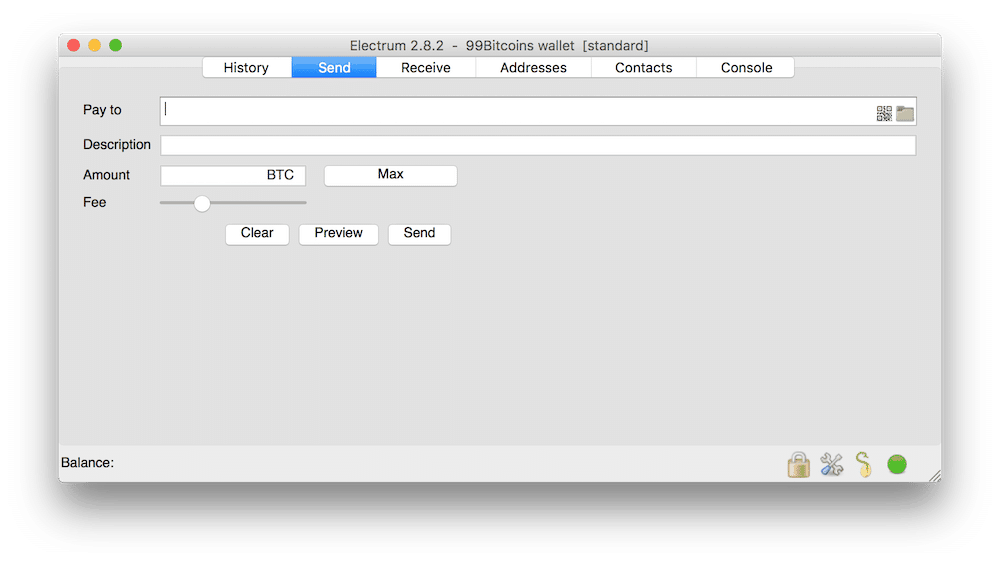
However, once you get over the interface issues, Electrum is one of the most robust, effective and secure desktop wallets out there.
Also, it’s open source, meaning many people have taken part in reviewing and composing the code. This reduces the chance of malicious code inside the software to practically zero.
In times when the Bitcoin network is “crowded” and transaction fees can skyrocket, Electrum is one of the few wallets that allows you to replace the fee you’ve set to an already broadcasted transaction. This feature is very handy when you can’t get your transaction to confirm.
Additional features include address tagging, fee adjustments, encrypting your wallet and signing/verifying messages (this is an advanced feature).
Bottom line, this is an excellent desktop wallet. If you understand Bitcoin well enough to use it, go for it.
3. Exodus – The pretty desktop wallet
Platforms: Mac OS, Linux, and Windows.
If you’re just getting started with Bitcoin and you’re still trying to wrap your head around everything that’s going on, Exodus has got you covered. Exodus launched in July 2016 and since then has gained some serious momentum.
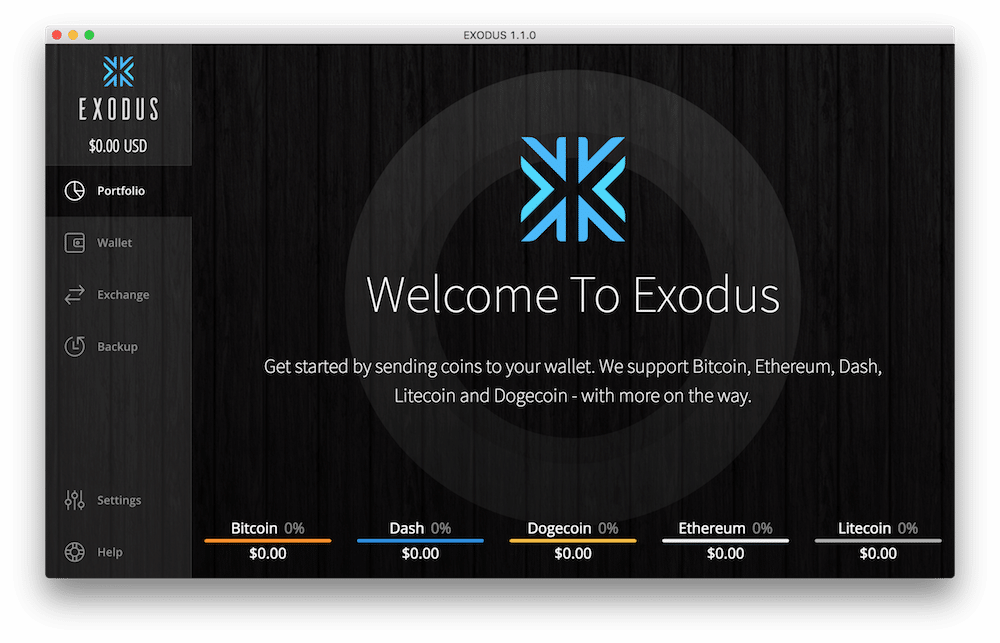
Again, I’ll start with the downside – it’s not open source. This means that the developers can potentially insert malicious code into the software without you knowing about it. And of course, when it comes to money, having a closed source program can raise some concerns.
However, since in any case, I suggest you use desktop wallets for small amounts of Bitcoin (closed or open source), then this is not a big issue in my book. I never put an amount I’m not willing to risk in any hot wallet (desktop, mobile or web).
Exodus also allows you to hold a variety of altcoins such as Ethereum, Litecoin, Dash and more. The interface is super easy to understand and even total newbies will get the hang of it. If you find electrum to be daunting, this is a great alternative. Exodus is available for Mac, Windows, and Linux.
4. Bitcoin Core – A full Bitcoin node
Platforms: Mac OS, Linux, and Windows.
All of the wallets I’ve covered so far are known as SPV wallets or lite wallets. This means that they don’t have a full copy of the blockchain in order to verify transactions – they rely on other computers on the network to give them transaction information.
Bitcoin Core is a full node Bitcoin wallet. This means that once you download the wallet, you will also download the whole blockchain to your computer. This can get really messy as the blockchain’s size is a few hundred Gigabytes and can take some time to download.
However, once the Blockchain is downloaded you can start independently verifying transactions on the network. You no longer need to trust anyone else in the system. Or as Bitcoiners like to say “don’t trust, verify”.
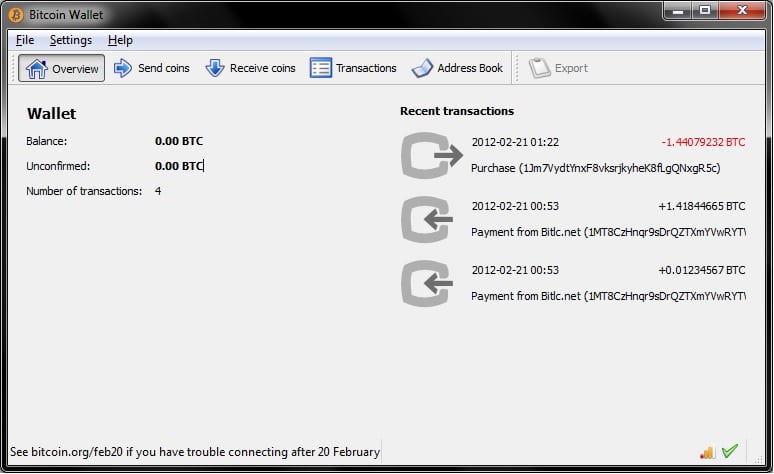
In all honesty, I don’t think it’s worth the hassle unless you’re super paranoid. You can gain some educational value by completing this process, but for day to day transactions and use, Bitcoin SPV wallets are completely fine.
Visit Bitcoin Core To be Reviewed
5. Atomic Wallet – The Multi-currency Option
Platforms: Mac OS, and Windows, Ubuntu, Debian, Fedora.
If you’re looking for an easy to use desktop wallet to store not only Bitcoin you can take a look at Atomic Wallet. Atomic Wallet is a multi-currency wallet that allows you to store up to 500 different coins and tokens in a single interface.
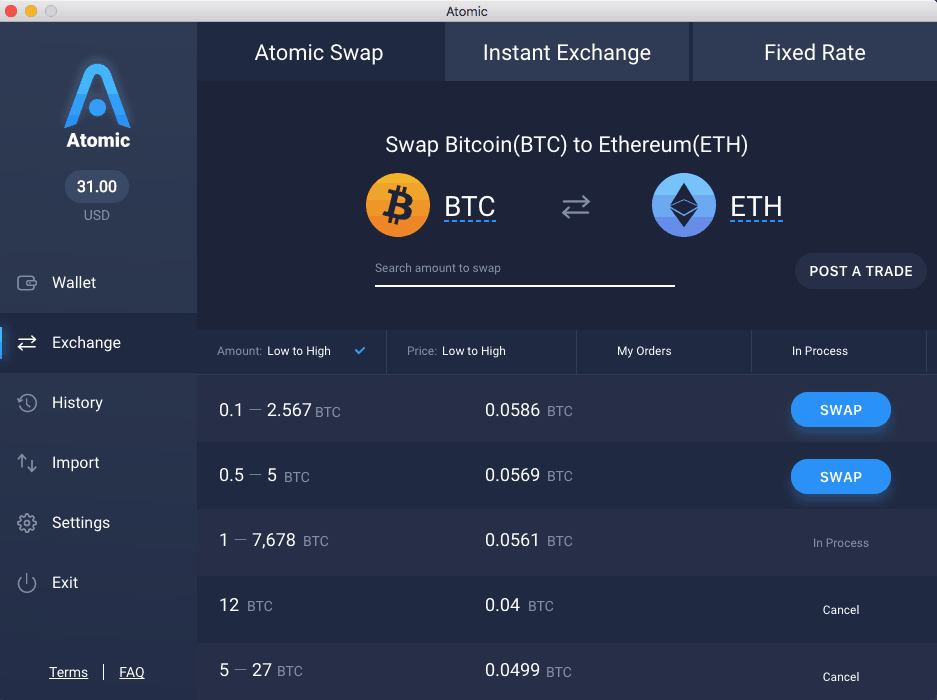
The wallet also allows you to use Atomic Swaps in order to exchange between certain cryptocurrencies directly from within the wallet without the need for an exchange. For coins that don’t support Atomic Swaps there’s the option to use built in services like Changelly or ShapeShift to conduct trades.
Visit Atomic Wallet To be Reviewed
6. Copay – A Multisig Bitcoin Desktop Wallet
Platforms: Mac OS, Linux, and Windows.
Copay is a wallet created by BitPay, one of the largest Bitcoin payment service providers around. The wallet is available for most major platforms (mobile and desktop) and is a multisig wallet.
Multisig means that you can have the wallet require an X amount of people to sign off on each transaction in order to broadcast it to the network. Using Copay’s multisig feature allows you extra security against theft and could be a good option if you can’t afford a hardware wallet.
Copay’s code is open source and has been around since 2014.
7. Armory – The Desktop Vault
Platforms: Mac OS, Linux, and Windows, Ubuntu and RaspberriPi.
Armory is a well-known and trusted brand when it comes to Bitcoin security, though the wallet is usually best suited for more advanced users.
If you are looking for a wallet that emphasizes safety and security, Armory should make the short list as the wallet features a variety of encryption and cold-storage options.
Armory is among the most respected brands when it comes to Bitcoin security.
8. Frequently Asked Questions
How do I Transfer Money to My Bitcoin Wallet?
- Open your wallet
- Find your Bitcoin address (long string of letters and characters that starts with 1 or 3)
- Send Bitcoin to your wallet address
- Wait for 3 confirmations (recommended but not necessary)
How do I Transfer Money from My Bitcoin Wallet to My Bank Account?
Banks don’t accept Bitcoin, so you’ll need to sell your Bitcoins for fiat currency (Dollar, Euros, etc.) on a Bitcoin exchange and then withdraw those funds from the exchange to your bank account.
9. Conclusion
There’s no shortage of desktop wallets for Bitcoin and this can sometimes be overwhelming for beginners. If you’re new to Bitcoin, start with Exodus and work your way up. If you feel that you’re pretty technical, you can skip exodus and go straight to Electrum.
In the end, try to suit the wallet to your needs, since each one of the wallets I’ve reviewed here has a different edge.
I’d love to hear about your favorite Bitcoin desktop wallet in the comment section below.

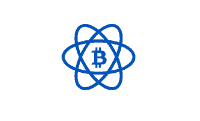



Great intro. My only recommendation would be including air-gap solutions such as the Coldcard and describe Partially Signed Bitcoin Transactions.
Are there no online wallet (completely online) that you don’t need to download – that you recommend?
should add infinity wallet to the list most advanced, secure and lots of features platform all of those wallets together cant beat it
TRY Evercoin! The best multi-cryptocurrency wallet so far.
How would I go about trading my Cryptolux CLX coin’s for crypto like BTC? I tried going to the site’s they send me to but when I do the address and put in into my Cryptolux CLX wallet address nothing happen’s! They do offer Linux and Window’s wallet for deposit withdraw but don’t know what you do when you download as it look’s weird!
Hi Jeremy,
I see that neither CryptoLux nor CLX is listed on CoinMarketCap. This is a bad sign, as it means there are no widely-known markets where the coin can be traded.
Upon further research, it turns out the CLX is an ICO token. I don’t know much about trading those, but generally you can trade most tokens for Ethereum on EtherDelta.com – however I do not find CLX listed here either.
Checking out the CryptoLux site, I’m sorry to report that it looks pretty scammy. They’re talking about 45% profit per month, which is a red flag (too good to be true). The site is also full of buzzwords and bad grammar, another red flag.
My advice is to be very careful with CryptoLux. It looks sketchy to me.
YOU said that in order to send bitcoins to someone else you will have to convert the bitcoin wallet to a digital wallet and there is a tutorial for that. Where is the tutorial? As far as personal information on coinbase and localbitcoins.com what is the difference. Localbitcoins.com doesn’t make clear what identity information they request in their terms of service other than name and email. Do yo know what they require?
Hi Patricia,
I think there’s been some misinterpretation somewhere… To send bitcoins, you need 2 things: a Bitcoin wallet and some bitcoins (BTC) to send. There’s no conversion of wallets at any time – a Bitcoin wallet is a Bitcoin wallet, and so long as it contains BTC and you control the private keys to the wallet, you can send BTC to any other Bitcoin address.
LocalBitcoins has unfortunately changed their policies, and now require identity information from people who are trading high volume or advertising trades… and if there are any complaints about a trade, they’ll want personal info too, and may just ask for it randomly… So, sadly, LocalBitcoins is becoming just like regular exchanges. They’ll want documents proving your identity, like scans of your ID book or passport, proof of residence from a utility bill, and so on.
Partly these procedures are to prevent fraud and partly to comply with the government’s KYC / AML (know your customer / anti-money laundering) regulations. While fraud sucks, it’s reasonably easy to avoid if you follow the recommended procedures and know what you’re doing.
Giving personally-identifying information is risky, as if the requesting entity gets hacked then your info can easily end up in the hands of identity thieves. Another risk is that the taxman comes after you for profits you made in the past, profits which may now have evaporated, as has happened with Coinbase and the IRS.
To avoid these type of risks, it will be necessary to move to decentralized exchanges and those which don’t require ID verification. Bisq is one such decentralized exchanges. Many centralized exchanges which don’t take fiat (such as Binance) have no ID verification (yet…). It’s also possible to buy Bitcoin for cash without ID verification (see the guide I recommended to you in a different answer for more on this).