Electrum Wallet Review
By: Alexander Reed | Last updated: 1/6/24
Perhaps one of the oldest players in the Bitcoin wallet market is Electrum. In this review, I will cover the wallet’s pros and cons and also share my personal experience with it.
Electrum Review Summary
Electrum is a Bitcoin desktop wallet that is feature-rich but not very user-friendly. If you’re just getting started with Bitcoin, I recommend avoiding Electrum, but if you’re already familiar with the basic terms, then this is an excellent choice.
That’s Electrum in a nutshell. For a more detailed review, keep on reading. Here’s what I’ll cover:
- Electrum Overview
- My Personal Electrum Experience
- Supported Coins
- Customer Support and Reviews
- Frequently Asked Questions
- Conclusion
1. Electrum Overview
Created in November 2011 by Thomas Voegtlin, Electrum has since been modified by various developers (the code is open source). Electrum is a client-based wallet – meaning that in order to use it, you need to download and install it on your computer.
The client is only available for desktops, which is a significant downside for users who wish to use their mobile as their wallet.
Electrum prides itself on being fast, safe, and private. The wallet is a lite wallet, meaning it does not download the blockchain, so there are no delays on setup, and it’s always up-to-date.
Your private keys are encrypted, and you never leave your computer. Your wallet can be recovered from a secret phrase (also known as a seed phrase). You can also keep your private keys offline and go online with a watch-only wallet.
Your private key is also not shared with the server connecting Electrum to the Bitcoin network. The server does not store user accounts. You are not tied to a particular server, and the server does not need to know you.
Finally, Electrum is developed to support hardware wallets such as TREZOR or Ledger. This means your private key will be stored safely offline on the hardware wallet, while you can use Electrum’s interface to send coins whenever you wish to do so.
2. My Personal Electrum Experience
Many consider Electrum to be the best Bitcoin desktop wallet, hands down. I wanted to take a look at Electrum from a newbie’s point of view since it always seemed to me that the wallet is too complex.
The installation process
While the installation process is pretty simple and straightforward for experienced Bitcoiners, I’m not sure how intuitive it would be for someone who’s just taking his first steps in the cryptocurrency world.
Basically, just clicking “Next” all the time is probably the preferred setup for newbies. However, there’s no tooltip or summary in place to explain what the various steps are all about, as seen below:
At least the seed phrase which is the most important part is explained in a bit more detail:
Note – you should never expose your seed phrase online. The seed you see above is for instructional purposes only and I am not using it to store funds.
The whole installation process is comprised of 7 steps which include:
- Choosing a server
- Naming your wallet.dat file (the file that stores your private key)
- Choosing between a Legacy and a Segwit wallet
- Choosing between an existing wallet/hardware wallet / new wallet
- If creating a new wallet – choosing the wallet type (standard, 2fa, multisig)
- Writing down your seed phrase
- Creating and encrypting (optional) your wallet password
As you can see, this is probably a bit more than the average non-technical newbie will be able to handle. Take a look at Exodus to see how newbie onboarding is done.
The user interface
The user interface of the wallet’s desktop client is pretty straightforward. Three tabs at the top of the window allow you to choose between “send,” “receive,” and your transaction history.
At the bottom of the window, you have the option to view system settings, inspect your seed or change your password.
All in all, the design is pretty simple yet not quite inviting. It seems like Electrum focuses on functionality rather than on user experience. If someone new to Bitcoin downloads this wallet, chances are they wouldn’t know what to make of all the options the wallet offers.
Feature-rich
The upside of Electrum is that it’s feature-rich, mainly when it comes to customizing your Bitcoin transactions.
The wallet allows you to set custom transaction fees. Electrum also supports the Replace By Fee feature (RBF) that allows you to rebroadcast your transaction with a higher fee if it doesn’t get confirmed.
You can label different addresses for reference so you know where payments are coming from. There’s also an easy way to export all of the wallet’s history, addresses and labels.
Additionally, the wallet allows you to sign messages using your private key and also “pay to many”, which is the process of sending one transaction to multiple recipients.
3. Supported Coins
Electrum supports only Bitcoin (BTC). However, there have been clones created for Bitcoin Cash, Bitcoin Gold, and other coins.
4. Customer Support and Reviews
Electrum does have very extensive documentation online, as well as an active BitcoinTalk category where you can get your questions answered.
While there aren’t many online reviews of the wallet, the Bitcoin community, in general, praises Electrum as being one of the best possible choices for small amounts of Bitcoin.
5. Frequently Asked Questions
How Secure is Electrum?
Electrum is password-protected and can also encrypt the private key on your hard drive. If the password is lost or the computer is destroyed, you can always recover your funds with the seed phrase (assuming you wrote it down during the wallet setup).
Does Electrum Support Bitcoin Cash?
No, Electrum supports BTC only. However, there is Electron Cash which is an Electrum clone for Bitcoin Cash.
6. Conclusion
Electrum is a great, fast, secure, and stable wallet. However, it is not suitable for beginners. The wallet enjoys massive support from the Bitcoin community and is extremely feature-rich.
If you’re just starting with Bitcoin, I wouldn’t suggest this wallet, but if you know your way around the basic terms, Electrum is highly recommended (hey, I use it myself).
Have you had any experience with Electrum? I’d love to hear about it in the comment section below.

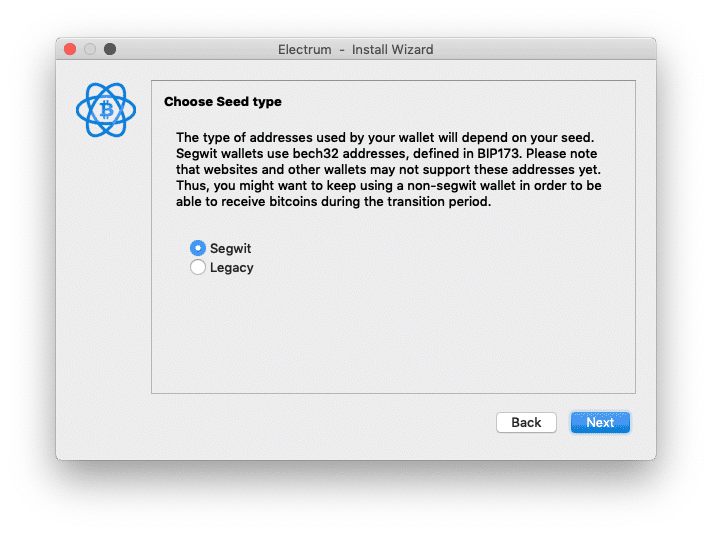
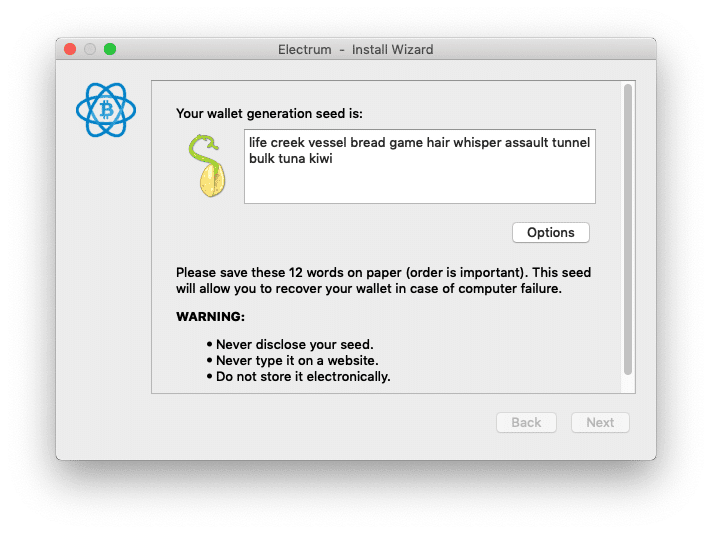
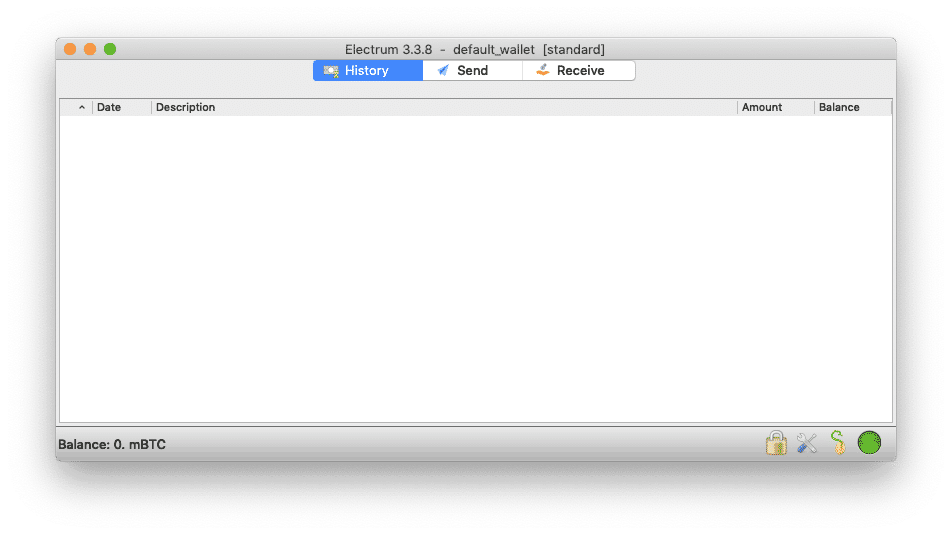


De la billetera electrum me robaron los btc hace algunos años atrás: sencillamente al abrirla me pidió actualizar, y cuando lo hice (a la versión si mal no recuerdo 4.0) se abrió nuevamente, solo que esta ya era una hackeada. Cuando realicé una transferencia, en lugar de enviar a la dirección que envié, se dirigió a otra billetera (la del hacker). Nadie se hizo cargo. Solo me dijeron que hubo un comunicado en su sitio sobre la versión de mi wallet, que habia una falla de seguridad y que había que actualizarla bajando la nueva versión de la home. Nadie hace eso regularmente, y cuando la misma app te pide actualizar lo haces. No la recomiendo en lo absoluto.
Hola Javier,
Lamento saber que perdió su BTC debido a un mensaje de actualización malicioso. Desafortunadamente, esta es una estafa común dirigida a los usuarios de billeteras de criptomonedas. Los estafadores a menudo crean notificaciones de actualización falsas que parecen provenir del desarrollador oficial de la billetera. Cuando los usuarios hacen clic en el enlace y descargan la actualización falsa, su billetera se ve comprometida y sus fondos son robados.
Descargue actualizaciones únicamente desde el sitio web oficial del desarrollador de la billetera. Esto se aplica a todas las billeteras, no solo a Electrum.
Si cree que su billetera se ha visto comprometida, debe transferir inmediatamente sus fondos a una nueva billetera. También debe escanear su computadora en busca de malware para asegurarse de que los estafadores no hayan instalado ningún software malicioso.
Espero que esta información sea útil. Por favor, hágamelo saber si tiene alguna otra pregunta.
1st time user and probably a last time user.
Balance: 10.66532 mBTC whats the dollar value of this approximately?
Hi Gregory,
mBTC is 1/1000th of a Bitcoin. You can set it to display as regular Bitcoin units in the Electrum preferences as that can be simpler for calculation purposes. 10 mBTC would be 0.01 BTC, which is currently worth about $72.
Gift card
I deposited $120 cad – a 12% fee = $2 (wow)=Balance: 10.66532 mBTC . Why is this so hard to verify? I have no idea if I only got ripped off on the fee. I expected the fee but this is not user friendly. Hello.. I must be an idiot.
Hi Gregory,
Well, where did you deposit the $120 CAD? Different exchanges have different fees. Some can be as high as 12% although that’s definitely on the expensive side.
I deposited 120$ cad . it says I got 10.666. Is this a scam? Its impossible to find out what this equates to.
Hi Gregory,
To check the current Bitcoin / CAD price, see https://www.coingecko.com/en/coins/bitcoin/cad
Or just search BTC / CAD or Bitcoin / Canadian Dollar for a different site, there are many which show the current price. By the way, my above answer of $72 was for US Dollars as I didn’t realise you were using Canadian.
0.01 BTC is currently worth about 94 CAD.
I’m not so sure about this review, I installed this, deposited bitcoin and only THEN did I get a message saying they’ve been under DDoS attack and are asking for donations to fix. Now I can’t connect to a server and cannot access my Bitcoin. And there’s no support, My advice, steer clear of this, you’re likely to lose your money
Hi Alyson,
Provided you download the latest version of Electrum from the official website (electrum.org), you should have no such problems. It sounds like you’re running an old version and receiving DDoS attack messages. Electrum does not beg for donations.
Alyson… You have an old version that is susceptible to that fraud (fake DDos attack)..
The way electrum was working was it randomly connected to nodes.. some smart people figured out to predict which nodes it would choose (or some unscrupulous node owners…) either way, when your OLD VERSION electrum wallet goes to connect to the server system.. it is INTERCEPTED and sent that message..
DO NOT PAY ANYTHING>>.. in fact I found a work around but just got the new version because it was annoying me.
So yes the old electrum had that flaw.. the MOST RECENT VERSION does not..
Please look up articles or support on their official page: electrum.org
or reddit etc..