Best Bitcoin Wallets for Android Review
By: Alexander Reed | Last updated: 3/12/24
If you want to store your Bitcoin on an Android mobile device, this post is for you. I will discuss the pros and cons of Android wallets and compare the best wallets available on the Google Play Store.
Bitcoin Wallets for Android Summary
Bitcoin wallets for Android phones are apps that allow you to store, send, and receive cryptocurrency from your Android mobile device. While using a mobile wallet allows you to make transactions quickly and easily, mobile wallets are constantly connected to the Internet (i.e., hot wallets), which makes them more vulnerable to attacks.
Moreover, mobile devices often get lost, broken, or stolen, so extra steps are required to secure your cryptocurrency when using a mobile Android wallet.
Here are the top Bitcoin wallets for Android:
Keep reading if you want a more detailed review of the different wallets. Here’s what I’ll go over in this post:
1. Bitcoin wallets overview
Before going any further, make sure you familiarize yourself with the basics of Bitcoin wallets through this video:
Regardless of where you buy your Bitcoin, the recommended practice is always to move the coins to your own wallet and not keep them on a crypto exchange or any non-custodial wallet (i.e., a wallet that doesn’t give you access to its private keys).
There are many types of wallets to choose from, with the critical criteria for comparison being convenience vs. security.
When it comes to convenience, nothing beats mobile wallets. They allow you a very fast and convenient way to access your coins since most people carry their mobile devices with them anyway.
On the downside, mobile wallets are among the least secure forms of Bitcoin wallets. The private key is stored on your mobile device when downloading an Android wallet for Bitcoin. If the device goes missing, so does the private key.
Mobile devices tend to get lost or broken. We often drop our phones; sometimes, they go through the washing machine or fall into the toilet. In such cases, your wallet and its coins can still be recovered using your seed phrase (usually 12, 18, or 24 words you get on activation). Your seed phrase is another version of your private key, so make sure you keep it in a safe place.
However, the biggest issue when using a mobile wallet is if your device gets stolen. In such a case, an experienced hacker might gain access to your coins quicker than you can recover them.
Due to the above, it is highly recommended that you keep only a small amount of Bitcoin or other cryptocurrencies on your mobile device. Large amounts should be kept in a more secure wallet, such as a hardware wallet.
2. Android wallets comparison
Ledger Nano X
Pros: Increased security, over 5,500 tokens supported
Cons: Not free, requires carrying a dedicated device
The Ledger Nano X is a top-of-the-line hardware wallet from security veterans, Ledger.
While not a mobile wallet per se, the Nano X is accessible via a mobile app called Ledger Live. This feature lets you view and manage your assets straight from your Android device.
Add that to the increased security you get when using a hardware wallet, and the Nano X gives you the best of both worlds.
The Nano X’s interface is done through Leger’s Live mobile app (via a Bluetooth connection). The setup is smooth and straightforward. This is probably one of the safest ways to store your coins if you’re looking for a mobile device/hardware wallet hybrid solution.
You can read our complete Ledger Nano X review here.
Zengo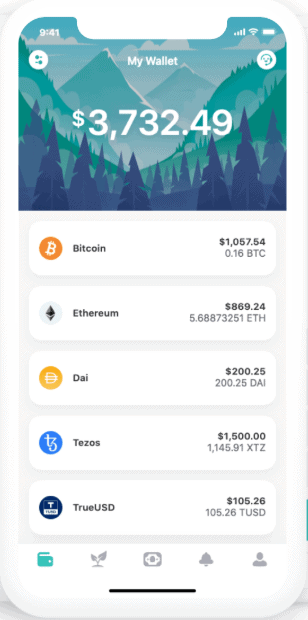
Pros: Great security, keyless crypto wallet, additional features such as buying and swapping crypto.
Cons: Currently supports a limited number of coins (e.g., no Litecoin or Bitcoin Cash support)
Zengo provides a keyless crypto wallet without any security tradeoff by applying an innovative cryptographic solution. This unique feature allows users to store their coins easily without the hassle of securing their private key.
The wallet has features like coin staking, exchange, and a highly intuitive UI. The number of coins supported on Zengo is enough to cover most users’ altcoin portfolios, with the exception of Litecoin and Bitcoin Cash support. The wallet is free to use apart from the fees applicable for buying and trading coins.
Zengo also offers a premium plan called Zengo Pro. This plan is billed monthly or annually and offers additional security and unique features unavailable with Zengo’s free plan. The plan includes 3FA wallet recovery, Legacy Transfer, a Web3 firewall, priority customer support in one hour or less, and more.
You can read my complete Zengo review here.
Trust Wallet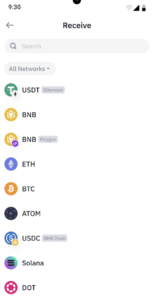
Pros: Great mobile UI, supports tons of coins and assets, has a Web3 extension
Cons: Owned by Binance, which has faced US regulatory issues and may be considered a form of centralization
Trust Wallet was created in 2017 and has been used by over 70 million people. In 2018, Binance, the popular crypto exchange, purchased Trust Wallet.
The wallet is available on Android and iOS devices and as an extension for Chrome, Brave, Opera, Edge, and other web-based browsers. Trust Wallet is extremely smooth on mobile devices, and using it is simple and straightforward.
Users can buy and sell various cryptocurrencies directly in the Trust Wallet app. The app supports several different payment methods, and users may get re-routed to third-party providers to execute transactions. There is also swapping and earning directly inside the app.
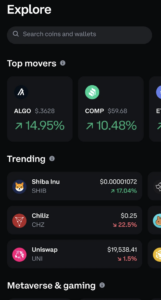 Coinbase Wallet
Coinbase Wallet
Pros: Reputable company, user-friendly interface, high level of security features, supports a wide range of cryptocurrencies
Cons: Lack of some advanced features for experienced users, higher fees compared to some other wallets
In 2017, Coinbase launched its independent mobile wallet. The Coinbase Wallet, distinct from the Coinbase exchange, is a self-custodial crypto wallet designed for the secure storage, management, and trading of cryptocurrencies. The app supports many digital assets beyond the major cryptocurrencies, including ERC-20 tokens and other blockchain-based assets.
One of its key features is its user-friendly interface, which makes it accessible to users new to cryptocurrency. It also strongly emphasizes security, with options such as two-factor authentication. Along with Trust Wallet above, the Coinbase Wallet is among the most popular and highest-rated wallet apps for mobile devices.
You can read our full Coinbase review here.
Abra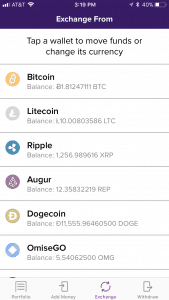
Pros: Supports dozens of cryptocurrencies, credit card integration, and investment options within the app
Cons: More of a trading platform than a wallet
Abra is a mobile investment platform and Bitcoin wallet that allows you to trade and exchange cryptocurrency for fiat. As a wallet, Abra allows you to store Bitcoin and several other popular coins like Ethereum, Bitcoin Cash, Dogecoin, Cardano, and Litecoin on the wallet.
Using the wallet requires you to provide your email address and phone number. This is a significant drawback for users who wish to stay anonymous.
However, the app’s interface and overall experience are pleasant and easy to use, even for a complete newbie.
Edge
Pros: Supports multiple currencies, beginner-friendly, open source
Cons: None
Edge, previously known as Airbitz, is a multi-currency, open-source mobile Bitcoin wallet. Thanks to its open-source development, Edge is considered exceptionally secure.
On top of that, Edge also offers beginner-friendly features, such as a list of businesses that accept Bitcoin. Edge’s partnerships with Bitcoin-accepting businesses often provide discounts for users who make purchases via the app.
The wallet is also available on iOS.
You can read our full Edge wallet review here.
 Atomic Wallet
Atomic Wallet
Pros: Atomic swaps, credit card purchases, over 1,000 coins supported
Cons: Limited coins available for Atomic Swap, technical issues reported by users
Atomic Wallet is a fully decentralized multi-currency wallet that also supports atomic swaps. For coins that don’t support atomic swaps, Atomic has a built-in ChangeNOW exchange interface.
There have been reported security issues with Atomic Wallet, so please do your due diligence on this product. Nevertheless, it continues to be a popular wallet.
Mycelium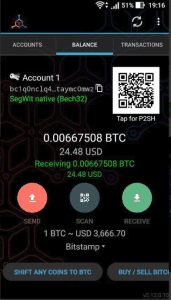
Pros: Open source, very popular
Cons: Mobile only, not beginner friendly
Mycelium is a popular mobile app wallet with a wealth of advanced privacy and security features.
Yes, the wallet can be a bit complicated for newbie users, but it’s still one of the safest and fastest on the market. As an open-source software program, Mycelium is constantly being upgraded.
The wallet doesn’t have a web or desktop interface, meaning coins can only be accessed through your mobile wallet.
Guarda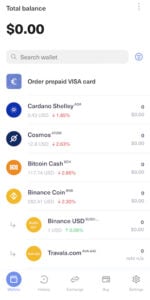
Pros: Supports more than 400,000 digital assets, great customer support
Cons: Costly fees for in-app purchasing
Guarda wallet is an open-source wallet by Portugal-registered company GUARDACO LDA. It has been around since 2017 and is available as a web app, Chrome extension, desktop app, and mobile app across all popular operating systems.
Guarda supports over 50 blockchains and over 400,000 tokens, allowing you to manage all your assets within a single wallet. Users can also purchase crypto with fiat directly within their Guarda wallet using a credit or debit card and stake or exchange their assets through Guarda’s partnerships and integrations.
The user interface is simple and user-friendly, and the company has an excellent track record with its customer support – offering timely help via online chat or email.
You can read our complete Guarda review here.
3. Conclusion
As you can see, Bitcoin wallets for Android devices offer a very convenient way to carry your cryptocurrency with you. However, due to the risk of theft or losing your phone, it is very important always to remember the following:
- Always set a PIN code protection for your wallet if possible
- Never store large amounts of Bitcoin on your mobile wallet
- Write down the 12-24 word seed you get when you set up your wallet and keep it in a safe place.
Remember that not every wallet allowed into the Google Play Store is verified. This means some people can create malicious wallet-like apps in an attempt to steal your coins once you send them to your mobile wallet.
That’s why it’s essential to download only known apps and ensure they are the official app you’re looking for.
That’s it! If you wish to share your experience with Android wallets or tell me about a new wallet, just leave a comment in the comments section below.







HOW I FINALLY RECOVERED MY LOST CRYPTO: I lost all my crypto to a fake investment scam to someone I met online. I started searching for help legally to recover my funds, and I came across a lot of Testimonies about HARVEY DONALD. I contacted him, providing the necessary information and it took him and his team of experts about 36 hours to locate and help recover my stolen funds. I am so relieved and the best part was, the scammer was located and arrested by local authorities in his region. I hope this helps as many out there who are victims. I strongly recommend Steve professional services for assistance with swift and efficient recovery (Crypto, Credit card, Forex, NFT, etc)
HARVEYDONALD192 @ g mail, com
Please remove Atomic Wallet from there, google breach Jun 3rd.
There are lot of crypto theft rampant nowadays and you can use cryptoretrieval on gm if you are a victim of such scheme
I use an ecosystem wallet Utopia, it is the safest (has double encryption and it is generally impossible to hack)
Bitcoin recovery, and cryptocurrency recovery in general, requires strong knowledge of blockchain technology, especially in circumstances where your hope is to recover funds from a forked coin. The specific assistance you will require can vary depending upon the reasons your coins are inaccessible, but in every case, having computer experts working for you is key to recovery.
I like unstoppable… Another private platform no data collection.