Best Litecoin Wallet – Comparison and Reviews
By: Alexander Reed | Last updated: 2/21/24
Litecoin is one of the oldest cryptocurrencies around, with a wide range of wallets supporting it. In the following post, I will cover the best options available for storing and securing your Litecoins.
Litecoin Wallet Summary
Litecoin wallets allow you to store, send and receive Litecoins. In order to choose the right wallet for your needs, you will need to decide how much convenience vs. security you’re looking for.
Your options range from software wallets (most convenient, least secure), to hardware and paper wallets (most secure, less convenient).
Here’s a complete list of the best available wallets today:
That’s what you need to know about Litecoin wallets in a nutshell. For a more detailed review keep on reading, here’s what I’ll go over:
- Litecoin wallet types
- Best Litecoin wallets around by category
- Frequently Asked Questions
- Conclusion – before selecting a wallet
1. Litecoin Wallet Types
Just like Bitcoins, Litecoins are stored inside a Litecoin wallet. If you want an in depth overview about cryptocurrency wallets and how they work make sure to watch this video:
If you prefer to read, I’ll give you a brief breakdown of what you need to know.
A Litecoin wallet is a program that helps you send and receive Litecoins. Imagine it’s like your email program (i.e. Gmail, Outlook, etc.) only for your Litecoins.
Web Wallets
Web wallets give you access to your Litecoins through a dedicated website. They are usually used in cryptocurrency exchanges or gaming sites. The main thing to remember with a web wallet is that the private key to your Litecoin wallet (i.e. your password) is stored by someone else for you.
These types of wallets are the least secure since you don’t have any direct control over your coins. They are what is known as custodial wallets. It’s best to avoid them, and if you have to use them, don’t keep a lot of money in them.
Desktop / Mobile Wallets
These types of wallets are also known as software wallets. In this case, your private key is stored on your desktop or mobile device. This means you have complete access to your private keys (i.e. non-custodial wallets).
While a bit safer than web wallets, software wallets are still considered hot wallets – wallets that are connected to the internet and therefore are more prone to hacks and theft. They are usually recommended for small amounts of money.
Hardware Wallets
A small piece of hardware that keeps your private key offline (aka cold storage). In order to send Litecoins from this type of wallet you’ll need to connect the device to your computer via a USB portal.
Hardware wallets allow you to send and receive Litecoins with complete security, as all of the important stuff like signing transactions is done offline. These wallets are the most recommended, but they also come at a price (unlike previous wallets I’ve mentioned which are free).
Paper Wallets
For maximum security you can use a paper wallet. This means you’ll write down your private key on a piece of paper and store it somewhere safe.
There are of course several disadvantages to a paper wallet. First, the piece of paper can get lost, destroyed or stolen. Second, in order to send money from a paper wallet you’ll need to import the private key from the paper wallet to a software wallet.
2. Best Litecoin Wallets
Hardware wallets
Ledger – Ledger supplies two hardware wallet models that can store Litecoins – The Nano X and the Nano S. The Nano X has the ability to access the hardware wallet via a mobile app and can store a wider variety of coins. You can read my complete Ledger Nano X review here.
TREZOR – Another well respected hardware wallet manufacturer offers two main models – The TREZOR One and the TREZOR Model T.
TREZOR wallets can also hold additional currencies other than Litecoin, however, they offer a somewhat smaller variety than Ledger and no mobile compatibility. You can read my complete TREZOR Model T review here.
Mobile wallets
Abra – Abra is a relatively new player on the market, giving users the ability to store Litecoins directly on their phone. Additionally, users can invest (without storing the actual coins) in 28 other cryptocurrencies. The wallet is available for both Android and iOS.
Edge – Formerly known as Airbitz, Edge is a simple and easy to use cryptocurrency wallet that supports Litecoin and over a dozen other cryptocurrencies. The app is available for Android and iOS and also features a built in exchange.
Coinomi – An multicurrency wallet (over 500 coins and tokens supported) for mobile and desktop that also supports a desktop interface. Coinomi offers an in app exchange between coins. You can read my full Coinomi review here.
Jaxx – Also known as Jaxx Liberty, is a multi platform cryptocurrency wallet that supports Litecoin, Bitcoin and other altcoins as well. Jaxx works on Desktop and mobile (iOS and Android) and is very intuitive and easy to use. Jaxx also allows you to exchange between coins within the app. You can read my full Jaxx review here.
Desktop wallets
Exodus – A beautifully designed wallet for Blockchain assets that supports Litecoin, Bitcoin and over 100 other crypto assets. Exodus features a built in exchange feature to switch between coins as well. Exodus is currently only available for desktop. You can Read my Exodus review here.
Litecoin-QT – A desktop wallet for Litecoin which acts as a full node for Litecoin. This desktop wallet is aimed at “hardcore” Litecoiners that want to verify transactions on their own without relying on 3rd parties.
The wallet takes up a lot of space on your computer since it stores the complete Litecoin blockchain. The wallet’s interface is a bit outdated. I suggest using this wallet only if you’re technical enough to understand how it works.
Paper wallets
Liteaddress.org – a simple service that will generate a Litecoin private key and address for you. You can then print the key and address and safely store Litecoins offline. This service is definitely worth a look if you are looking for a way to easily store Litecoins offline.
For more information about paper wallets read this post on how to create a paper wallet securely.
3. Frequently Asked Questions
How do I Add Money to My Litecoin Wallet?
In order to deposit Litecoin to your wallet you will need to find your Litecoin address. This s a long string of letters and numbers starting with “L”, “3” or “M”. Here’s an example: LM2WMpR1Rp6j3Sa59cMXMs1SPzj9eXpGc1
You can read all about buying Litecoins in this post.
How Many Litecoins Are Left?
As of December 1 2020 there are 65,990,314 Litecoins circulating which means that 18,009,686 Litecoins are still left to be mined.
How Long Does it Take to Mine a Litecoin?
Using an Antminer L3++ that supplies 596 Mhs and a difficulty factor of 14656218.432131, it will take you around 50 days to mine 1 Litecoin. You can use our Litecoin mining calculator for additional calculations.
4. Conclusion
Since Litecoin is a very popular cryptocurrency, there are many wallet options available depending on the amount of convenience and security you’re aiming at. Make sure to choose a wallet that is known and respected in the Litecoin community since there have been scams in the past involving fake wallets.
Have you had any experience with Litecoin wallets? What’s your favorite one? Let me know in the comment section below.

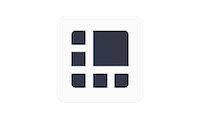





a
wow i didnt know that
this is cool!
xyz
Hello everyone.
For long-term storage I use cold wallet as Ledger and another currencies (for trading) I keep on market.
For currency exchange I use BestChange website.
They convert USD-BTC-ETH and tons of it in seconds.
I know it’s not safe but I keep your cold wallet without usage and that’s the biggest success for safety.
o whom it my concern.
I have an Litecoin wallet and I can access the wallet and my account by clicking on the Litecoin symbol on my desk top however this evening I wanted to send some Litecoin to another exchange but they ask for a passphrase. I don’t have a passphrase. I only have the 50 sets of numbers I copied and pasted. Can I access my passphrase using these numbers and how would I go about doing it.
Thanks so much for your time.
David Hanigan
No offence but I’m not a newbie I’m just not a technician. I opened a Jaxx wallet recently and it was very easy instructions were clear unlike Litecoin. I digress, sorry, thanks for getting back to me I’m hoping you will be able to help me stop obsessing about this Litecoin Core wallet. I have three separate Litecoin core wallets, two on my PC and one on my laptop none of which ask me to create a passphrase. I hope this helps, thanks again for your time.
David
Hi David,
I can’t seem to see my reply to you any more but it seems like you got it.
OK, so you’re having the problem with one of your Litecoin Core wallets… You say that you have two Litecoin Core wallets installed on your PC? If they’re on the same system, that sounds like it could be causing conflicts… Unless you’ve set a separate data directory for one of the wallets, they’ll both be using the same data directory. This is a problem, as the data directory holds important wallet info, like your balance and so on…
My suggestion would be to install a copy of Litecoin Electrum (see the official Litecoin.com / .org site for the most trusted download link) and use it to sweep the private keys of your other 2 Core wallets. All your LTC will then be consolidated in the Electrum wallet. Hope that helps.