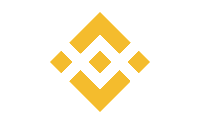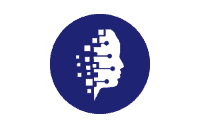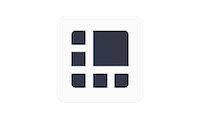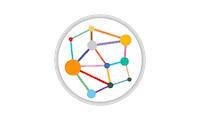How to buy Chainlink (LINK) – A Beginner’s Guide
By: Alex Miguel | Last updated: 2/21/24
Chainlink (LINK) is a unique “oracle” cryptocurrency, which supplements the value of other cryptocurrencies rather than competing with them. In this post, I’ll go over what makes LINK unique, and where you can buy it from.
Don’t like to read? Watch Our Video Guide Instead
How to Buy Chainlink Summary
- Get a Chainlink-compatible wallet (Ledger, Exodus).
- Locate your LINK address. Sign up to Binance.
- Buy LINK with another crypto or a credit card.
- Withdraw your LINK tokens (or leave them on Binance if you plan on trading them)
Here are the top exchanges for buying LINK:
That’s the basics of how to buy Chainlink! For a detailed review and a step-by-step guide, keep on reading below. I’ll be going over:
1. What is Chainlink?
Before we understand what LINK is, we need to first understand what is Chainlink – the network that underlies it. Chainlink is a decentralized oracle network – a network designed to provide reliable, real-world data to smart contracts. But why do we need such a thing in the first place?
By design, blockchains can only source data from on-chain information, to prevent tampering and secure reliability. But what happens when our smart contracts need reliable real-world, off-chain data? In other words, how do we integrate data such as fiat exchange rates, weather or any other “external” data type, with our smart contracts?
That’s where decentralized oracle networks such as Chainlink come in: To store, calculate, or otherwise use data from the rest of the world, via a trusted and decentralized source of information.
What is Chainlink’s LINK used for?
Chainlink’s LINK token is designed to incentivize participants on the Chainlink network to provide reliable off-chain data.
There is a total of 1,000,000,000 LINK tokens, with the following distribution:
- 350,000,000 (35%) assigned to investors
- 350,000,000 (35%) to incentivize network operators
- 300,000,000 (30%) assigned to the team for further development.
2. How to buy Chainlink
Step 1: Get a Chainlink-compatible wallet
Assuming you’re looking to buy and hold Chainlink long-term, it’s important that you have a compatible wallet to keep it in. Since Chainlink is an ERC-20 (Ethereum-based) token, there are several wallets which support it.
Chainlink Hardware Wallets
The safest way to store your LINK is in a hardware wallet. Hardware wallets are physical devices, which store your private keys offline. This means that as long as you’re holding your hardware wallet, nobody can access your coins remotely via the internet.
Ledger hardware wallets – These allow you to safely store LINK, in addition to a huge range of other altcoins. There are two main models to pick from – the Nano S and the Nano X. The Nano X is the newer of the two, with a special feature which allows you to control your wallet via your mobile phone AND laptop.
You can read my Ledger Nano X review here.
Another recommended hardware wallet you can use is the TREZOR Model T. You can read my full review of the TREZOR T here.
Chainlink Software Wallets
Exodus – A blockchain asset wallet with a great user interface. It’s been downloaded over 4 million times, and supports over 100 cryptocurrencies and tokens including LINK and Bitcoin. Exodus has a built-in exchange, which enables users to rapidly swap between crypto assets.
Coinomi – A well-established cryptocurrency wallet which is completely free, and supports Ethereum-based tokens such as LINK. It’s available across all platforms, including iOS, Android and desktop.
Zengo – The company offers what is calls “the most secure crypto wallet,” which supports LINK as well as Bitcoin, Binance Coin, Ethereum and other Ethereum-based assets. Zengo is the world’s first non-custodial, keyless wallet, offering convenience without trading off security. It’s available on iOS and Android, and includes an in-app buy feature.
Locate Your LINK Address
Once you have your wallet ready to go, you’ll need to find your LINK address. LINK is an ERC-20 token, so its address will look just like an Ethereum one – this will be a long sequence of random letters and numbers, which starts with “0x”.
Here is an example of what it should look like: 0xa995910658808c859623c0fe2ff53e432a236739
Step 2: Find a LINK Exchange
Buy Chainlink through Binance
Binance is one of the largest and most popular exchanges, known for its great liquidity. You can buy LINK on Binance with every cryptocurrency that the exchange supports, or alternatively buy it instantly using a credit card. Note that credit card purchases do have a higher fee.
You can read my review of Binance here.
Buy Chainlink through CEX.io
CEX.io is a regulated cryptocurrency exchange which has been around since 2013. On CEX.io, you can buy LINK directly with a credit card, or purchase it with USD, EUR, GBP, or USDT after making a deposit. Deposits can be made using a credit card, skrill, bank transfer, or ACH payment.
Read my full CEX.io review here.
Buy Chainlink through Kraken
Kraken’s roots date all the way back to 2011, making them one of the longest-standing exchanges in the space. You can buy LINK on Kraken using any one of their supported cryptocurrencies, or with fiat currency after making a deposit via SWIFT, SEPA, or wire transfers within the United States.
You can read my complete review of Kraken here.
Buy Chainlink through Coinmama
Coinmama is a leading cryptocurrency exchange and brokerage company that has been around since 2013. You can buy LINK directly with your credit/debit card, through bank wire transfer (SEPA & SWIFT) or using Apple Pay. Coinmama charges a 5.9% fee for this service and it is worth noting that if you use a credit or debit card there will be additional charges.
You can read my review of Coinmama here
Step 3: Withdrawing your LINK Tokens
After buying your Chainlink tokens, you’ll want to move them off of the exchange and into your wallet for safekeeping.
To do this, find your LINK wallet address as mentioned in Step 1 above, and send your tokens to that address from the exchange. This way, you’ll have full control over your LINK, with peace of mind that nobody can access them online.
3. Conclusion
As the cryptocurrency ecosystem grows, Chainlink continues to grow with it to provide the real-world data it needs.
Since it tends to add value to other projects rather than directly competing with them, Chainlink doesn’t seem to be going anywhere anytime soon.
If Chainlink continues to be the go-to “oracle” network in the cryptocurrency ecosystem, it may continue to see solid growth and adoption.
What do you think about Chainlink? Give me your thoughts in the comments section below!