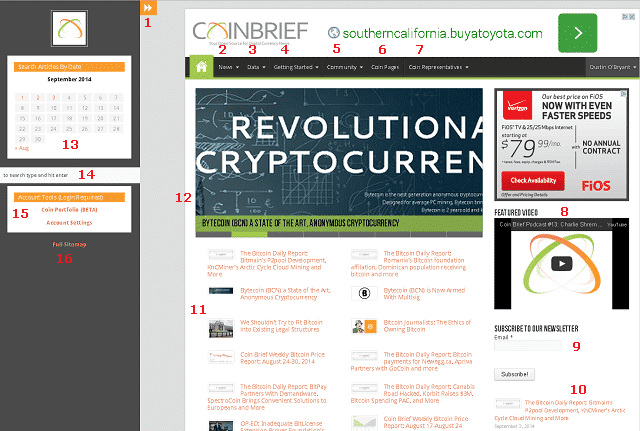Most of our users obviously come to Coin Brief for the latest Bitcoin, or other Digital Currency / Cryptocurrency news and analysis. However, our site has a lot of content that is not immediately obvious, nor easily accessible. I have begun to create this navigation tutorial, and will complete it as quickly as possible.
I know that we announced a site rework some time ago, and that is still coming, but has taken a different direction. We started this site by using WordPress as a base, then gutted a large amount of the useless / problematic functionality. Unfortunately, that is not enough, and thus the entire frontend, and much of the backend, is in the process of being completely rewored. Our new site is being designed from the ground up, which means the progress will not be immediately noticeable. However, once the new site is ready, prepare to be amazed 😀
Until that time, this will be available for users, new and old, to reference.
[divider]
Bitcoin, Coin Pages, News, Price Charts, Difficulty Charts, Mining Calculators, Graphs, Leaderboards and More?
Yes, we have all of this, and they will be getting a serious overhaul/update with the new site. We will also be introducing many other features and services.
How Do I Navigate All of These Pages, and What Are they?
In order to make this simple, I’ve numbered a screenshot of our home page, and will explain each point. Please, if you have any questions afterwards, or think that I have no explained something thoroughly enough, let me know. I will update this post to clarify, as I do not want anyone to be confused. Coin Brief, and I, can be contacted via any method on our contact page. To simply it, feel free to email us at [email protected].
1 – Sliding Navigation Sidebar
By clicking on the orange arrow at the top left of the screen, or on this link, you can open our sliding navigation sidebar. This sidebar contains multiple ways to navigate our site, as well as access to account related tools. These will be covered more thoroughly in sections 13-16.
2 – The News Menu – Cryptocurrency Interviews, Mining, and More
As the title states, this menu is for navigating some of our core subjects. The menu drops down to offer a selection of “Interviews”, “Investing”, “Mining”, and “Press Releases”.
- Interviews – This option will take you to a list of our interviews with various members of the Bitcoin, or other cryptocurrency, communities. From entrepreneurs like Erik Voorhees and Josh Garza, to visionary inventor/entertainer Onyx Ashanti, we have quite a list of interesting people that have graciously given their time to inform the community of their viewpoints, developments, and ideas.
- Investing – Selecting this option will take you to our articles on day trading and investing. Whether you want to understand the basics of day trading Bitcoin, or would like to see a recap of the past week’s prices, this is the place to go.
- Mining – Bitcoin mining hardware, cryptocurrency mining companies, cloud mining, and anything else related to cryptocurrency mining is found here. This one should be pretty self explanatory.
- Press Releases – Press Releases are documents that are given to Coin Brief by various companies, and published in an effort to spread the word about their latest developments. These articles are not written by Coin Brief, and it should be understood that the information contained within was created by the company in question. That being said, we do not publish every Press Release we are given, and try to limit it to respected, well known companies, or companies/organizations that we support in one way or another (such as BitcoinExpo2014)
3 – The Data Menu – Scrypt and SHA-256 Profitability Plus Coin Rankings Via Social Activity
The data menu may be becoming somewhat obsolete at this point, as our Coin Pages will eventually integrate these charts in a more fluid manner, but for the moment we have our profitability and social ranking charts located in the Data Menu. These are:
- Scrypt Mining Profitability Chart – Our Scrypt Mining Profitability Chart lists the top 20 Scrypt based coins in regard to mining profitability. We used a different algorithm than other sites, and thus our chart tends to change slower. Rather than constantly switching to the most profitable coin to mine for the next 2 minutes, we use a longer time period and average trading volumes to determine which coins are more profitable to mine without the need to constantly change. Of course, that does not mean that change is not sometimes necessary, but it is less frantic, and does not rely on mining and liquidating so quickly that only a select few miners will actually reach the promised profitability.
- SHA-256 Mining Profitability Chart – As the name suggests, this is similar to the Scrypt Mining Profitability Chart, but with SHA-256, unsurprisingly, Bitcoin is almost always #1. However, from time to time a coin will rise in value and push ahead, so it is still a chart to keep an eye on.
- Social Activity Leaderboard – Coin Brief’s Social Activity Leaderboard charts the total number of followers and users for all of our supported cryptocurrencies across the social networks Facebook, Twitter, and Reddit. The total number of users is used to calculate a coin’s rank, but the chart also includes the change in total users over the past 24 hours. This is useful for seeing which new cryptocurrencies are starting to gain momentum, and building a community, as well as which ones have a community that is shrinking.
4 – Getting Started – The Basics of Bitcoin and How to Get Involved with Cryptocurrencies
While this menu is listed as “getting started”, and is aimed primarily at newer users, it often contains information that can be useful for even experienced Bitcoin users, or general Cryptocurrency enthusiasts. It’s options are:
- Cryptocurrency Wallets and Reviews – Bitcoin wallets are ever evolving, and various cryptocurrencies are constantly introducing innovative new wallets, such as the Reddcoin Social Wallet or Darkcoin’s Darksend functionality. This option will bring you to all of our wallet reviews, analysis, and tutorials. It truly is amazing how much can be built into something as “simple” as a cryptocurrency wallet.
- What is Bitcoin? – The starting point for every newcomer to cryptocurrency should be learning what Bitcoin is, and how it works. This short guide attempts to explain Bitcoin in a way that is accurate, but without going too far into the technical details. If you think you know what Bitcoin is, or how it works, but you aren’t 100% sure, you should check this out.
- What is Mining? – Bitcoin mining is a misleading term, and few actually understand what Bitcoin miners are doing. While, again, I try to avoid going into too much technical detail, this is a good starting point if you want to learn the basics of Bitcoin, and other cryptocurrency, mining.
- Where Can I Get Coins? Direct Purchase and Exchanges – This menu option has 3 choices. By clicking directly on “Where Can I Get Coins?” you will be taken to all of our articles about Bitcoin ATMs, Debit Cards, Exchanges, and more. However, if you prefer to see only information about the places that you can directly purchase Bitcoin, or other cryptocurrencies, you can opt to select the sub-option “Direct Purchase”. If you are only interested in seeing information about Bitcoin to Fiat Exchanges, or general Cryptocurrency Exchanges, then the sub-option “Exchanges” is the place for you.
5 – Community – Interact With Others in the Digital Currency Communities
This section is a bit barren, and I will likely fill it in with more in the near future. The options here simply redirect you to one of three places, Hashtalk, the Bitcoin subreddit, or the Cryptocurrency Subreddit.
6 – Coin Pages – Our Hubs for Coin Specific Articles, Social Media Links, Mining Calculators, Price Charts, Difficulty Charts, and Social Activity Indicators
Coin Brief’s Coin Pages were built to be the hub of activity on Coin Brief, but design limitations have kept us from effectively informing our userbase of their usefulness. This is one of the core issues being addressed with our website redesign. Clicking on the Coin Pages link in the menu will bring you to a list of nearly every one of our supported cryptocurrencies, along with their algorithm and “coin code” (ex: BTC for Bitcoin, LTC for Litecoin, etc.)
However, if you know the coin code, and do not want to search through the list, there is an easy way to navigate to any Coin Page on Coin Brief. By adding /c/*** (where the stars are the coin code) to the end of https://99bitcoins.com/ you will be taken to that coin’s page. For example, the Bitcoin Coin Page is , the Dogecoin coin page is , and the Reddcoin coin page is .
We have Coin Pages for over 150 cryptocurrencies, and each Coin Page has a list of articles that involve that currency, links to social media pages, forum posts, and the source code on Github (with a few exceptions for coins in which we were unable to find these pages). However, that is just the start. Most of the cryptocurrencies that we cover have considerably more information, and tools, available through their Coin Pages:
- Cryptocurrency Mining Calculators – For the majority of the currencies, specifically ones that use SHA-256 or Scrypt as their mining algorithm, the Coin Pages also include a mining calculator, and we will be implementing calculators for all algorithms in the future. These calculators can be accessed directly from the Coin Page, or by adding “mining” to the end of the URL.Example: Bitcoin’s Mining Calculator https://99bitcoins.com/bitcoin-mining-calculator/
- What is ****Coin? – While we previously mentioned the “What is Bitcoin?” article, that is not our only “What is” article for a cryptocurrency. Our “What is” articles are available as standalone articles, as well as embedded into the Coin Pages. Navigating to the “What is” tab will bring you to this, or you can simply add “whatis” to the Coin Page url to see if one is available for your currency of choice.Example: “What is Myriadcoin?”
- Cryptocurrency Price Charts – For the cryptocurrencies on our list that are listed on one of the major exchanges we support, there is a price chart available. This price chart is simple in comparison to websites that focus on price charts as their business model, but they provide an easy way to access this information without needing to visit multiple sites. These charts can be accessed by adding “price” to the end of the Coin Page url.Example: Our Bitcoin Price Chart
- Cryptocurrency Difficulty Charts – Our “Block Target Difficulty” charts are simple and easy to read. However, it could be confusing at first to someone who is expecting a hashrate chart. These charts are not showing hashrate, but rather the actual block target “difficulty” for mining. This is denoted using flat numbers for any difficulty under 1000, then uses k (kilo) for denominations of thousands, M (mega) for denomations of millions, and G(giga) for denominations of billions. Bitcoin is still in the low(ish) giga ranges, but would switch to T(terra) if it were to reach a difficulty the trillion+ difficulty range. These charts can be accessed by adding “difficulty” to the end of the Coin Page url.Example: Our Bitcoin Difficulty Chart