Disclaimer: Links to sites outside of Coin Brief, mostly for downloading various versions of SGMiner, are included in this article. We cannot guarantee the safety of any files downloaded from an external website, even if a safe copy was being distributed before. Always be careful when installing new software onto your computer, and scan all new downloads before using them.
Getting the X mining algorithm to work can turn into a pretty corky job sometimes; Unlike Bitcoin mining, using SHA 256, or Scrypt mining, which have become quite simplified at this point, and almost completely controlled by ASICs and cloud mining, the X algorithms are very ASIC resistant, and still require a bit of work to mine effectively. So, I’ve decided to write this guide for setting up SGminer to work with any of the X cryptocurrency algorithms, in a way that utilizes .CONF files, rather than exclusively using .BAT files.
There are other guides throughout specialized forums, and I even wrote some of them, however I thought it would be better to compile one guide for all X’s mining algorithms. So, here’s my contribution!
If you are trying to simply use the .BAT file, you’re going for a hard time. I advise you always to use the configuration file, because it gives you a better chance of getting the maximum potential from your hardware. The configuration file is very simple to use, and as soon as you begin to use it, you will surely understand its advantages over the simple .BAT file!
The configuration process is much like CGminer configuration, but instead of using the same parameters for the code you have to change or add some exceptions!
Mining Cryptocurrencies that Utilize the X11 Algorithm
We will start with the easiest to mine of the X algorithms, X11, which is the algorithm used by Darkcoin. The other X algorithms take a bit of modification to work, so navigate down to the “How To Mine Cryptocurrencies that Use the X13, X14 and/or X15 Algorithms” section if you are attempting to mine a digital currency that uses one of those algorithms.
Note: This tutorial is written for Radeon GPU hardware, and you should always have your GPU drivers updated!
Step 1: Download SGMiner for X Algorithm Cryptocurrency Mining
First you need to get the mining software, so download sph-SGminer 4.0.1 here.
Note that this SGminer version will only support scrypt, scrypt-N and X11 mining algorithms;
In order to be able to mine the various algorithms it’s important to apply changes in the following parameter:
“kernel”: “darkcoin” – X11 mining you can also use: “kernel”: “x11mod”
“kernel”: “scrypt” – Scrypt and Scrypt-N mining
For X13, X14, and X15 you will need another SGminer version, but you will find the links further down the guide.
Step 2: Extract SGMiner and Create A Mining .TXT File
Extract sph-SGminer 4.0.1 to a folder on your desktop; then open this folder, create a .txt file. You will need this txt file to set your allocation Bat file (.BAT) and your mining configuration file (.CONF)
Step 3: Creating Your SGMiner X Algorithm Allocation .BAT File
Open the .TXT file, and set the code for the ALLOCATION in this first .TXT file; you will need to enter the following:
[box type=”shadow” align=”aligncenter” ]
setx GPU_MAX_ALLOC_PERCENT 100
setx GPU_USE_SYNC_OBJECTS 1
timeout /t 4
sgminer.exe -c yourconfig.conf
[/box]
After pasting the code save the file as sgminer.bat
And you are done with the allocation file! I will not go into details on why you need to set this specific file, but in essence it is just the file that is needed to correctly launch your miner, and mine your cryptocurrency of choice.
Step 4: Configuring Your SGMiner .CONF File for X Algorithm Cryptocurrency Mining
For the configuration file:
Open your .txt file and paste this code:
[box type=”shadow” align=”aligncenter” ]
{
“pools” : [
{
“url” : “https://poolinfo.com:port”,
“user” : “user.workerid”,
“pass” : “pass”
},
{
“url” : “https://poolinfo.com:port”,
“user” : “user.workerid”,
“pass” : “pass”
}
],
“intensity” : “18,13”,
“kernel”: “darkcoin”,
“worksize” : “128,128”,
“lookup-gap” : “2”,
“thread-concurrency” : “8193,8193”,
“shaders” : “1536,2048”,
“gpu-engine” : “850,1010”,
“gpu-fan” : “90”,
“gpu-memclock” : “1250,1500”,
“gpu-memdiff” : “0”,
“gpu-powertune” : “20,20”,
“gpu-vddc” : “1.094”,
“temp-cutoff” : “95”,
“temp-overheat” : “88”,
“temp-target” : “75”,
“api-listen” : true,
“api-port” : “4028”,
“expiry” : “120”,
“failover-only” : true,
“gpu-dyninterval” : “7”,
“gpu-platform” : “0”,
“gpu-threads” : “4”,
“hotplug” : “5”,
“log” : “5”,
“no-pool-disable” : true,
“queue” : “1”,
“scan-time” : “60”,
“temp-hysteresis” : “3”,
“shares” : “0”,
“kernel-path” : “/usr/local/bin”
Step 5: Configuring your X Algorithm Miner for Your GPU
After you paste the code, save it as sgminer.conf, which will allow the earlier .bat file to reference it.
NOTE: you must change the values in the code for the values accepted for your hardware. You can check the best values here.
This is the configuration for 2 Radeon GPU unit = 1×6950 1×7970. You will have to change the code for the correct values (tread currency; gpu engine and mem clock). Also you can tweak intensity andor add xintensity (the “xintensity” : “4”, or “rawintensity” : “13” parameters) for your hardware.
Step 6: Pointing Your X Algorithm Miner to Your Cryptocurrency Mining Pool
When you have the configuration file ready, you will need to enter your pool and worker information in the code; this can be done in the following code section:
[box type=”shadow” align=”aligncenter” ]
“url” : “https://poolinfo.com:port”,
“user” : “user.workerid”,
“pass” : “pass”
[/box]
However, before you enter this information, you must first pick a pool. Setup your miners in the pool of your choice, and enter the proper information into your configuration file. This may require setting up a worker (for the user.workerid) and a password, or the pool may automatically assign a worker ID and a password (or require no password). Check the information provided by the pool in order to determine how this section should be configured.
Now, you just need to send a shortcut of the sgminer.exe file to your desktop and you are all set and ready to GO…
You can also try and tweak some of the values if you are not happy with your mining speed! I personally find working with the .CONF file to be the best way to explore your Hardware potential! Just always remember to create a backup copy of the original, working configuration file to fall back to if something goes wrong.
How To Mine Cryptocurrencies that Use the X13, X14 and/or X15 Algorithms
Basically, the configuration process is exactly the same for each of the algos; you simply need to change the “kernel” to the correct mode. Also, you will need to download a specialized version of SGminer which can be found here.
For each of the X algorithms you will need to change kernel parameter in the configuration file:
X11:
[box type=”shadow” align=”aligncenter” ]
“kernel”: “darkcoin”, “kernel”: “x11mod”
[/box]
X13:
[box type=”shadow” align=”aligncenter” ]
“kernel”: “x13mod”
[/box]
X14:
[box type=”shadow” align=”aligncenter” ]
“kernel”: “x14mod”
[/box]
X15:
[box type=”shadow” align=”aligncenter” ]
“kernel”: “bitblock”
[/box]
Note: There have been some troubles to run GPUs under the 7000 RADEON series. To run SGminer with older GPU series you should include parameter “old” in the code:
Example for X15 :
[box type=”shadow” align=”aligncenter” ]
“kernel”: “bitblockold”, X14 – “kernel”: “x14old”, etc.
[/box]
You can also change the “kernel” parameter for “algorithm”:
Example a)
[box type=”shadow” align=”aligncenter” ]
“algorithm”: “bitblock” = “kernel”: “bitblock”
[/box]
Example b)
[box type=”shadow” align=”aligncenter” ]
“algorithm”: “x13mod” = “kernel”: “x13mod”
[/box]
Finally, if you are still experiencing some trouble you can ask for help here, or leave a comment at the bottom of this article.
For other mining articles on Coin Brief, check out the link at the start of this sentence, or visit one of the follow: “How to Run a Profitable Bitcoin Mining Farm“, “Bitcoin Mining: A Beginner’s Guide“, or “What is mining?

 5 Comments
5 Comments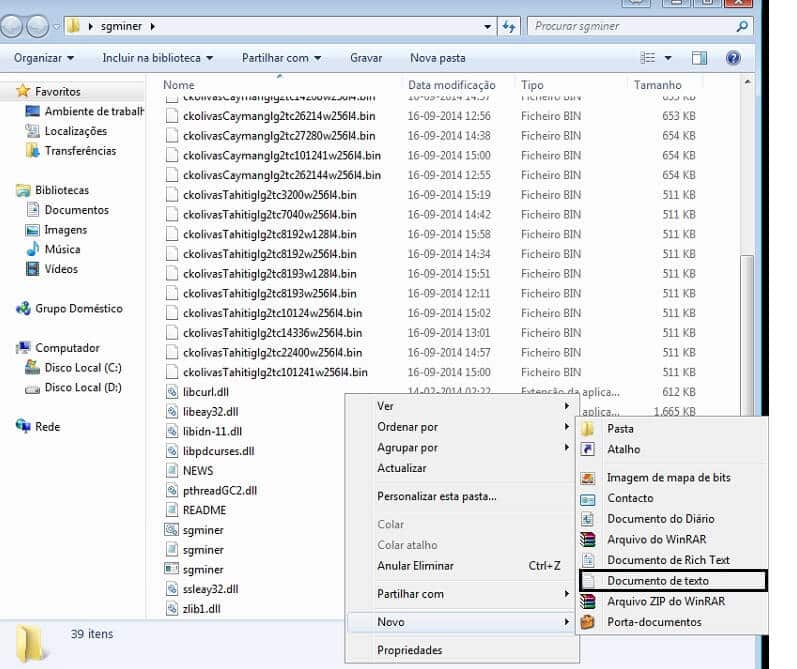
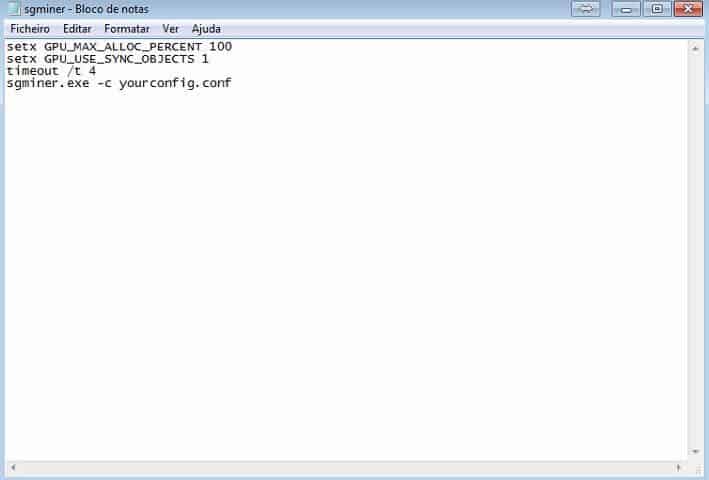
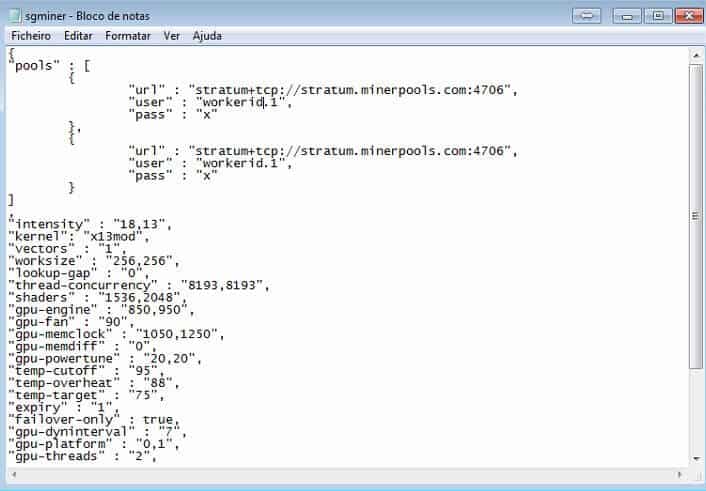


is it possible to run X13 and x15 also on a ASIC 22Ghs like Ibelink ?
Hi Tony,
As far as I know, it’s only the Baikal miners which support multiple algos in this fashion. Their Mini Miner works with X11, X13, X14, X15, Quark and Qubit.
The iBeLink models do not, they only work for X11. I’m sure the iBeLink sales page would mention if it could be used for other algos, as that’d be a big selling point.
I have tried mining x14 but I get an error about not finding Blake.cl……I have checked and it is in my kernel folder. Any suggestions?
And in case it makes a difference I am using an r7 360 AMD card and tried several sgminers that are supposed to support x14
Very thorough walk-through, I will have to try it out on my AMD video card when I get home! 😀