Best Bitcoin Mining Software Reviewed
By: Alexander Reed | Last updated: 1/5/24
If you’re thinking of getting into Bitcoin mining, one of the things you’re going to need is software to run your mining hardware. In this post, I’ll review the top Bitcoin mining software available on the market.
Bitcoin Mining Software Summary
Whether you’re joining a mining pool or mining solo, you will need to get familiar with the most up-to-date mining software. The different software options out there vary by the miner types they support (GPU/ASIC/FPGA), supported platforms (Windows, Linux, etc.), and more.
Whatever your choice may be, remember you need to follow certain steps to successfully mine Bitcoins:
- Get the right Bitcoin mining hardware (for mining Bitcoin, only ASIC miners will do).
- Get the best software that matches your needs.
- Decide whether you’re joining a pool or going solo.
- Start mining!
Here are the best programs for mining Bitcoin:
That’s what you need to know about Bitcoin mining software in a nutshell. For a more detailed review of the software mentioned, keep on reading. Here’s what I’ll cover:
- Bitcoin Mining Overview
- How to Start Mining Instantly
- Best Bitcoin Mining Software
- Frequently Asked Questions
- Conclusion
1. Bitcoin mining overview
If you are reading this it means you are familiar with the fundamentals of Bitcoin mining and have the necessary hardware for mining. If not, before moving forward I suggest you go back and read our guide on Bitcoin Mining. And if you don’t like reading, here’s our video on the topic:
Mining software is an essential part of your mining operation. It provides you with an interface to monitor and manage your miner’s settings (clocking speed, fan speed, etc.).
More importantly, it allows you to put your miner to work and start making money by connecting to a pool, or to the Bitcoin network if you are mining solo (not recommended).
There are several things you need to look out for when choosing your mining software.
For one, are you going to mine other coins than Bitcoin? Nowadays, Bitcoin mining can only be done by ASIC miners, so whatever software you choose it has to support ASICs. However, if you have other miners on your rig and you wish to manage all of them through the same interface, you’ll need the proper software to support it.
Another important thing is the platform you’re using to manage your miners; Whether it’s Windows, Mac OS or Linux – you’ll need to choose the right software. So, without further ado, let’s review the best mining software available out there.
2. How to Start Mining Instantly
If you’re not looking to mine Bitcoin specifically you can use a program like HoneyMiner that mines the coin that is most profitable for you to mine based on your computer’s specification.
While you may be mining some obscure coin, you’ll still be getting paid in Bitcoin, so this could be a good way to start mining instantly. However, if you want to become a professional miner you’ll have to use dedicated mining equipment and more advanced software.
According to HoneyMiner’s site you can make anywhere between $15-$75 a month assuming you have at least one graphics card. Keep in mind this does not include the electricity cost for running HoneyMiner.
3. Best Bitcoin mining software
CGminer
Pros: Supports GPU/FPGA/ASIC mining, Popular (frequently updated)
Cons: Textual interface
Platforms: Windows, Mac, Linux
Going strong for many years, CGminer is still one of the most popular GPU/FPGA/ASIC mining software available. CGminer is a command line application written in C. It’s also cross platform, meaning you can use it with Windows, Linux and Mac OS.
The software includes overclocking, monitoring, fan speed control and remote interface capabilities, among others. With ASIC, FGPA & GPU and multi pool support, CGminer is more than an adequate solution to handle your mining operation.
BFGminer
Pros: Powerful miner with many features, Cross platform, including Raspberry Pi
Cons: GPUs not supported, Suitable for more advanced users
Platforms: Windows, Mac, Linux
Unlike CGminer, BFGminer is designed specifically for FPGA and ASICs and doesn’t support GPU mining. More oriented towards the tweaking audience, it features dynamic clocking, monitoring and remote interface capabilities.
Besides being a super versatile program, BFGminer is also cross platform, including an option to install on Raspberry Pi which is pretty neat. Though text based, the interface is very straightforward and you can use hotkeys to go through the different options it offers.
Lastly, BFGminer has a watchdog thread to detect idle threads and restart them or stop failed reconnects to spare your resources. Among the ASICs supported by BitMinter you could find Antminer U1/U2, Block Erupter USB, Red/Blue Fury and more.
EasyMiner
Pros: Graphic UI, Moneymaker mode for quick start-up
Cons: Windows installation triggers AV
Platforms: Windows, Ubunto
More of a GUI-based version of BFGminer and CGminer than a miner by itself, EasyMiner is a user friendly solution for miners that don’t like to work on the popular Command Line Interface-based mining tools. With this tool you can also get graphical visualisation of your statistics and performance which is pretty neat.
Like other mining software, EasyMiner allows you to configure your miners to connect to external mining pools or mine solo. Additionally, the tool includes its own “MoneyMaker” mode which allows you to instantly create a paper LTC wallet and connect to its own private pool.
From several testimonials, it appears that Windows antivirus software products tend to get jumpy along the installation process. Apparently, this is “thanks” to some hackers that used malicious versions of the miners as part of a botnet attack on affected users.
Also, while officially EasyMiner is only available for Windows, you can find an Ubuntu version of the software on this link.
MultiMiner
Pros: Beginner friendly, Graphic UI
Cons: Installing on anything other than Windows requires some work
Platforms: Windows, Mac, Linux
Known as one of the most beginner friendly mining software out there, BFGminer-based MultiMiner is a graphical, powerful yet simple solution for your Bitcoin mining needs.
Once the installation process is done, the tool detects your installed mining hardware and creates a table with all the required info.
The software allows you to choose which coins you wish to mine per the connected mining device (GPU, ASIC, FGPA). MultiMiner is also packed with additional features such as an option to choose your mining strategy, remote access to your rig and tooltips to get you familiar with the complicated mining terms.
Though very appealing for newcomers, MultiMiner also allows more advanced options for power users such as direct access to API settings and engine arguments.
MultiMiner is cross-platform. For detailed information on the latest releases and instructions on how to install on different OSs, follow this link.
BitMinter
*July 2020 update: BitMinter has shut its operation down and is no longer active.
Pros: Easy and intuitive UI, The pool’s site is informative and approachable
Cons: Supports only BitMinter’s pool, As of writing, the pool shows little activity
Platforms: Windows, Mac, Linux
Originally started as an idea to create a user friendly mining software, Bitminter was a fully fledged mining pool. It belongs in this article thanks to its dedicated client which allows you to use its services quickly and easily.
The software’s official website is quite complete and straightforward. For the creators of the program, it’s all about making Bitcoin mining “easy” and winning “high payouts”.
BitMinter is different because it’s a software that belongs to a mining pool, so your initial step is to register and fill in the pool sign-up form. It’s a great option if you’re looking for a simple installation.
Besides being available for operative systems like Windows, Linux and Mac OS X, BitMinter assures a good mining speed and long polling in order to reduce stale work.
4. Frequently Asked Questions
What is the Best Miner for Bitcoin?
Currently the best miner on the market for mining Bitcoin is the Antminer S19 Pro by Bitmain. You can read my review of it here.
Is It Worth to Mine Bitcoins?
Bitcoin mining has become more of a profession than a hobby these days. If you want to mine profitability you’ll need to invest heavily in equipment, get cheap electricity, and locate yourself in a cool area since miners tend to heat up very fast.
It’s recommended to use a Bitcoin mining calculator to estimate your profitability before investing any capital on buying mining equipment.
Can You Mine Bitcoins on Your Phone?
While technically mining can be done on a mobile phone, in practice it will not yield any results and probably just heat up the phone’s CPU.
5. Conclusion
Bitcoin mining software is an essential component of any mining operation. Whether you’re mining solo or as part of a pool, the software is your only way to monitor, configure and connect your hardware to the network.
While it’s clear that you have to match the software to the hardware you already have, there are some points you may have overlooked:
- Get a bitcoin wallet – The result of successful mining are newly minted Bitcoins. You’ll want to have a safe place to keep them in, preferably a hardware wallet
- Beware of scammy download links! Bitcoin software is a potential way for hackers to steal your money. Download the software from official links only.
That’s it! If you’ve had some personal experience with mining software or think I missed anything, let me know in the comments section below.
Happy mining!






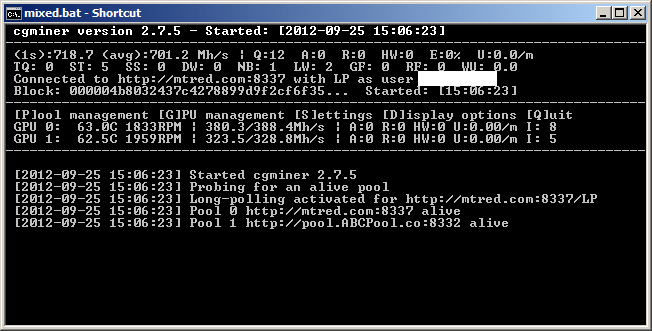
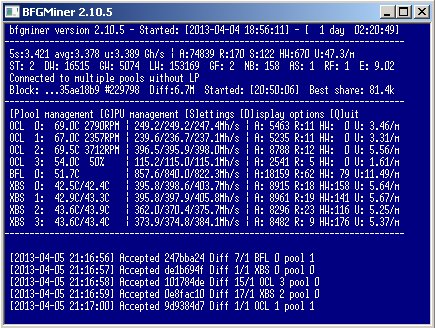
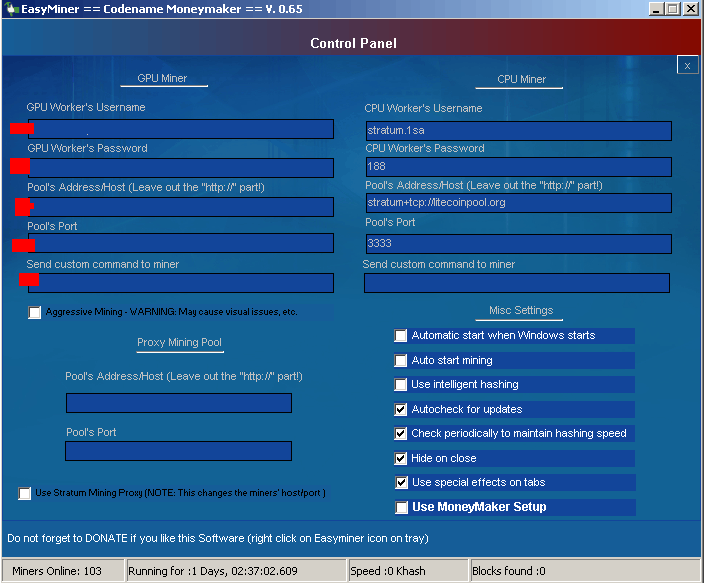
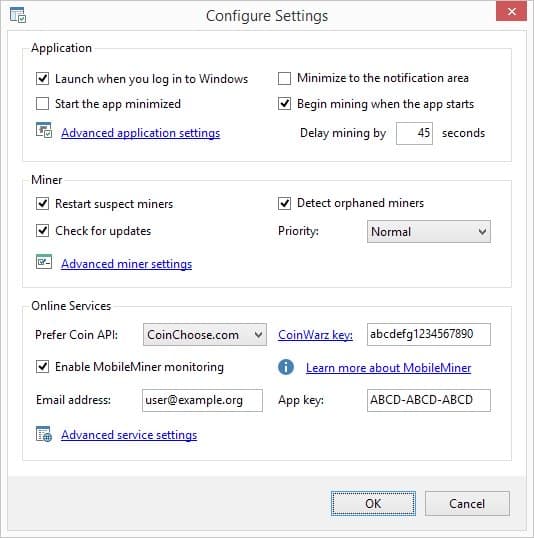
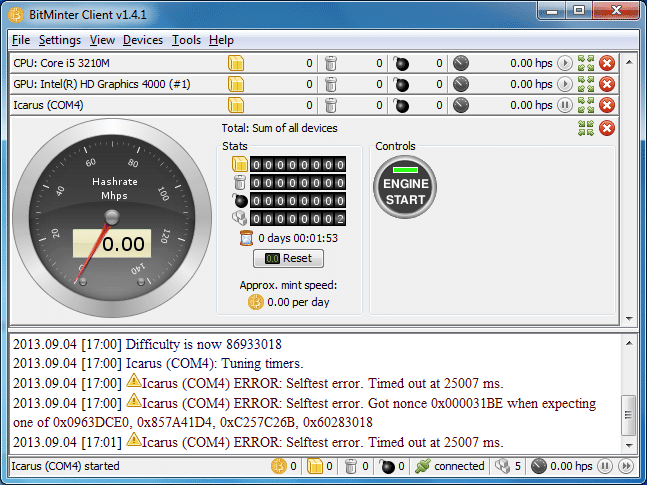


How can I mine Bitcoin using my phone
Read and pay attention. You can’t.
Reading’s clearly a lost art these days. I’d explain why you can’t do what you want, but there’s really no point.
What are the official link
i am unable to login my email address and password are correct. I did reset password link was never sent to email. Extremely frustrated
It’s remarkable in support of me tto have a wweb page, which is helpful in support
of myy experience. thnks admin
Toss a coin, they all share the same network.
All that matters is hash rate and fees, and perhaps honesty!
How can I get the genuine bitcoin miner app for my android phone
Did you not just read the article – smh
Im trying to get software for mining bitcoin. where do i get it from?