
Ready to start using Bitcoin? Let’s go over the necessary steps under the assumption that you have a basic understanding of what Bitcoin is and how it works.
The first step is getting a Bitcoin wallet so you can receive and send bitcoins.
What the Hell is a Bitcoin Wallet and Why Do I Want One?
If you don’t know what a wallet is yet, see the answer on the Common Questions page.
Choosing a Wallet
There 3 main types of Bitcoin wallets available, each with their own advantages and disadvantages:
-
Software wallets store your bitcoins on your device and allow for easy spending and receiving, but can be susceptible to loss if your wallet is not backed up or your device is compromised by hackers.
-
Hosted wallets are run by 3rd party companies, and while their browser and mobile app based wallets are easy to use, you must trust both the company and their platform to keep your bitcoins safe.
-
Physical wallets keep funds protected by storing them offline on a physical medium like paper. It’s easy to receive bitcoins with a physical wallet, but to spend them, you must import them into a software or hosted wallet connected to the internet.
The key to choosing the right wallet is determining how you plan to use Bitcoin.
-
Are you brand new to Bitcoin and just want to quickly test the waters? Then Electrum or Multibit is probably best as they are thin client software wallets that run on your device, and don’t require 15GB+ of blockchain data to be downloaded.
-
Do you prefer someone else to handle securing your bitcoins? Use a hosted wallet service, which can be setup easily and accessed via a browser or mobile app.
-
Do you want to safely stash away as many bitcoins as you can, without needing to spend them often? Then a offline storage software wallet like Armory or a physical paper wallet may be the best option.
-
Are you technically proficient and prefer to store the block chain on your computer? Bitcoin-Qt and Armory both download and parse the entire block chain, instead of relying on a 3rd party server to provide the abridged data. Make sure you have enough extra disk space to accommodate the entire blockchain, which is currently about 16GB and growing.
You are not limited to a single type of wallet; you are free to have as many wallets as you want. A practical approach that balances convenience and security is to have 2 separate wallets, similar to a checking account and a savings account. The checking account functions as an online “hot” wallet for spending and receiving, and would typically be either a software wallet or hosted wallet. The savings account wallet would be kept offline as a “cold” wallet and used for mostly receiving (but sometime spending) bitcoins.
Important: keep in mind if your wallet is ever lost or stolen, your bitcoins are gone forever. So keep your wallet secret and safe.
List of Software Wallets
The following tables list the most popular Bitcoin wallet software that stores your funds directly on your computer or device.
 Electrum Electrum |
“Lightweight Bitcoin Client” |
|---|---|
| Download | |
| Install Guide | electrum.org |
| Platforms |
desktop:
mobile:
|
| Description | A thin client featuring deterministic addresses, cold storage, and wallet recovery from a seed passphrase. |
| Advantages |
|
| Disadvantages |
|
| Type | thin client |
| Setup Time | 5 minutes |
 MultiBit MultiBit |
“Secure, lightweight, international Bitcoin wallet” |
|---|---|
| Download | |
| Install Guide | blog.quickbitcoin.co.uk |
| Platforms |
desktop:
|
| Description | “MultiBit is a secure, lightweight, international Bitcoin wallet for Windows, MacOS and Linux” — multibit.org |
| Advantages |
|
| Disadvantages |
|
| Type | thin client |
| Setup Time | 5 minutes |
 Bitcoin-Qt (a.k.a. Bitcoin Core) Bitcoin-Qt (a.k.a. Bitcoin Core) |
Original desktop client |
|---|---|
| Download | |
| Install Guide | bitcoin.it wiki |
| Platforms |
desktop:
|
| Description | The original desktop client maintained by the core Bitcoin developers. |
| Advantages |
|
| Disadvantages |
|
| Type | full client |
| Setup Time | 1-3 days (to download the blockchain) |
 Armory Armory |
“Taking Bitcoin Security and Usability to the Next Level” |
|---|---|
| Download | |
| Install Guide | bitcoinarmory.com |
| Platforms |
desktop:
|
| Description | A full client providing a high level of security via offline wallets and many advanced features. |
| Advantages |
|
| Disadvantages |
|
| Type | full client |
| Setup Time | 1-3 days (to download block chain) |
 Mycelium Wallet Mycelium Wallet |
“ad-hoc economy” |
|---|---|
| Download | |
| Install Guide | Not available |
| Platforms |
mobile:
|
| Description | Thin client for Android with many features such as encrypted PDF backups and the ability to import and spend from paper wallets. |
| Advantages |
|
| Disadvantages |
|
| Type | thin client |
| Setup Time | 5 minutes |
| Bitcoin Wallet for Android | “Bitcoin Wallet app for your Android device” |
|---|---|
| Download | |
| Install Guide | Not available |
| Platforms |
mobile:
|
| Description | “Bitcoin Wallet is the first mobile Bitcoin app, and arguably also the most secure!” — Bitcoin Wallet on Google Play Store |
| Advantages |
|
| Disadvantages |
|
| Type | thin client |
| Setup Time | 5 minutes |
What to Know about Software Wallets
Software wallets store your funds directly on your device in the form of a wallet file (usually named wallet.dat). It contains the private keys that allow you to prove ownership of your bitcoins, and spend them. If your wallet file is ever lost, corrupted, inaccessible to you, or obtained by a thief, your bitcoins will be gone forever.
If you’ve installed any of the software above, follow the recommended tips below to protect any bitcoins you currently have, or will receive in the future.
-
Make backups of your wallet file: software wallets also allow you to backup or export your wallet file/private keys. This is essential: backing up your wallet file to another device or a paper wallet protects against the event of a hard drive failure or loss of your device. It’s best to make multiple backups and store them in different places; for example, backing up your wallet file to multiple USB drives and putting one in a safe deposit box, sending another to a trusted friend or family member, and so on. Backups can also be encrypted for an additional layer of security.
Note: if you’re using Electrum, you do not need to manually backup your wallet file since you can restore it using your seed phrase. Just make sure to keep your seed phrase safe and secure.
Note: if you’re using Multibit or Bitcoin-Qt, you’ll need to backup your wallet file after every 100 spend or receive transactions. These wallets pre-generate 100 hidden change addresses that are used to send remainder amounts. If not backed up periodically, the private keys for those change addresses might not be available when you restore from your backup.
-
Encrypt your wallet file: all of the software wallets above have the ability to securely encrypt your wallet file (a.k.a. private keys) with a passphrase. Encrypting your wallet file adds an extra layer of protection. In the event your computer is hacked, stolen, or confiscated, your bitcoins cannot be spent without your passphrase. Make sure to choose a sufficiently strong passphrase that you won’t forget. If you choose to write down your passphrase, store it in a safe location. But be warned: if the passphrase is ever lost or forgotten, you will lose all of your bitcoins in the wallet (this has happened to many people in the past).
List of Hosted Wallets
Below are Bitcoin wallets that are stored and managed online by reputable 3rd parties.
 Blockchain Wallet Blockchain Wallet |
“Be Your Own Bank” |
|---|---|
| Platforms |
web, mobile:
|
| Description | Blockchain currently hosts over 1 million online wallets. Noted as being the most visited Bitcoin site. |
| Advantages |
|
| Disadvantages |
|
| Setup Time | 5 minutes |
| Known Security Breaches | August 2013 |
| How They Make Money |
|
| Founders | Ben Reeves |
| Service Launch Date | December 2011 |
| Company Location | York, United Kingdom |
 Coinbase wallet Coinbase wallet |
“Bitcoin, safe and easy.” |
|---|---|
| Platforms |
web, mobile:
|
| Description | Coinbase is an online wallet and Bitcoin retail outlet offering the ability to buy and sell Bitcoins using a bank account. Also facilitates merchant Bitcoin payment processing and invoicing. |
| Advantages |
|
| Disadvantages |
|
| Setup Time | 5 minutes |
| Known Security Breaches | None |
| How They Make Money |
|
| Founders |
|
| Service Launch Date | June 2012 |
| Company Location | San Francisco, United States |
| Coinkite | “Safest and Most Powerful Wallet.” |
|---|---|
| Platforms |
web
|
| Description | Coinkite is a hosted wallet featuring debit cards and merchant POS terminal devices. |
| Advantages |
|
| Disadvantages |
|
| Setup Time | 5 minutes |
| Known Security Breaches | None |
| How They Make Money |
|
| Founders |
|
| Service Launch Date | September 2013 |
| Company Location | Toronto, Canada |
What to Know About Hosted Wallets
Hosted wallets handle securing, storing, and backing up your wallet on the internet. While this type of service offers a lot of convenience, there are still precautions you should take to help maximize security of your funds.
-
Enable two-factor authentication on your account: all reputable hosted wallet services will have a two-factor authentication feature to additionally secure your account. If they don’t, then don’t use their service. Two-factor authentication enables the additional requirement of a one time use passcode to be submitted when you login to the service or attempt to send funds. This passcode is generated by your mobile phone (or other device) specifically for your account only. Without access to this extra passcode, a thief will not be able to access your account, even if they know your account login and password.
-
Don’t store large amounts of bitcoin on a hosted wallet: caution should be used when storing your bitcoins with a 3rd party. There’s always a chance that your account could be hacked or the service could lose or steal the bitcoin deposits belonging to their users, both of which have already happened many times with hosted wallet services in the past.
-
Make backups of your wallet file: if your hosted wallet allows you to export your private keys, you should do so and securely store them, such as on a USB device or a paper wallet. Having your own private keys available to you adds some insurance if the hosted wallet service goes bust.
List of Physical Wallets
Physical Bitcoin wallets are generated on a computer and then stored on a physical medium (usually paper). They are one of the safest ways to store bitcoins since it’s usually easier for people to keep a physical item secure than it is to keep a computer secure.
| bitaddress.org paper wallet | “Open Source JavaScript Client-Side Bitcoin Wallet Generator” |
|---|---|
| Setup Guides | |
| Example Image |

|
| Description | BitAddress.org generates Bitcoin wallets by running javascript in your web browser. |
| Advantages |
|
| Disadvantages |
|
| Setup Time | 5 minutes |
| bitcoinpaperwallet.com paper wallet | “Make Paper Wallets to Keep Your Bitcoin Addresses Safe.” |
|---|---|
| Setup Guides | bitcoinpaperwallet.com’s security guide |
| Example Image |
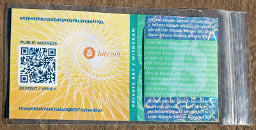
|
| Description | bitcoinpaperwallet.com is a Bitcoin paper wallet generator featuring step-by-step instructions. |
| Advantages |
|
| Disadvantages |
|
| Setup Time | 5 minutes |
| Trezor | “The Bitcoin Safe” |
|---|---|
| Setup Guide | Setting up your TREZOR device |
| Example Image |

|
| Description | Trezor is a secure Bitcoin hardware wallet produced by SatoshiLabs. Trezor generates and stores private keys directly on the device. Bitcoin funds can only be accessed by entering your custom PIN. The device signs transactions offline, and can be safely connected to a computer (via usb) to broadcast the signed transactions to the network. Your private keys are never exposed to your computer or the internet. The device is managed by using the mytrezor.com web wallet interface (but can alternatively be managed using any wallet software that has implemented BIP38, BIP39, and BIP44). |
| Advantages |
|
| Disadvantages |
|
| Setup Time | 5 minutes |
| Pi Wallet hardware wallet | “Secure your Coins now!” |
|---|---|
| Setup Guides | Pi Wallet how-to videos |
| Example Image |

|
| Description | Pi Wallet is a Raspberry Pi device with the Armory client pre-installed. |
| Advantages |
|
| Disadvantages |
|
| Setup Time | 5 minutes |
What to Know About Physical and Paper Wallets
-
You can check your wallet’s balance using it’s public key (a.k.a. address): use an online service (like blockchain.info) to track your public address, or Bitcoin app on your mobile device to scan the QR code of your paper wallet’s public address (the QR code is the square of patterned black and white spaces). For instance, Scanbook (Android + iOS) and Blockchain (Android) can both track the balance of your wallet just by scanning the QR code.
-
Treat physical wallets like cash: anyone who obtains it (or even sees a picture of its private keys) can spend your bitcoins, so hide and protect your wallet from prying eyes. The exception to this rule is if you’ve BIP38 encrypted your physical wallet. This encryption requires a passphrase to decrypt the private key and spend the bitcoins of the wallet.
-
Protect paper wallets from water: if the ink of the printed QR code or private key becomes damaged and unreadable, any bitcoins stored on the wallet will be lost. Seal your paper wallet in a plastic bag or coat it with a waterproofing spray.
-
It’s safest to generate your wallet on a clean, offline computer: computers that have been used extensively to browse the internet are more vulnerable to malware, which could potentially steal your wallet once it’s generated. The safest way to generate an offline paper wallet is to install a new operating system on a computer that is not connected to the internet, put the javascript generator code on it (i.e. using a USB device), and run the code in your offline browser. For more details, see the setup guides in the table above.
-
See more paper wallet security precautions at bitcoinpaperwallet.com/#security.
Receiving Bitcoins
Congratulations! If you’ve made it this far, you should now have a Bitcoin wallet of your own, and it’s ready to hold some bitcoins.
To receive bitcoins from someone, they need to know your Bitcoin address. Depending on your wallet, you should now have at least 1 Bitcoin address. If you installed a software wallet, or are using a hosted wallet, your address should be shown on a “Receive” tab, or similarly named tab. Your address will be a series of numbers and letters. For example, below is an Electrum wallet’s “Receive” tab showing 5 auto-generated addresses:
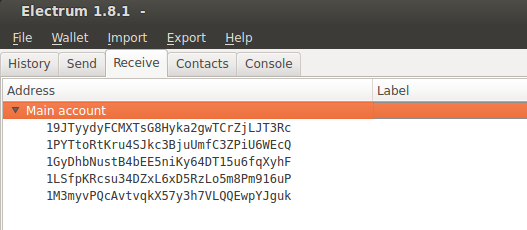
Sending your address to other people can be done with a simple copy/paste into an email, instant message, or into the HTML on your website.
If you’re using a paper wallet or a software wallet for a mobile device, your address (a.k.a public key) will probably be shown as a QR-code, like this:

Your QR code can be scanned by a mobile phone using a Bitcoin app to get your address. For instance, Scanbook (Android + iOS) and Blockchain (Android) can both read QR codes on paper wallets, copy addresses to your device’s clipboard, and track their balances.
How Long a Transaction Takes
Bitcoin transactions normally take only a few seconds to be broadcast across the network. That means if you’re using a software wallet, and it’s running on your device or computer, you should be alerted immediately of an incoming transaction when it’s sent. But it’s not necessary for your software wallet to be up and running to receive the transaction. Even if your wallet software is closed, the incoming bitcoins will still be credited to your address, and they’ll show up the next time you start up your wallet.
On a software wallet, you can view your incoming and outgoing transactions on the “History” or “Transactions” tab interface. This will display information for every transaction of your wallet, such as amount, receiving address, date, running balance, and number of confirmations. For instance, below is a sample of Electrum’s “History” tab:
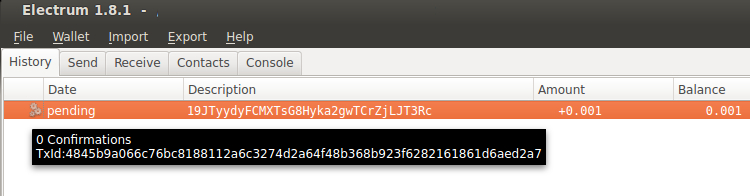
The number of confirmations can be important. It represents how many blocks have been added to the block chain since the transaction has taken place. The more confirmations that have occurred, the more permanent a transaction is considered to be. Zero confirmations is the initial state of the transaction being broadcast on the network and should be considered unprocessed. One confirmation is considered to be initially processed, and can take about 10 minutes to occur. Six confirmations is generally considered to be permanent and irreversible, and normally takes about an hour.
Note about privacy: to help keep your wallet balance private, it’s best to generate and use a new Bitcoin address for every incoming transaction. This makes it much harder for anyone to lookup your total Bitcoin balance.
Getting Your First Bitcoins
There are a few services that hand out small amounts of bitcoins for free. They usually come with a catch, and the amount of free bitcoin is tiny, so I don’t really recommend them. But if you really want to try, here’s a few of them:
-
Daily Bitcoins — pays a small amount of BTC if you complete a CAPTCHA.
-
trybtc.com — a fun interface, but requires you to sign up for a free coinbase.com account to get the fraction of a bitcoin.
-
Bitcoin Street Faucet — requires your mobile phone number and your acceptance of 2 advertisement text messages per month.
See this site’s “How do I get Bitcoins?” pages for the best places to buy, earn, and trade bitcoins.
Spending and Sending Bitcoins
Sending bitcoins to someone else with your software or hosted wallet is a simple process. Besides your wallet and some amount of bitcoin, you’ll need two things:
-
an internet connection
-
a Bitcoin address belonging to the recipient
If you’re using a computer, the recipient’s Bitcoin address can be copy/pasted from an email, website, or instant message. If you’re using a mobile device with a Bitcoin wallet and doing an in-person trade, you can scan the recipient’s Bitcoin address QR code from their own mobile device or paper wallet.
Once you have the recipient’s address, go to the “Send” tab on your Bitcoin wallet interface. Enter in the address, the amount, and an optional label that will help you identify the transaction and the recipient. Below is an example of the Electrum client’s “Send” interface tab:
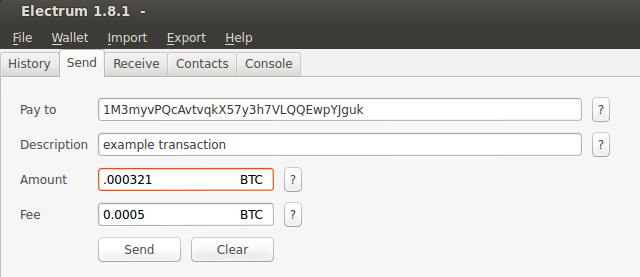
Important: double check the address and amount you’ve entered is correct before you hit the “Send” button. While your wallet software will prevent you from sending if you happened to typo the address (Bitcoin addresses have built in checksums to prevent sending to incorrect addresses), you still want to make sure you’re sending to the right address, and not to some other unintended address. Your wallet cannot protect you from that kind of mistake. Same thing goes for the amount — ensure you have entered the exact amount you want to spend. Bitcoin transactions cannot be undone, and can only be refunded if the recipient decides to send bitcoins back to you.
Sending from a Paper Wallet
If you’re using a paper wallet, spending bitcoins is a little more complicated. Take a look at my separate guide on spending bitcoins in a paper wallet.
Welcome to Bitcoin and Cryptocurrency
Hopefully this information has helped you get started as a new Bitcoin user. If you have additional questions, please see the Common Questions section or contact me.


