The Bitcoin Faucet WordPress Plugin
By: Alexander Reed | Last updated: 1/14/21
IMPORTANT UPDATE: As of October 1st 2018 I will no longer support this plugin. You can still use it at your own discretion but I am unable to continue and offer support. If you are using a version older than Please make sure that you have disabled support so you will not pay for any non existing support.
This page is the official documentation of the plugin and will explain everything you need to know from start to finish in order to start your own Bitcoin faucet with WordPress.
If you don’t know what a Bitcoin faucet is I suggest starting with this post that will describe most of what you need to know about the subject and how you can make a business from it.
Bitcoin Faucet Plugin Summary
You can now start your own Bitcoin faucet in less than 5 minutes. Here’s how it’s done:
- Get a hosting provider and install WP on it
- Download and install the WP faucet plugin
- Get a Faucethub and captcha account
- Configure plugin settings
- Require user registration on the site (optional)
- Set up your own server for micropayment (advanced, optional)
- Additional things to remember
- Support and FAQ
- Using multiple currencies with the faucet
- Automatic payouts
- Conclusion
1. Get a hosting provider and install WordPress on it
You’ll need somewhere to host your faucet and also an active WordPress installation (the management system for the site). I’m assuming you already know how to do this, if you don’t then I’m posting a video here that explains how to set up WordPress.
Any hosting provider should do the trick, I personally use Bluehost for these types of project. (Link to Bluehost is an affiliate link).
2. Install the Bitcoin Faucet WordPress Plugin
- Download the Bitcoin Faucet WordPress Plugin – Download link | for earlier version click here
- Go to “plugins” -> Add new -> Upload plugin
- Choose the file you’ve just downloaded and upload it to your site
- After the upload is completed click on “activate plugin”
3. Get a Faucethub and a captcha account
- Go to Faucethub and create an account
- Add your site’s URL to the account
- Go to SolveMedia / Recaptcha and create an account (I suggest SolveMedia since they are also a revenue source)
- Add your site’s URL to the account
4. Set up the plugin
This faucet plugin has A LOT of options. Since I don’t have time to write them all down I created a video explaining everything you need to know about the faucet.
I HIGHLY RECOMMEND WATCHING THE SETUP VIDEO FROM START TO FINISH (ALL BOLD CAPS, SO YOU’LL KNOW IT’S IMPORTANT).
The minimum requirements to get the plugin running
Under the “general” tab
- Enter your payouts and timer settings
- Enter your SolveMedia API keys
- Enter the URLs for your faucet page and “check address” page (at the bottom of the “general” tab)
- The referral link URL scheme is this: http://yourwebsite.com/?r=btc_address
- Set up the currency rule you’d like to use (see September 2017 update below for more details)
Under the “payment” tab
- Enter your Fuacethub API keys
On your faucet page
- Enter the faucet shortcode (make sure to enter it AFTER all other shortcodes)
5. Require registration for your faucet (optional)
One of the best ways I’ve found to fight off spam is by requiring users to register to my site in order to use it. This deters most spammers and bots from the site.
I use a paid plugin called “Wishlist Member” that takes care of setting up this registration process. This is not a must, but if you feel like you’re getting too many scammers on your site it’s worth to look into it.
6. Set up your own server for micro payments (advanced, optional)
If you wish to use your own self-hosted Bitcoin wallet to do payments instead of Faucethub you can install a Bitcoin wallet on a VPS (Virtual Private Server).
The whole process is documented here but it’s recommended to do so only if you have some technical background. Keep in mind I will not be able to support any installation issues for a self-hosted wallet.
7. A few important things to remember:
-
- Payments are made through Faucethub but you will have to click the “make payment” button in order to send all addresses that qualify for payment to Faucethub.
- Make sure your Faucethub account is funded or addresses won’t be queued for payout.
- Make sure to limit your account only to your IP address. There have been several issues in the past and this will probably prevent them. You can find your server IP address here.
- From personal experience I suggest allowing user comments on your faucet – it’s the fastest way to know that something is not working right.
- At the moment the only data the plugin gathers from your faucet is how much is being paid – that’s all. No passwords, Bitcoin addresses or any other sensitive information is being passed along. Just a number of how many Satoshis have been queued for payment each time you click “make payment”.
8. Getting support / Frequently Asked Questions
Most of your faucet problems can be solved through the use of the frequently asked questions listed below. If you can find the answer in them, feel free to submit a support request.
I’m not seeing the faucet form on my webpage
Please make sure you added the faucet’s shortcode to the page as shown in the installation video. The shortcodes are listed in the “support” section under “how to use”
I’m getting a 404 error when claiming on the faucet or checking an address balance
This means you probably didn’t set up the URLs correctly under the “general” tab:
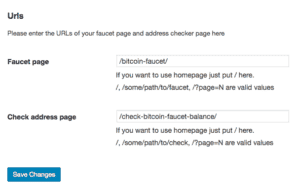
My payment isn’t processing
After you click “make payment” you should see the balance move from “Unpaid above threshold” to “Scheduled payment amount”
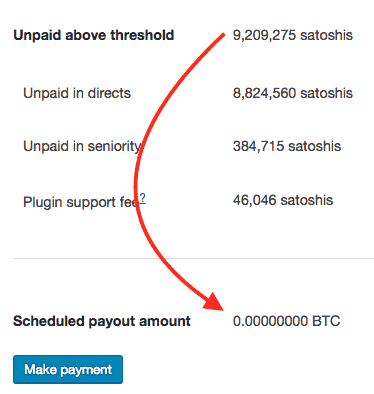
This means that payment is now scheduled and in the next 20 minutes it will be sent to your microwallet. If that doesn’t happen there are several things you should look into:
- The payment that is scheduled is too small – usually microwallets have thresholds of which they accept payments. Make sure the payment is at least 20,000 Satoshis
- If you’re using Faucethub’s api you need to know that each user on your faucet must have a Faucethub account linked to their address in order to get paid. So if for example, you have 10 faucet users and none of their addresses are registered with Faucethub, payment won’t go through.
- Sometimes microwallets fail to process payment. In this case just click “make payment” again and give it another try. In the newer versions of the plugin we will continue to try and send the payment until it goes through.
I have an issue with the captcha on the site
All captcha issues should be addressed to the captcha provider as we just use their API to show their captcha on the site. Sometimes that captcha issuer will have downtime or server issues and the captcha won’t show up, this has nothing to do with the plugin.
9. Supporting multiple currencies
Enabling different currencies on the faucet
Under the “faucet” tab you have a tab called “currencies”. This is where you choose how your faucet will pay out. Keep in mind the faucet plugin can only support one currency at a time.
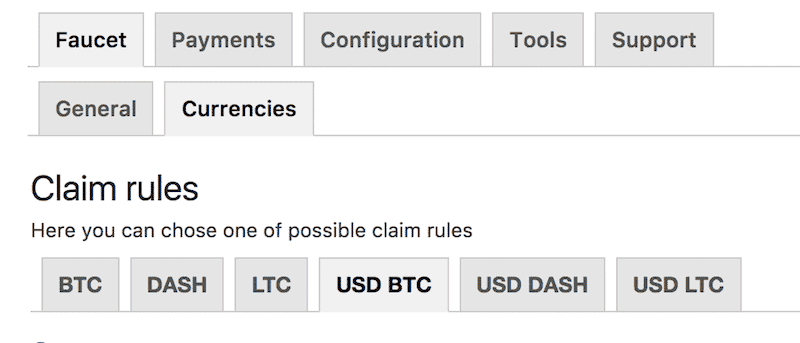
The different payout rules are:
BTC – Payouts will be made in fixed amounts of Bitcoin
Dash – Payouts will be made in fixed amounts of Dash
LTC – Payouts will be made in fixed amounts of Litecoin
USD BTC – Payouts will be made in fixed amounts of USD and paid in Bitcoin. For example – a user claims and earns $0.05. He will see the equivalent of that amount in Bitcoin paid to his address. This allows you to set a fixed USD amount for each claim even if the price of Bitcoin changes.
USD Dash -Payouts will be made in fixed amounts of USD and paid in Dash.
USD LTC -Payouts will be made in fixed amounts of USD and paid in Litecoin.
In order for a rule to become active, you need to make sure you click the “Select this rule and save changes” button. If you only click “save changes” the rule won’t become active.
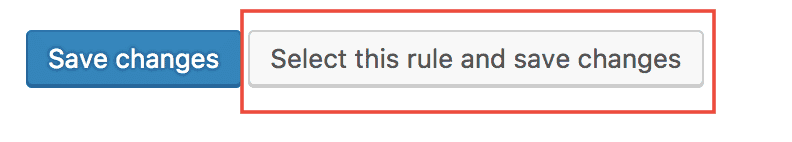
10. Automatic payouts
We’ve added the option to create automatic payouts, so you no longer need to manually pay out your users. To enable automatic payouts go to the “Faucet” – “General” section and tick the box next to “Automatically run payout with cron run”.
Once the box is checked each time the cron runs (every 20 minutes) payouts will be made automatically to Faucethub.
11. Conclusion
Running a Bitcoin faucet is a great way to make money with Bitcoin. The faucet plugin and the instructions above are more than enough to get you started. I suggest starting out small and testing that everything works one step at a time.
Don’t fund too much in your Faucethub account before you see the plugin is working as intended. Other than that, feel free to make modifications to the existing plugin, but please give it the proper credit in the form of a link to this page.
Are you running your own faucet? Let me know in the comment section below how thing are going!
IMPORTANT UPDATE: As of October 1st 2018 we will no longer support this plugin. You can still use it at your own discretion but we are unable to continue and offer support. Please make sure that you have disabled support so you will not pay for any non existing support.
Version Updates:
April 10, 2019:
= 3.0.3 =
Usage of api.coinmarketcap.com to get prices instead of 99Bitcoins API
August 30, 2018:
= 3.0.2 =
Removal of support fee
May 30, 2018:
= 3.0.1 =
- Removal of 1 second delay on every requests
May 23, 2018:
= 3.0.0 =
- Added support of multiple faucets
- Added support of multiple captcha
- Added support of rain captcha
- Added support of Bitcoin Cash
- Added support of Bitcore
- Added support of Blackcoin
- Added support of Peercoin
- Added support of Primecoin
- Added support of Potcoin
- Fixed support of Ethereum
= 2.5.0 =
- Added support of Dogecoin
- Added support of SegWit LTC addresses
February 27th 2018:
= 2.4.5 =
- Fixed issue when stats have dates with 0 claims
= 2.4.4 =
- Fix when $wpdb->srtm isn’t accessible
- Separate cache for stats of claims
January 31st 2018:
= 2.4.3 =
- Fix of reset data feature
January 24th 2018:
= 2.4.2 =
- Fix of issue when payout isn’t scheduled in case when users have to link their addresses
January 22nd 2018:
= 2.4.1 =
- Better error reporting in case of Faucethub API request limitation
January 21th 2018:
= 2.4.0 =
- New logic of payout generation New logic of payout queue
January 5th 2018:
= 2.3.1 =
- Fix of javascript error in case when users are required to link their addresses
January 1st 2018:
= 2.3.0 =
- ETH support Bitcaptcha support
- Displaying number of referred address
- Extra ad on claim
- Sticky Address for non registered users
= 2.2.1 =
- Fixing issue when email of user without claims shows all addresses and ips
- Native DB locking system while payout
November 16th 2017:
= 2.2.0 =
- Plugin was renamed to Crypto Faucet
- Added support of ETH (currently disabled, will be enabled in the future)
- Admin can edit users’ addresses
- Better error reporting while updating profile’s addresses
- Better error reporting while payout process
- Transactions URLs were switched from blockr.io to blockchain.info
Septmber 25th 2017:
= 2.1.2 =
Fixed issue with fake buttons feature
= 2.1.1 =
Payouts to valid addresses will be rescheduled automatically
On payout Bitcoind wallet spends unconfirmed balance
Septemeber 24th 2017:
= 2.1.0 =
Added support of coin-hive.com captcha
= 2.0.1 =
Payout improvements for Faucethub to don’t break their security rules
Added option to specify explicit usage of Cloudflare
September 17th 2017:
= 2.0 =
Support of DASH and LTC
Auto payout option
Make payout will send email if it took more than 1 minute to schedule it
Make payout was optimized to work faster
Support of IPv6
Better support of CloudFlare
Disabling faucet while upgrading
April 24th 2017:
= 1.7.5 =
Storing ref address in cookies so people can pass registration without losing referrals.
= 1.7.4 =
Configuration option to specify how to load captcha: regular, ajax and lazy.
Fixing issue with chart render.
Updating stats requests to send data to domain instead of ip address.
= 1.7.3 =
New support address
= 1.7.2 =
Fixing db prefix
= 1.7.1 =
Fixing submit count on Claims page
February 19th 2017:
= 1.7.0 =
* Adding different claim rules
* Adding update notification even plugin support was disabled
* Adding links to captcha providers
* Adding no captcha option
* Adding better randomizer of claimed prize
* Adding video tutorials
* Adding reinstallation of cron schedule
* Support email has been changed
* Removing faucetbox support
* Minor improvements
February 6th 2017:
= 1.6.2 =
* Fixing issue with epay balance
February 5th 2017:
= 1.6.1 =
* Improving payment log messages
= 1.6.0 =
* Adding real bitcoin address validator
* Adding warning message when “Make payout” button was clicked
* Adding option to set manually threshold for an address
* Adding recaptcha support
* Handling more errors from epay side
= 1.5.5 =
* Adding “Clear scheduled payout” button in claims page
* Disabling “Make payment” button on claims page in case if we have scheduled transactions
* Rescheduling payment for an address in case of network failure (epay.info issue)
= 1.5.4 =
* Displaying error also in case when payment api failed on their side
Version 1.5.3 (January 23rd 2017):
* Adding extra debug information while payout for better issue understanding
Versions 1.5.0 – 1.5.2 (January 22nd 2017):
= 1.5.2 =
* Allowing to schedule payment even wallet wasn’t configured
* Better fee calculation
= 1.5.1 =
* Lazy load of solvemedia captcha
= 1.5.0 =
* Cron run adds stamps to avoid double payment
* Disabling “Make Payment” button when it was clicked to avoid double payment
* Side menu items were reduced
* Adding support fee
* Adding option to opt out of plugin support
Version 1.4.5 – 1.4.8 (January 14th 2017):
* Adding top level navigation
* Adding navigation to “How to use” page
* Moving Claims after Payouts in navigation
* Payments navigation points to Payouts instead of Claims
Version 1.4.4 (January 12th 2017):
* Fixing missed message in support request
* Adding admin email to support request
* Handling error when usage of WP_Http_Curl returns WP_Error
* New short code [btc-faucet-total-paid] to display paid amount of satoshis “NNN Satoshis”
Version 1.4.3 (January 6th 2017):
* Displaying API keys on wallet page
Version 1.4.2 (January 6th 2017):
* Disabling possibility to refer your own Bitcoin address (double claiming)
version 1.4.1(January 5th 2017):
* Improving error message
version 1.4.0 (January 5th 2017):
* Possibility to set translations for frontend part
* Renaming “Send diagnostic” to “Support”
* Fixing issue when plugins page displays inforrect information about this plugin
Version 1.3.11 (January 4th 2017) :
* Fixing issue with payment failure when using faucethub.io
Version 1.3.10 (December 28th 2016) :
* Adding faucethub.io support
* No way to set epay.info api key if SoapClient extension isn’t installed
* Adding reset option to “tools” page
* Adding “check information” page where you can find related addresses and users
* Adding phpinfo to “send diagnostic”
Version 1.3.9 (December 8th 2016) – Bug fixes
Version 1.3.8 (December 8th 2016) – Bug fixes
Version 1.3.5 (November 23rd 2016) – You can now update the plugin within from with the WP admin area
Version 1.3.4 (November 22nd 2016) – ePay issue fixed, displaying info about payouts on claims page
Version 1.3.3 (November 13th 2016) – DB query bug fix
Version 1.3.2 (November 13th 2016) – Fixing calculation of claims
Version 1.3.1 (November 13th 2016) – Minor text changes and updated user profile page with seniority
Version 1.3.0 (November 12th 2016) – Limited registered users to only one address, added seniority info on claims tab
Version 1.2.7 (November 8th 2016) – Added epay.info as payment option
Version 1.2.6 (November 4th 2016) – Ability to add admin bonuses / penalties, remove ref info if no referral was set
Version 1.2.4 (October 31th 2016) – Bug fixes, added timer and sound
Version 1.2.3 (October 28th 2016) – Bug fixes, fixed issue of payouts display in BTC instead of Satoshi
Version 1.2.1 (October 21th 2016) – Bug fixes
Version 1.2.0 (October 21th 2016) – Added registered user functionality, bot protection
Version 1.1.5 (October 20th 2016) – Bugs fixed, admin tool tips added
Version 1.1.4 (October 10th 2016) – Bugs fixed
Version 1.1.3 (September 29th 2016) – Fixed additional issue with “check address” URL.
Version 1.1.2 (September 26th 2016) – Fixed issue with “check address” URL, can be also a dynamic URL.
Version 1.1.1 (September 12th 2016) – Fixed SolveMedia issue, plugin is now compatible with php 5.2 and up.



is anyone have working faucetpay faucet plugin for wordpress . because downloaded file’s some tabs are not working. also 99 bitcoin file
no matter how any times i reinstall everything, i’m left with a blank sittings page in the plugin sittings
I think faucetpay.io used this as a based script for those who want to use it to create their own faucet with them. I am using it as wp plug.in having a problem thu with reach max limit for claiming. How can I enable again for claiming?
Faucet hub is no longer there but focus games please what should I do or where to register from
Hello! faucethub has stopped its work. one alternative is ccbox.io.
How to create account and earn on CCBOX.IO?
CCBOX.IO is a payment tool that bundles faucets into one node. Here you can accumulate and withdraw cryptocurrency. CCBOX has an API for instant transactions without fees.
CCBOX.IO is a micropayment tool which allows you to receive payments from faucets quickly and easily. You collect as much coins as you can, and once reaching the minimal payout threshold you will get sent those coins directly into your wallet.
CCBOX.IO is a new micropayment gateway and getting famous. It is having good features for both Faucet Owners as well as Users. CCBOX.IO does not use wallet addresses; using the API KEYS, funds are transferred from the owner’s account to the recipient’s account, which allows you to transfer funds instantly.
How many coins Supported ?
Bitcoin
Ethereum
Litecoin
Bitcoin Cash
Dogecoin
Dash
Bitcoin Gold
Tron
Stellar
EOS
Zcash
Waves
Horizen
Bitcoin SV
Bitcoin Diamond
And about a hundred altcoins, which can be added in 24 hours by request.
This guide will help you register an acount at CCBOX.
How to Register ?
First go to this link to register. //ccbox.io/signup
Fill out the registration form, get a verification code to your email and type it in the “Verification code” field.
Now you can login to your account and start earning from faucets connected to CCBOX. But before you start claiming, go to SETTINGS and copy your CCBOX KEY, you will need it to register on most of faucets connected to CCBOX (The list of faucets is in the “Faucets” tab).
In the list of faucets, choose coin you need, follow to faucet by clicking “Join” button, go through the registration procedure (you will need email or CCBOX KEY, depending on the type of faucet)
OK, thanks for that info.
Hello there
I am creating my own faucet whit your system, Im testing and it’s work but when I try to traslate and save settings this error occurs :
Gone
The requested resource
/wp-admin/admin.php
is no longer available on this server and there is no forwarding address. Please remove all references to this resource.
Any ideas for what that could be ?
Thanks
never use wordpress, the system is easily hacked and constantly attacked by hackers, you will spend your time and money solving problems with wordpress!