The Beginner’s Guide to Mining Dash
By: Ian MacPhee | Last updated: 1/11/21
Dash is an altcoin that focuses on privacy and instant sending (allowing confirmations to be done within a second). I’ve covered Dash and how to buy it in the past, today I would like to give you a detailed guide about how to mine it.
How to Mine Dash Summary
Unlike Bitcoin, which uses the SHA-256 algorithm for Bitcoin mining, Dash uses a different algorithm called X11. Here’s a quick guide to mine Dash with your an Antminer D3:
- Step 1 – Hook up your Antminer D3
- Step 2 – Configure your Antminer D3
- Step 3 – Get a Dash wallet
- Step 4 – Join a mining pool and start mining
I know it sounds overly simplified but there’s really not a lot more to it. If you want a more detailed explanation about Dash mining keep on reading, here what I’ll cover:
- Asic Miners and the Antminer D3
- Setting Up the Miner
- Mine Dash and X11 Altcoins
- How to Mine BTC with Antminer D3
- Frequently Asked Questions
- Conclusion
Don’t like to read? Watch the video version of this guide:
1. A word about ASIC Miners:
Mining is an expensive investment. It might take a long time to start making a profit over it, let alone get a return over its costs and expenses. Today, many coins are mined with ASIC miners.
ASIC stands for Application Specific Integrated Chip. It’s basically a computer that was designed solely to mine a certain algorithm. This makes it extremely efficient but only in this specific task.
Now, some people might ask: why not just buy the coins instead of the miner and make a profit over their price shifts? The simple answer is that ASIC miners have the potential to be quite profitable over time and they’ll continue to bring in more mined coins.
That said, ASIC miners typically have a relatively short life span. This is due to the impact that ASIC miners have on coins or algorithms after they’re released. Once released, their impact on the network is so significant that in a short while they cause mining difficulty to skyrocket, hence reducing dramatically the coins rewarded.
This impact is felt the most in a bear market when coin values fall and many folks can’t even afford to run their miner. On the other hand, this drop in profitability can still be offset when coins gain value, so the ASICs can help you earn more over time.
Bitmain’s Antminer D3
When the Antminer D3s were purchased in summer 2017, they were earning $150-170 PER DAY. I conservatively figured that they would drop by two-thirds (down to around $50 per day), which would still have been quite profitable. However I grossly underestimated the impact that these ASICs would have on Dash and other X11 coins.
By the time I received my D3, profitability was down to around $5 per day. That’s a pretty drastic decline from the allure of the purchase. Just some food for thought for anyone getting into mining, thinking this is an easy life…
2. Setting Up the Antminer D3
Step 1 – Unbox and hook everything up
- All 10 PCI-e connections (3 on each hashing board, and one on the controller)
- The Ethernet cable from the D3 to your router
- The power cord
Once the power cord is in, the miner should power on automatically.
Step 2 – Your Antminer D3’s interface
- Download the free Advanced IP Scanner tool.
- Install and run the tool
- Start scanning to detect devices on your network (Hit “Scan”)
- Once the scan is complete, look for “Antminer” and note the IP Address. (For example: IP – 192.68.0.8)
- If AntMiner is not found, stop the scan, turn off Windows Firewall and start the Advanced IP Scanner scan again.
- Once the Antminer’s IP is found, copy and paste it into your browser’s url bar
- Use “root” for both the username and password.
- If you had to turn off Windows Firewall in Step 5, turn it back on.
Here’s how the whole process should look:

3. Mining Dash and Additional X11 Altcoins
In this chapter I will show you how to join Multipool and mine X11 altcoins (such as Dash) directly.
Note: Before you proceed, make sure you have a wallet for the X11 coins you wish to mine. In this example I mined Dash, MUE and CANN
1. Register & login to Multipool
2. Go to Account > Your Balances.
3. Enter the wallet addresses for the Altcoins you mine.
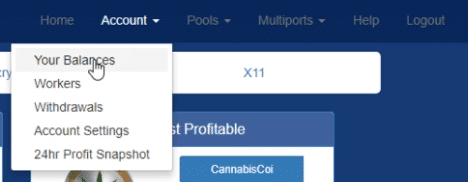 4. Go to Account > Workers. Click “Add Worker,” and give your worker a name.
4. Go to Account > Workers. Click “Add Worker,” and give your worker a name.
5. Click on “Home” and scroll down to find the server URL of the coin you want to mine. Copy the server URL: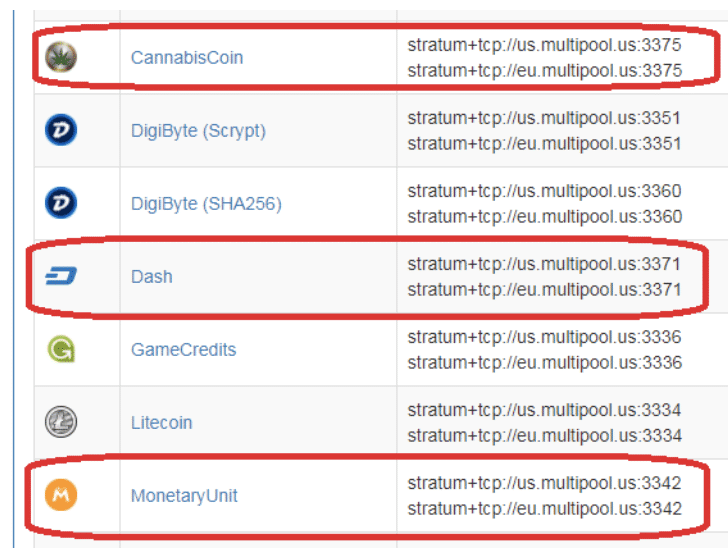
6. Go back to your Antminer Miner Configuration page and paste the stratum URL+your worker name. The password should be “x.”
7. Hit “Save & Apply” in the bottom right-hand corner, and you’re off and mining your X11 Altcoins!
If you run into issues, watch the video at the beginning of this post
. I’ve broken it down into many steps above, but the entire process really only takes about 10 minutes.
4. Mining Bitcoins on Nicehash
Even though Antminer D3 mines the X11 algorithm, you can still use it to mine BTC. The reason you want to do that is that it makes more sense to mine BTC when it is going up, than mining altcoins directly.
Nicehash is a good mining pool that allows you to earn BTC indirectly by mining altcoins with your D3.
(A quick shout-out to GaryCutri for his Nicehash Setup guide on Steemit)
To join NiceHash with your Antminer D3:
- Go to the NiceHash ASIC page
- In the “SELECT ALGORITHM” drop-down, choose “X11”
- Under “SELECT LOCATION,” choose your region or the closest one to you.
- Click the “Generate Stratum” button.
- The output url should look something like:
stratum+tcp://x11.<Your_region>.nicehash.com:3336 - Copy the URL and paste it in your Antminer’s Miner Configuration tab.
- For WORKER, use the bitcoin address you want the BTC to be transferred to + any worker name with (.) between them.
- For Password put ‘x’ as in the example:
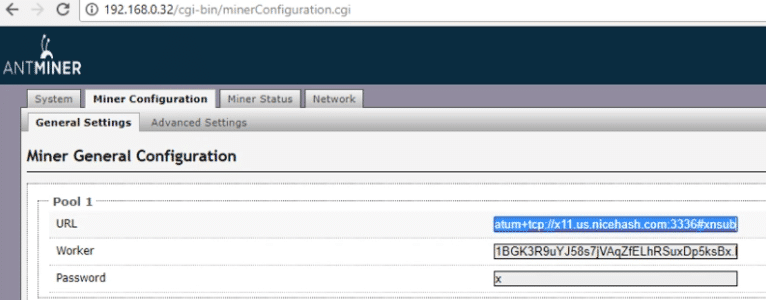 9. Hit “Save & Apply” in the bottom right-hand corner, and you’re off and mining BTC!
9. Hit “Save & Apply” in the bottom right-hand corner, and you’re off and mining BTC!
5. Frequently Asked Questions
Is Dash Mining Profitable?
Yes. With the right setup (i.e. low electricity costs and a cooled environment) you can be profitable mining Dash. However, calculating mining profitability should be done before spending any money. You can use our Dash mining calculator to get an idea about your chances of being profitable.
How can I Buy Dash?
If you wish to buy Dash instead of mining it here’s the fastest way to do it:
- Get a Dash Wallet (Ledger Nano X, Edge)
- Find your Dash address
- Sign up to CEX.io
- Buy Dash via the brokerage service / trading platform
- Withdraw your Dash coins to your wallet.
For a more detailed description and additional buying options read my Dash buying guide.
5. Conclusion
That’s it for the beginner’s guide to mining with your Antminer D3.
As you can see, you can use your Antminer D3 to mine X11 algorithm coins, as well as BTC. If you run into any issues or have questions, please comment below or in the video comments, and I will try to help.
If you are interested in taking your crypto mining to the next level from here, sign up at Crypto Mining Academy. There, I will go into massive depth, and detail every step of mining in a comprehensive course.
Happy Mining!


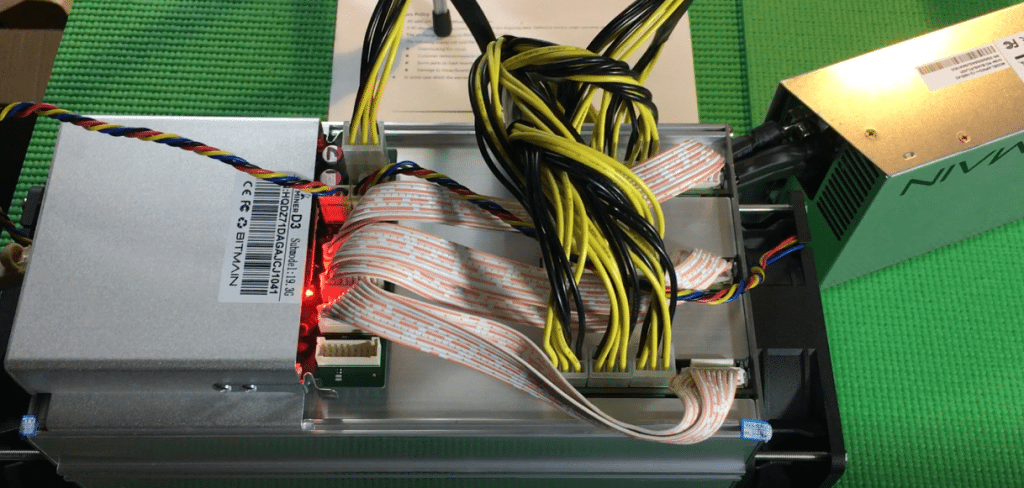
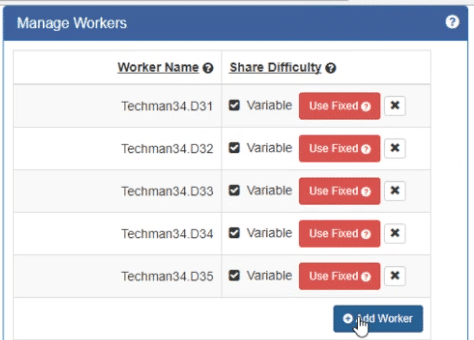
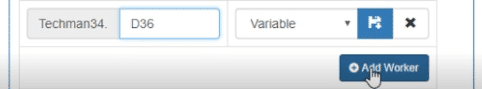
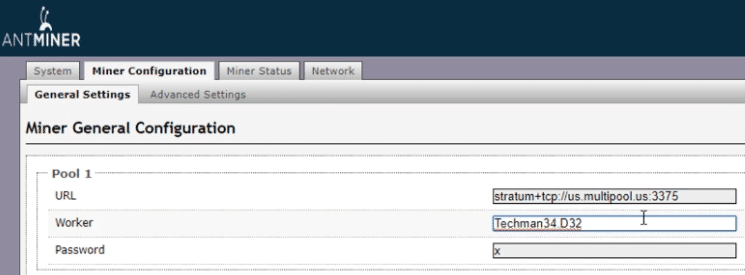


Hello what would the profitability of Bitcoin be?
It really depends on the price of bitcoin and how long you hold it. The lower it is, the more chances you have of incurring gains, in which case if you sell, you’re likely to make more from the transaction.
Other then the cost of the mining hardware and or software what would be any additional investment
electricity is the big ongoing cost
Interested in Dash mining and found the Antminer D3 on Amazon used for $37 and the power supply used for $99. Low entry cost, but my question is, is the D3 still a good option? Using the calculator it says at 17 GH/s, you’re only going to get $4 a month! Is there an updated ASIC miner to use?
Hi did you get a reply on this?
Quick question. I set up bittrex and coinomi. Coinomi I went to recieve and created an address. that is the address I put on multipool for all of the payouts. Then for the nicehash, i made an account and it has my btc address there, so i used that to set up the nicehash woker on my D3 config. Did I do all that right? Also, if i want to mine dash and have it go directly to bitrix, do i go into bitrix and click deposit dash and use that address as the payout in multipool?
Hi Nicky,
Yes, if you get your deposit address from Bittrex and give it to the multipool as the payout address, then your mining earnings will be sent straight to the exchange. It sounds like you did the other part correctly.
Thanks for your insight. I noticed with the Dash mining (got still have a cloud mining contract) fall in revenue drastically. Now my mining contract is not worth anything (turned off). But I did gain 2,5 Dash coins withing 6 month of the contract so was proffatible overall. Hope you don’t mind if I make a link to your article on my Webpage. Another amateur, hobbiest Crypto Home miner.
Sure feel free to do so!
can you use an antminer s9
Hi Owen,
No, the S9 is designed to mine Bitcoin’s algorithm, SHA-256. Dash uses a different algorithm, X11, so the S9 is incompatible.
Check out the D3 instead. It’s a Bitmain ASIC designed for X11 mining:
https://99bitcoins.com/antminer-d3-review-dash-asic-miner-x11/
can you mining futurocoin fto?
Hey Drhu,
Well it’s a fork of DASH apparently but from what I saw of their site, they’re trying to sell you cloud mining packages in a really scammy mutlilevel marketing type of way… This coin screams scam to me, so I’d advise you to avoid it. I couldn’t find a Github page for their code on their main site, which is a real bad sign.
Honestly it looks like a cheap ripoff of the Onecoin pyramid scheme, read up on that little “cryptocurrency project.”
Good one thanks