After using TREZOR for a very long time I finally got my hands on a Ledger Wallet – TREZOR’s main competition.
It’s basically a device that allows you to store you private keys on it. If you follow this blog you probably know already that I’m a big TREZOR fan – the first widely spread Bitcoin hardware wallet. I’ve also reviewed the wallet in the past. But since up until today there was no real competition to TREZOR I jumped on the opportunity to review this cool new device and compare the two.
The Ledger wallet on the right and the TREZOR on the left.
Ledger has style better style than TREZOR
When you open up Ledger’s package you immediately notice that it comes in style. Other than the Ledger flash drive itself you also get a PU leather wallet, a ledger security card which kind of looks like a credit card and a chain strap the ledger to your neck if you wish.
TREZOR’s device is kind of clunky compared to Ledger’s sleeker design. It’s also much easier to carry the Ledger around since it’s substantially smaller than TREZOR.
Setting up the wallets – Simple and to the point
Installing and setting up your Ledger requires the use of a Chrome application. Once you fire up the application from Ledger’s website you will be presented with a setup wizard. In the past Ledger wallets didn’t have a second screen like TREZOR, but the Nano S is fully equipped with its on screen.
By utilizing a small screen on both TREZOR and Ledger it’s possible to set up the device even from a compromised device which makes me feel much more at ease. Here’s an example of how this works with TREZOR:
Setting up your security – PIN code and recovery seed
The PIN code is an added layer of security to make sure that even if someone stole your Ledger from you they will still have a hard time logging into your account. Enter a wrong PIN code 3 times and the device wipes itself clean.
Once you’ve set up your PIN code it’s time to move on to the recovery seed. A recovery seed is a set of words that when put together in a certain order can help recover your private keys in case the device is broken or lost.
This means that even if you completely trash your Ledger you’ll still be able to recover all of your lost Bitcoins through this seed. It’s also why it’s very important to write it down in a safe place where no one can access it since if someone gets a hold of this – they can access your funds.
The process is pretty similar to in both devices. Both show the seed on the device itself and not on your computer screen so no hacker can remotely copy it.
Here’s a screenshot of my Ledger’s recovery seed. Once I post this it means I will have to reset this Ledger device since anyone can steal my funds at the moment.
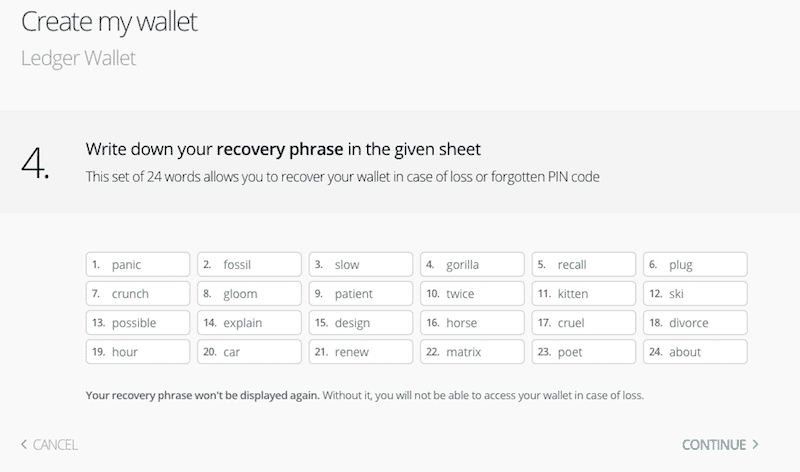
Using TREZOR and Ledger – short and sweet
Once the setup is complete you can start using your Ledger. Just replug the flash drive, enter your PIN code and you’re good to go. The interface is extremely intuitive and doesn’t require much explanations.
Most of the interface is done through buttons on the device itself. Buttons can be used to scroll between menu or pushed simultaneously to simulate “select”.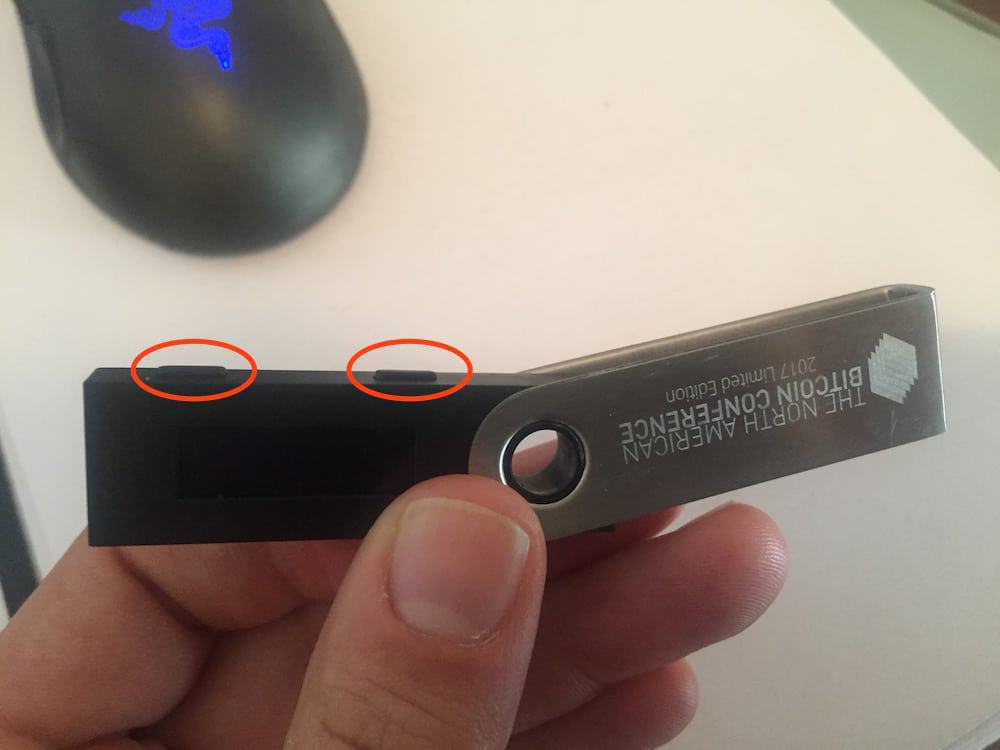
TREZOR uses a similar interface of two buttons but they are built in a more subtle way into the device. Not a big deal but makes it easier to not push them accidentally .
.
Since there’s no way to access your wallet without the flash drive connect to your computer it creates a much safer environment to send and receive Bitcoins. This means that even if someone knows your PIN code he can’t access your coins because he doesn’t have the physical device.
It also means that even if the computer that you’re using to send Bitcoins from is compromised, since you’re using what’s known as two Factor Authentication (2FA) you’re still less likely to be exposed to any sort of threat (especially Man-In-The-Middle attacks).

The verdict – who’s better? TREZOR or Ledger?
In all honesty, I can’t say a bad thing about the Ledger or TREZOR wallet. I’ve been using both TREZOR and Ledger for a long time now and they both are actually great products.
Both of these wallets will give you your money’s worth, only the Ledger Nano S does it in a cheaper manner. Currently it costs about $30 less than the TREZOR. In the end I guess it boils down to who you prefer better in terms of design and reputation.
Ledger is sleeker, but TREZOR had been around for a longer time. It’s your call.

 65 Comments
65 Comments

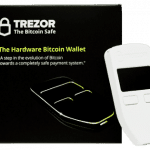


so…i have had hard drives fail. Can one have a backup to either trezor or ledger? so TWO externals holding your account info/coins. this guy says he uses both, how? does he have the same assets/information on both? or does he have differing assets/coins on each?
Hey kris,
The way to backup a hardware wallet is to record its seed phrase accurately and store it securely. I recommend using the CryptoSteel for this purpose, see our review:
https://99bitcoins.com/crpytosteel-hands-on-review/
There are other such resilient backup solutions, or you can DIY your own if you have access to some stainless steel and a punch kit.
Anyway, if you backup the seed phrase you can later use it to restore your full Bitcoin / supported altcoin balance to a new hardware wallet or many other software wallets.
For me the big questions are
> How well will flash drives hold up over time?
> Does one brand handle heat, cold and humidity better than the other (Ruggedness)? GoPro for example lists their extereme specs, it would be nice of Trezor and Ledger would do the same as GoPro.
> Is it okay to keep these in a metal safe or safety deposit box?
> In 5-10 years would it still work? Will the company be around?
Hey again Ed,
1) Well, they’re not exactly flash drives but specialised devices. I should think they’ll last longer than the average USB flash drive. Much will depend on how frequently you access them but I’m guessing 10 years or longer to be a reasonable expectation for moderate usage.
2) No idea really, but I recently read a report of a guy who had a house fire. His Trezor was in a safe (not sure if a fire safe or a standard one) and while its outer cover got a bit discoloured and warped from the heat, the user reported that the device still worked. Here’s the story:
https://www.reddit.com/r/Bitcoin/comments/7maj9f/because_of_many_years_of_reading_this_sub_and_the/
I don’t think either device is designed to handle extreme conditions however. I’d recommend storing them inside a device which is, like a fire safe, and storing the seed phrase backup on something like a CryptoSteel (search for site for Alexander’s review of this, he does his best to destroy one).
3) Yes, it should be the best way to store them
4) Well, it should still work but I can’t guarantee it. The Trezor’s hardware and software is all open source so even if the company disappears, the community will be able to keep the project going. The Nano’s software is open source but I believe there are one or two chips inside it which are closed source. These chips are designed for secure processing so they’re probably OK, there could be an issue in future if the company which does the chips goes bust and there’s some security update required which requires interaction with the chips. That’s pretty unlikely however.
this (poor) man says he had a cloned trezor too – how does one create a copy in case it is lost, destroyed or fails?
Hey kris,
See my previous answer to your question above. Essentially, one backs up the seed phrase and this allows recovery of the contents of any hardware wallet (and some software wallets which also use the seed phrase method for private keys).
Wow, press 3 times and its wiped clean…I have entered my ATM code in 3 times wrong in the past. I would be too afraid I would accidentally wipe it and lose everything. I guess with the passphrase or the address I can recover it.
Hi Ed,
Yes, I’ve done the same with my phone after I had some kind of temporary amnesia and forgot the PIN. This is another reason why I prefer the Trezor over the Ledger, the other major one being that I don’t like using Chrome. With a Trezor, entering a wrong pin just doubles the time until you can try to enter a new one. You can’t spam entries so it’s still secure, but it’s also more forgiving than Ledger’s system.
Hi, thank you for the article. Could you please explain how hard wallet works. Because I heard some refer to it – you got you coins stored on the hardware wallet; but i was under the impression that it stores only the private keys. It’s kind of hard to understand for newbies. If I lose the tresor/nano wallet but have my private keys written down will i be able to access the funds? and where i would go in this case to enter the wallet, some url/app? or it’s impossible to have a paper copy of your private keys if you use hard wallet? may be you have or can create an article for that topic, I think it will be usefull for many people. and is it hard to update firmware on them? what happens if the wallet gets water damage/or stops being recognized by a computer, does it mean your funds are lost? Thank you!!!
Hey Kristina,
Your impression is correct, the HW only stores the private key. All coins are stored on the blockchain, attached to their respective addresses. The private key is what lets the controller of that privkey move the coins to new addresses.
You are correct that you can make a backup copy of the privkey – in fact, you write down a list of words (known as a seed phrase) which is like a text version of the privkey. The words are much easier than random characters to record without making an error.
You may enter your seed phrase into a new hardware wallet, a different hardware wallet or many types of software wallets (not Bitcoin Core at this stage, although support is coming).
We do have articles on hardware wallets, check out this section:
https://99bitcoins.com/winners2017-best-bitcoin-hardware-wallet/
But it’s a good idea to do an article which gets into how they work… Use our search feature in the top right for “private key” and you’ll find some more relevant articles.
Updating firmware is really easy, at least on my Trezor. Should be easy on Ledger wallets too. All I do for an update is go to the official Trezor site, plug in my HW while holding down a couple of buttons, confirm the codes onscreen and on the device are the same, and then authorise the upgrade and it completes. There is an authentication process involved which prevents firmware not signed by the Trezor company being installed – this can be bypassed but it’s risky.
If you lose or damage the HW, it’s ok so long as you have an accurate and safely-stored seed phrase. Search this site for CryptoSteel for a pre-made solution as creating your own requires something like some sheets of stainless steel and a metal stamping kit (though it’s quite a fun project).
The thing that typically divides the two of these is trezor is compatible with ALL ERC-20 tokens and ledger last I checked was only compatible with a few. Ledger however appears to have more support for more actual alt coins than Trezor at the moment.
Is a wallet created with a 24 word seed on Trezor, and has a 9 digit PIN recoverable from a Ledger?
Hi Wes,
Yes, that wallet will be recoverable on a Ledger Nano S, the Electrum software wallet and some other wallet types. This is possible as all these wallets use the same or compatible standards.
One thing to note is that the recovery of Ethereum will be slightly more complicated, as Trezor and the Ledger use different derivation paths for MyEtherWallet support. This problem is surmountable however, simply a matter of changing some settings on import.
Thanks for your response.
According to this: https://www.ledger.fr/2017/02/28/a-short-guide-to-nano-s-firmware-1-3-features/
the Ledger supports up to 8 digit pins, whereas the Trezor supports up to 9. How would one migrate from Ledger to Trezor in the case where they use a 9 digits PIN. unless of course the PIN gets reset in the process somehow.
Awesome Blog BTW.
Hi Wes,
Well, one could either send all coins from your Ledger’s addresses to your Trezor’s addresses.
The other way would be to recover your Ledger’s seed backup to your Trezor. This will save on mining fees but is less safe than generating a new key on the Trezor (due to possibility the old Ledger seed backup was compromised at some time).
Both wallets use BIP39 / 44 seed generation, so I don’t think there will be any compatibility issues. There are also tools available to convert one type of seed phrase to another, as far as I know. It should “just work.”