On October 24, 2017, a new type of Bitcoin was created: Bitcoin Gold. This altcoin has the same abilities of Bitcoin, but its mining algorithm works a bit differently. Most importantly, it’s easier to mine with home equipment like GPUs.
Anyone who held Bitcoins before the time of the creation of Bitcoin Gold is eligible to receive an amount of Bitcoin Gold (BTG) equal to the amount of Bitcoins (BTC) they had. For example, if you had 1 Bitcoin before the split (aka the Bitcoin Gold fork), you’ll now have 1 Bitcoin and 1 Bitcoin Gold.
If, by chance, you had your Bitcoins stored in one of the supporting Bitcoin Gold exchanges, you may not have to do anything because you’ll have been automatically credited the relevant BTG amount by the exchange. Here’s a list of supporting exchanges:
The purpose of this guide is to give you a basic step-by-step guide on how to claim your Bitcoin Gold. However, before we start, I’d like to provide an important warning: If at any step along the way you’re not sure what to do, please stop whatever it is you’re doing and seek advice. While this guide is simple, it holds the risk of losing your Bitcoins if you make a mistake along the way. It’s better to be safe than sorry.
I’ve personally used this method to extract my own Bitcoin Gold from my Ledger Nano S wallet, and I can testify that it works. However, use this guide at your own risk—I don’t want to be responsible for anyone losing their funds.
TL;DR version
- Move your current Bitcoins to a new Bitcoin wallet with a new seed/private key.
- Export the seed phrase of your previous wallet.
- Import the seed phrase into Coinomi.
- Add Bitcoin Gold to Coinomi and change the derivation path.
- Claim your BTG.
This is a very short explanation of the process; I highly advise that you read the whole guide and not just the summary to avoid mistakes. Also, this process requires that you use Coinomi, a Bitcoin mobile wallet currently available only for Android. If you don’t have an Android mobile phone, I suggest getting one for this process and moving your BTG to an exchange once you claim them.
You also have the option of using the official Bitcoin Gold client, but this means you’ll need to download the whole Bitcoin blockchain to your computer, and that can take several days.
NOTE: This process will work with most HD wallets (i.e., wallets that have a seed phrase); however, some wallets, such as TREZOR, require a dedicated tool (full process described here). I strongly suggest searching for documentation from your existing wallet provider regarding this process before using what’s written in this post.
November 17 updates:
Ledger users – A dedicated wallet for Bitcoin Gold has been released. If you’re using Ledger read more here.
TREZOR users – See updates on a dedicated splitting tool here.
Step 0: Before you start
The first thing to do is secure your current Bitcoins in a new wallet. Since you’re going to expose the private key/seed phrase of your old wallet, you’ll want to make sure that even if it’s compromised, no one will be able to get to your coins. Once the seed is compromised, you never want to use it again to store Bitcoins.
What you need to do is download a new wallet to your computer or mobile phone, or even get a brand new hardware wallet and move your Bitcoins to that wallet. Only when your Bitcoins are safe in the new wallet should you start this process.
A good desktop wallet to use for this process is Electrum since you can create multiple Bitcoin wallets from within the app. Make sure you’re sending your Bitcoin to a completely new wallet, not just a new Bitcoin address. The way you can verify this is if you get a new set of words as your seed phrase.
Step 1: Get your seed
The first step of the process will be to get your seed phrase. The seed phrase is the 12–24 words you were requested to write down when you first installed your wallet. Most wallets will have an option to display the seed phrase as well.
You need this phrase to prove that you owned Bitcoins before the fork. This phrase is considered sensitive data because whoever knows it can access your Bitcoins. That’s why you should move your Bitcoins to a new wallet before using it.
Step 2: Install Coinomi and import your seed
If you already have Coinomi on your Android wallet, great! Make sure to create a backup of your existing wallet since this process may wipe out your existing funds.
If you don’t have Coinomi, install it. Once the wallet is installed, open the app and choose Restore a Wallet.
You will then be asked to enter your seed phrase. Enter the 12–24 words and click Next. On the next screen, choose Bitcoin or any other currency you want; there’s no need to choose Bitcoin Gold for now.
Step 3: Claim your Bitcoin Gold!
- Inside the wallet menu, click on +coins.
- Choose Bitcoin Gold.
The following may be required depending on the wallet you’re importing your BTG from:
- Click on Advanced Settings.
- Type in the phrase “M/44H/0H/0H” (note that the characters before the H are zeroes).
If you have more than one Bitcoin wallet in your Coinomi and want to claim the equivalent BTG, you’ll have to repeat the above process, replacing the last zero with the zero-based account index each time. For the second wallet, it would be M/44H/0H/1H, for the third wallet, it would be M/44H/0H/2H, and so forth (source).
If you still can’t understand the whole process, here’s a great video about it:
NOTE: If you’re trying to import a private key from a paper wallet (meaning not a seed phrase), you can click Create New Wallet in Coinomi and choose Sweep Paper Wallet from the settings.
If this process doesn’t work for you
If importing the seed into Coinomi doesn’t work for you it’s always possible to extract the actual private key for your Bitcoin addresses using Electrum and sweeping (i.e. importing) that into Coinomi.
The process is as follows:
- Download Electrum
- Create a new wallet from your seed phrase
- Export the private keys of your wallet
- Write down the private key that had Bitcoins in them prior to the fork
- Create a Coinomi BTG wallet
- Sweep the private key into the Coinomi BTG wallet
For a complete demonstration of how it’s done click here.
Step 4 (optional): Sell your Bitcoin Gold
You can now send your Bitcoin Gold to an exchange and sell it for Bitcoin, USD, or any other altcoin if you wish. At the moment, the only exchange I know of that accepts outside BTG deposits is HitBTC.
UPDATE: Bittrex also accepts outside deposits and the exchange rate seems to be much higher. However withdrawal requires account verification that can take up to one week. HitBTC does not require account verification. Also there have been several complaints about the exchange in the past.
Once you sign up to HitBTC, go to Accounts and deposit your BTG as shown here:
After the transaction is sent, you can follow it through a Bitcoin Gold block explorer. When three confirmations are met, you’ll see the transaction in your HitBTC account. You’ll now need to transfer the funds to your trading account (using the arrows in the image above).
You can then continue on and exchange BTG for whatever currency you wish.
That’s it for this tutorial. If you’ve managed to claim BTG I’d love to hear about what wallet you used and about the process in the comment section below. If you didn’t manage to claim – let me know as well so I can improve this guide.

 103 Comments
103 Comments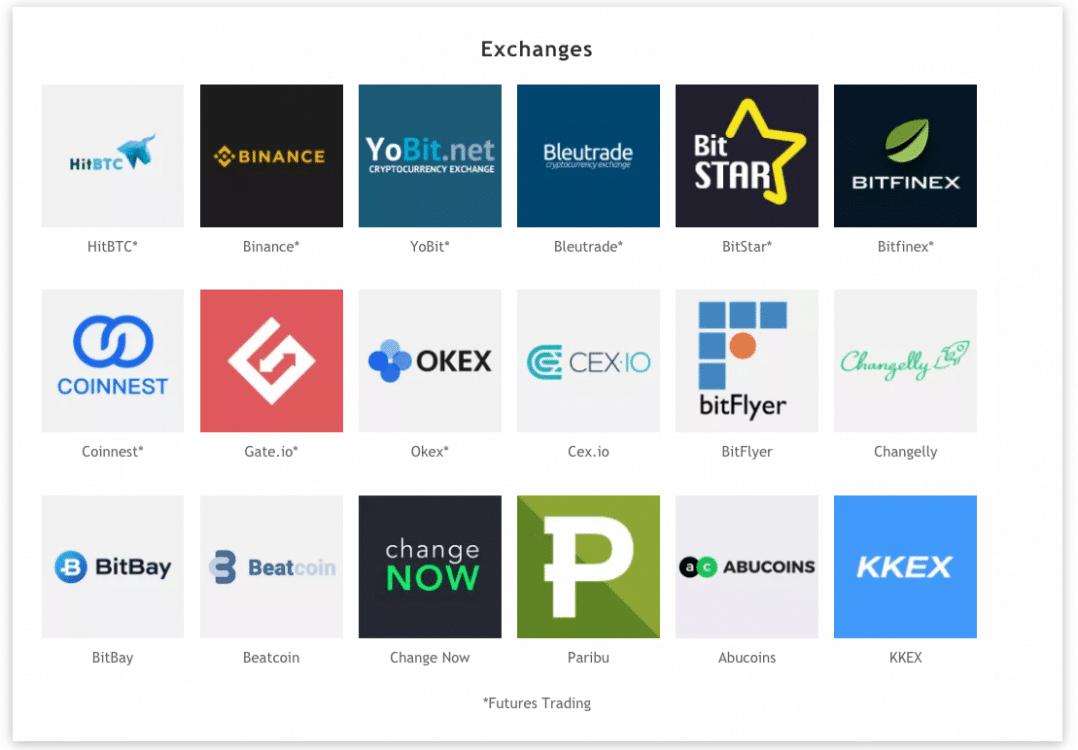
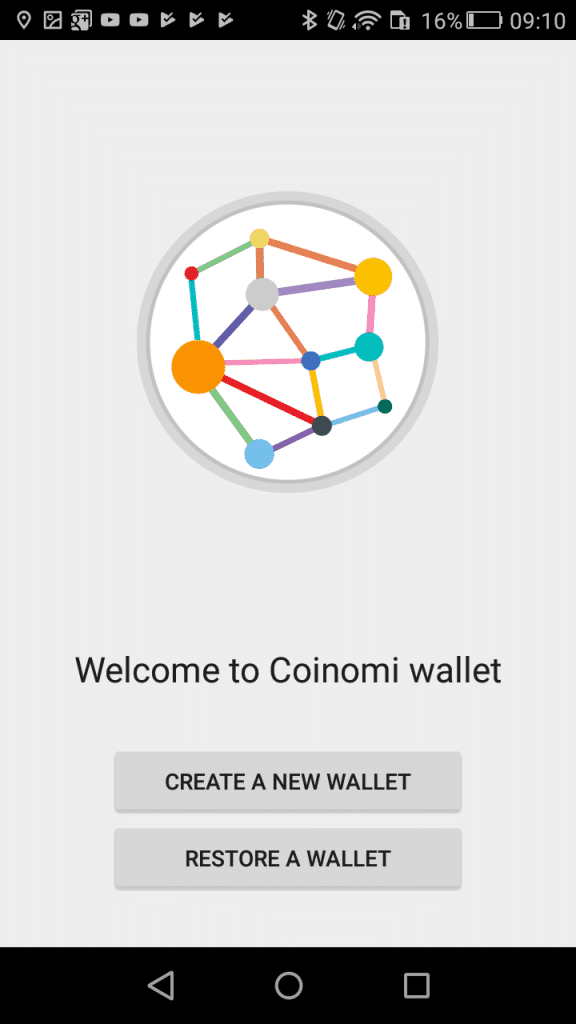
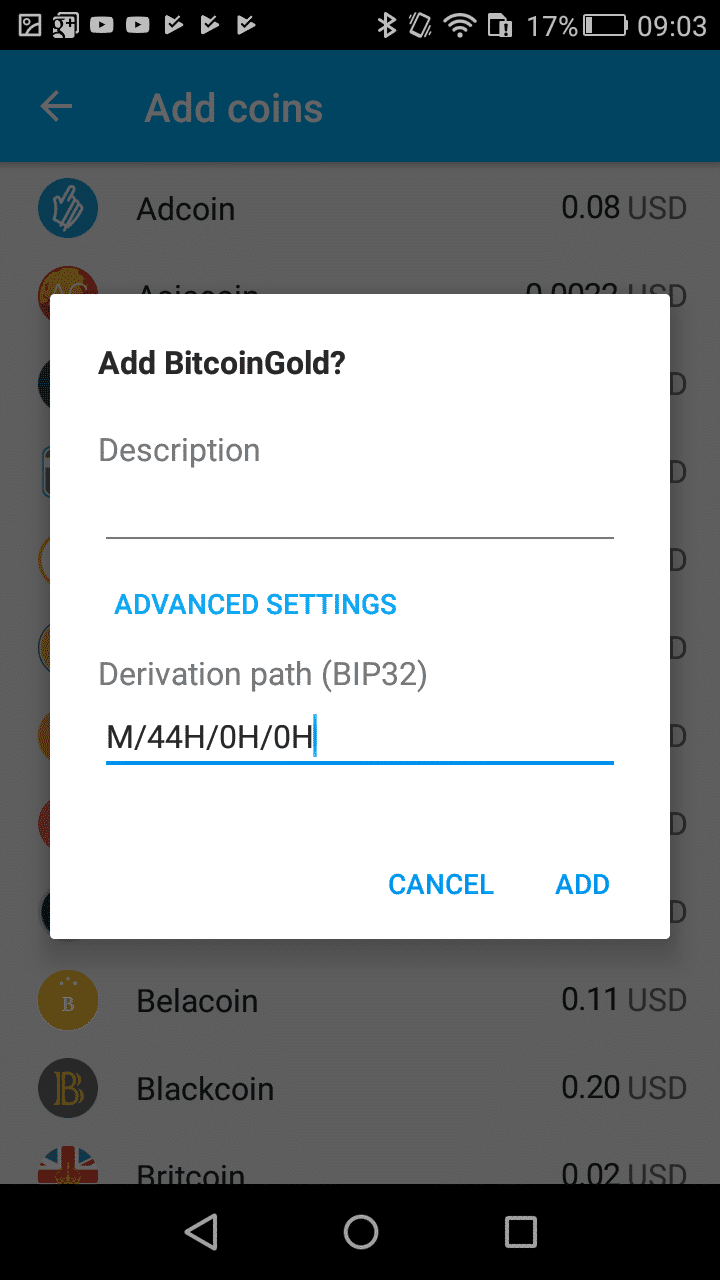
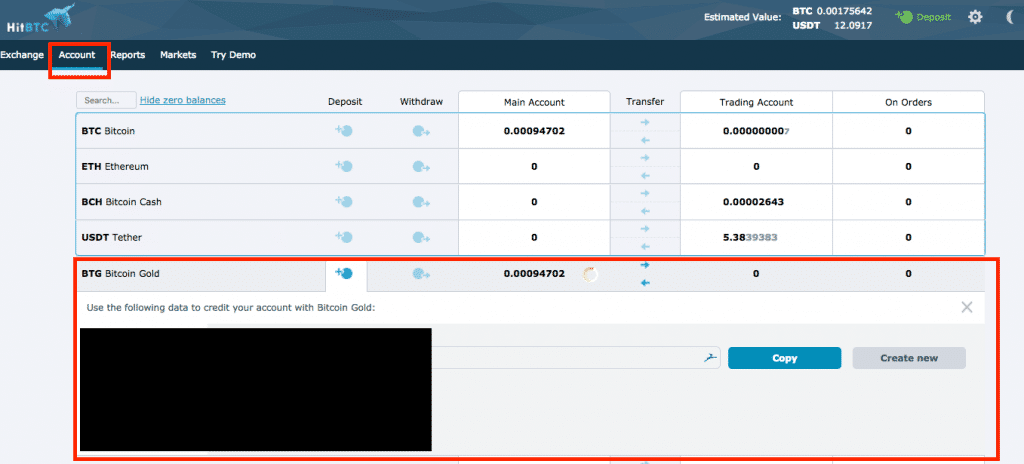


Hi, I am a newbie and have bought BTC in July 2017 and was able to claim BCH and BTG, but in my BTC wallet and since then in my Ledger Nano S(provided to claim the BTG) are there more forks that I could claim and have missed since I have my BTC?
Have I missed coins to claim like Clams etc.
Thanks.
Hi Tony,
The bad news if you’ve missed Clams by a few years. The good news is that there are plenty more valuable forks which you can claim. I think the highest value at this time are Bitcoin Gold and Bitcoin Private, them maybe Bitcoin Diamond. A new one called Bitcoin Prime is also coming out this year sometime.
We cover Bgold here:
https://99bitcoins.com/how-to-claim-bitcoin-gold-btg-guide/
For further forks (there are many but most of them are low value), see this guide:
https://99bitcoins.com/how-to-claim-bitcoin-forks-guide/
Bitcoin Private (BTCP) isn’t covered in that guide, but once you’ve gone through the claiming of a few forks, it will be easy enough for you to claim BTCP. I believe it works with ymgve’s script, which is covered in the guide.
There’s no guide up for Bitcoin Private
I have 3 ledger nanos. I eventually figured out you have to get the receive address in the bitcoin gold app then exit, come back and do the split function and send the coins to the address you just copied. If you hit receive when using the split function you get a different receive address than you do if you just enter the app not selecting split before entering . I got all 3 nanos to get my BTG on the legacy chain, but I could only get the BTG on one of the nanos on the segwit chain. I kept getting error message at the end. Is there a minimum amount you can move, the one nano that received the BTG Segwit, I had to leave a small amount of BTG behind before it would send successfully. Any ideas what’s wrong?
Hi Michael,
Are you running the latest version of the Bitcoin Gold app? There was an issue with SegWit and Ledger which was fixed in version 1.1.16. If you upgrade your Ledger to the latest version and try again, you might get a better result.
Steven thank you for your reply. I have tried the first approach and it didn’t work. I entered my recovery phrase, added the + coin (BTG), entered the M/44H/0H/0H under advanced and then got an error sating that I should try my private keys. On the screen I’m able to see all my BTC transactions (when funds entered exodus and when they left exodus and went to Trezor). Then I tried sweeping the private key by typing it in and it wasn’t successful.
I also tried using the second approach by Creating a wallet and entering the private key that I exported from Exodus (typed it in). That didn’t work either. Ultimately, I installed Electrum and am trying to create a wallet, except I can’t get past the enter seed phrase as the Next button is grayed out.
Do I need to use Electrum since I already have the private keys from Exodus? Can you spot any mistakes in what I had written here?
Thanks so much for assisting me with this!
DD
Hey Diana,
OK, so to clarify you are trying to import your old Exodus keys into your Coinomi wallet right? So as to claim Bgold.
I’m not sure about the advanced step in your process, where you specify the key derivation. I do not see that step described in the official documentation of the process:
https://coinomi.freshdesk.com/support/solutions/articles/29000010624-how-to-import-my-jaxx-or-exodus-mnemonic-into-coinomi-
Try following the process as stated there and seeing if your results don’t improve…
Hi Steve, thanks for the article. I followed the initials steps and added my BTC wallet. I “restored a wallet”, entered my 12 phrase, selected bitcoin and now I see on the balance screen all the transactions that I had in exodus (sent and received on specific dates). My BTC balance is 0.00.
I then went on to the article on 99bitcoins and started with Step #3 to claim my bitcoin gold. I clicked on + coins and added bitcoin gold. Then I entered my password for Coinomi and under Advanced Settings I added M/44H/0H/0H as recommended in the article. I was able to claim my bitcoin gold.
It took me 3 days to get here and I couldn’t have done it without your help. I sent the funds to Binance. Thanks so much!
Hey Diana,
Excellent, so glad it worked out for you! As a bonus to your financial reward, you’ve also learnt a lot about how crypto currencies work and how to handle private keys. Enjoy trading your Bitcoin Gold and if you’d like to try claiming more fork coins, there are plenty more around.
Here’s a list of some of the others, but keep in mind that all the usual warnings about moving your coins first before exporting the private key and being cautious about malware apply:
https://btcdiv.com/
There’s also the Airdrops subreddit, which has many tips, warnings and info on the latest forks:
https://www.reddit.com/r/BitcoinAirdrops/
You’re sooo nice Steven! Thanks for everything. I have learned a lot in the process and am now passing it forward by helping other friends do the same. This is slightly different but wanted to get your thoughts and advice on it… I transferred my BTC from Coinbase to Exodus on July 30th (one day before the fork). Rumor had it that keeping your btc on an exchange is not safe. The transaction went in immediately as I monitored the whole thing (within 5 mins). I went to claim my Bitcoin Cash from Exodus and and they looked into this extensively as the time stamps didn’t match. Coinbase transfer showed July 30th. Funds entering Exodus on August 16th (2 week gap).
They concluded that “You will need to reach out to Coinbase or check your account transaction history on their website to find out why it wasn’t sent to the blockchain until August 16th. I’m sorry I cannot be of more help here but at least we’ve found out why you cannot claim BCH within Exodus (or any wallet for that matter), the BTC was not on the blockchain at the time of the snapshot.”
I reached out to Coinbase over 2 weeks ago and haven’t heard back from them. I have all the proof as I exported the transaction history and it clearly shows everything.
Any thoughts on how I may proceed claiming my Bitcoin Cash given the situation? Thanks so much!
Oh yes, and using Electrum won’t help as it doesn’t support the Bgold forkcoin.
If I have other coins in my exodus wallet and provide Coinomi with my seed keys, will I run into the risk of those coins (eth and ltc) to be stolen? The BTC was moved into a trezor on Oct 30th shortly after the fork. Also, I have my private keys that I exported from Exodus. Do I need to type those in (one by one) after I Restore Wallet in Coinomi? Thanks so much for the help! I’m about to go through the process and want to assure I get this right…
Hey Diana,
According to Exodus’ docs, “Each asset inside Exodus has a set of private keys.” Therefore I don’t believe it’s possible for your altcoins to be compromised by exporting your *old* (pre-Trezor) BTC privkey to a different wallet. You should only need to enter your old BTC privkey into the Coinomi wallet to claim Bitcoin forks, like Bcash, Bgold, etc. You may need the ETH privkey to claim any future or current Ethereum forks, although I’m not aware of any of those at this time. It’s a good idea to save all your old Exodus privkeys against th possibility of future forks in those coins.
Hi,
I was just seeking a little clarification. I held all my bitcoin in my blockchain.info wallet prior to the bitcoin gold fork. I have since transfered all of the funds to a nano ledger. I was just wondering can i claim my bitcoin gold using the above steps using my blockchain.info wallet seed even though the funds no longer reside in that account. Thanks in advance for any help you may be able to provide.
Hey Steve,
Yes, you can, provided you can still access the private key of your blockchain.info wallet which previously held the funds. You will then need to input that privkey into a Bgold wallet, as described above.
This appears to be the most complete guide to getting your private key off Blockchain.info, but check that site’s documentation too!
https://www.quora.com/How-do-I-get-my-private-key-from-my-Blockchain-info-address
How can I claim Bitcoin Gold from a paper wallet – no seed, just the private key.
Thanks.
Hi CryptoPresence,
Well, importing that private key into a wallet which supports Bgold would work, the trouble is that then you have to trust that wallet not transmit your private key to someone who’d then be able to steal your bitcoins!
It would be best if you imported your private key into a software Bitcoin wallet, then spent your bitcoins into a new paper wallet (assuming you want to keep them in cold storage). You may then use the original private key without worries, seeing as the address(es) it controlled are now empty.