Follow these 3 simple steps to make sure my messages arrive at your inbox:
Step 1
Open up Gmail and find the “Promotions” folder
Step 2
Find an email sent from [email protected] and drag it to the “Primary” folder
Step 3
A question box will pop up that asks if you want to do this for all future messages from Zsofia, so say Yes 🙂
If you’re still not receiving emails from us contact me through this link and I’ll help you out.



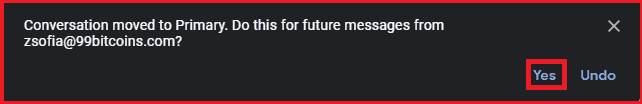


please i am not seeing any public address.
Please take a look at this video in order to get your Bitcoin wallet