Best Bitcoin Wallets for iOS (iPhone, iPad)
By: Alexander Reed | Last updated: 2/21/24
Looking for the best Bitcoin iOS wallets? Want to hold your Bitcoins on your iPhone or iPad? In this article, I will review the top Bitcoin iOS wallets, as well as provide you with some tips on how to store your Bitcoins.
Bitcoin iOS Wallet Summary
Bitcoin iOS wallets are apps that allow you to store, send & receive your Bitcoin from your iPhone or iPad. This type of wallet gives you the convenience of making payments quickly and easily from anywhere, as long as you have your mobile device with you.
However, this convenience comes with a price. Not only this is a hot wallet (i.e. a wallet that is connected to the Internet) which by design is less secure, but it is also stored on a mobile device which can be easily stolen, broken, or just lost.
Here are the top iOS Bitcoin wallets:
If you want a more detailed review of the different wallets keep on reading. Here’s what I’ll cover:
1. Bitcoin Wallets Overview
Before going any further, make sure you familiarize yourself with the basics of Bitcoin wallets through this video:
As can be seen in the video, mobile wallets are one of the least secure types of wallet you can store your Bitcoin on.
Why? First, just like a desktop wallet, a mobile wallet is a hot wallet, meaning the device is connected to the internet. These types of wallets are, by definition, vulnerable to network attacks.
Second, mobile phones get stolen, broken or lost quite easily. Even without Bitcoin on it, your shiny new phone is coveted by pickpockets, just for selling the device.
Whether stolen, broken or lost, losing your phone might not be the worst part of it all. If your private key is also stored on your phone, your entire bitcoin wealth might be at risk. Even if you do have a password or fingerprint sensor, a skilled thief might be able to gain access to it.
One way to address this is to create a backup by writing down the 12 or 24 word seed phrase you get when setting up your wallet. With this backup phrase you’ll be able to recreate your wallet if you lose it.
It’s recommended that you write down your seed phrase on a piece of paper or on something that isn’t connected to the Internet. If you do decide to store it in digital form, make sure it is heavily encrypted and otherwise protected.
2. Best Bitcoin iOS wallets
 Ledger Nano X
Ledger Nano X
Pros: Great security, supports up to 100 different coins, great design
Cons: Costs money, requires to carry around the Nano X device
Apple app store rating: 3.2
The Ledger Nano X is the latest hardware wallet by Ledger. Hardware wallets are standalone devices dedicated for storing your coins.
Unlike software wallets, HWs are cold-storage (i.e. they are not connected to the network and are safe from network attacks). Thanks to this, hardware wallets are one of the most secure ways you can use to store your Bitcoin.
The Nano X’s is controlled through the Ledger Live mobile app (via a bluetooth connection). Judging from initial reviews, Ledger’s intuitive design is maintained with this model.
This is probably one of the safest ways to store coins on your mobile device since the private key isn’t on the mobile device, it’s on the Nano X itself. The phone is just used for interacting with the Nano X. You can read my complete Ledger Nano X review here.
Zengo
Pros: Highly secure, no private keys required, additional services like buying and swapping coins.
Cons: Limited coins support (e.g. Litecoin is not supported)
Apple app store rating: 4.7
Zengo is offering the world’s first keyless wallet with no tradeoff on security. The wallet secures the private key on the company’s server by applying advanced cryptography measures, saving the users the burden of securing their keys themselves.
The wallet provides additional services such as buying Bitcoin and swapping altcoins, which along with industry-standard fees make Zengo very friendly for everyday uses. Zengo currently supports a number of coins, although Litecoin is currently not one of them.
You can read my complete Zengo review here.
Edge
Pros: Beginner friendly, Multi currency support, highly secure
Cons: None
Apple app store rating: 3.8
Edge is an open-source, multi-currency mobile Bitcoin wallet. In addition to its excellent security score, Edge is also known for its beginner-friendly features, such as listings of merchants that accept bitcoin, and ways to buy discounted gift cards.
Edge is also known to have partnerships with Bitcoin accepting business, which often provides some discount when using the app to make purchases.
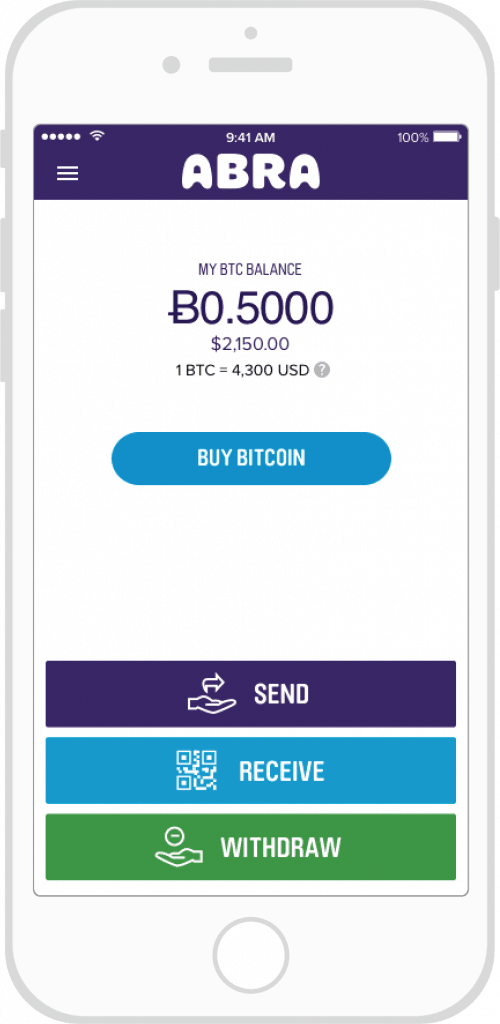 Abra
Abra
Pros: BTC, BCH & LTC support, option to fund your wallet with a credit card, optional investment in multiple coins
Cons: UI is designed towards the trading platform, phone number is required for using the wallet
Apple app store rating: 4.7
Abra is both a mobile Bitcoin wallet and an exchange platform. This means that in addition to storing your Bitcoin, you can also use the app to purchase and exchange cryptocurrency to fiat.
While you can invest in many types of coins, Abra allows you to store only BTC, BCH, ETH & LTC on the wallet. You would need a different wallet to store other types of coins bought on the app’s exchange.
Using the wallet requires an email address and a phone number, which might be a downside for users who wish to stay anonymous.
Green Wallet (aka GreenAddress)
Pros: Increased security via mutisig, fee control
Cons: Requires an account
Apple app store rating: 4.6
Green Wallet, also known as GreenAddress, is a mobile wallet for iOS that offers a different approach to managing your private keys. The wallet was acquired by Blockstream, one of the leading companies in Bitcoin and blockchain technology.
Using a multisignature model Green Wallet has dual private keys – one held by the user, and one by the company’s servers. This allows the company to enforce Two-Factor Authentication to protect your funds.
A sort of “timer” is put on this mechanism to ensure that if the company doesn’t respond in time you can still authorise transactions on your own.
The wallet also has some additional features such as hardware wallet integration, fee control and the creation of “watch-only” wallets. You can read my GreenAddress review here (keep in mind it’s somewhat outdated).
Coinomi
Pros: Multi-currency support, custom fees
Cons: None
Apple app store rating: 4.4
Coinomi is the oldest multi-currency wallet around available for iOS. Coinomi supports 125 different assets which is the widest available support you’ll find from a non-custodial wallet (i.e. a wallet that you’re the sole owner of its private keys).
Coinomi also prides itself in increased privacy. There is no KYC bureaucracy to access your funds, no IP association, no identity linking and no transactions tracking. Coinomi servers anonymize your requests by hiding your IP address from prying eyes.
Coinomi also supports Segwit and dynamic and custom Bitcoin network fees. You can read my complete Coinomi review here.
BRD
Pros: Beginner friendly, Multi currency support, highly secure
Cons: Supplies very basic features
Apple app store rating: 4.3
BRD is a simple “bare necessities” non-custodial Bitcoin wallet. This wallet is as easy to use as it gets. There are two primary functions: send & receive.
Additionally, you can use the app to purchase BTC & ETH which will arrive directly to your wallet. Open source code helps make this wallet one of the more secure wallets out there.
Jaxx Liberty
Pros: Easy to use, multiple coins support, crypto exchange capabilities
Cons: The app is unstable, insufficient security
Apple app store rating: 4.4
Jaxx Liberty is a mobile wallet with cryptocurrency exchange capabilities via Shapeshift. The wallet works with a huge range of cryptocurrencies, has a great, easy-to-use interface, and can be paired across multiple devices.
Jaxx Liberty is a non-custodial wallet, meaning you don’t have to trust any 3rd parties with you private keys, they are stored on your phone.
3. Conclusion
Remember, a bitcoin exchange IS NOT a safe place to store your bitcoins. A bitcoin wallet will offer much better security features than your typical bitcoin exchange. Even when using a wallet, we recommend adhering to the following points:
- ALWAYS set a pin to protect your wallet
- Write down your 12 – 24 seed phrase and store it somewhere safe
- DO NOT store large amounts of bitcoins on your mobile wallet, only on hardware wallets.
If you feel I’ve missed an important wallet or have any comments or questions feel free to leave them in the comment section below.







The best cryptocurrency wallet that allows you to store cryptocurrencies anonymously – uWallet from Utopia ecosystem
BRD Wallet sucks. Every time I get into it the wallet has to re-sync with the entire blockchain which takes forever. Transactions take forever to get the first confirmation and you cannot use bitpay because you cannot pick the transaction fee. Overall I would look elsewhere for a wallet. That’s why I’m here.
Thanks
I did like BRD but now it got bought by Coinbase. I am moving out.
Don`t install this wallet and any products from Mycelium, Wave or other their partners! This is all – scam of Alexander Kuzmin, thief and criminal from Russia, who robbed his own city!
See the article on Reddit:
https://www.reddit.com/r/Bitcoin/comments/cc6rcb/mycelium_is_the_company_of_crooks_that_take_your/
Please review Evercoin wallet. App Store rating: 4.7 from 2000+ ratings. multi-currency, non-custodial, built-in exchange provided by Evercoin itself which means faster and cheaper exchange. USD buy/sell support in 9 states including CA, MA, NV. Cheaper than Coinbase and Gemini.
Hi Talip,
We’ll consider it, thanks for the recommendation.
Try Evercoin Wallet. It is the best one!!
I like Guarda wallet, it’s synced with my desktop wallet and I can use both of them